Turn on suggestions
Auto-suggest helps you quickly narrow down your search results by suggesting possible matches as you type.
Showing results for
Glad to see you here, lucallen.
When you're unable to find the correct listing by searching the URL, I recommend sending a request support for your bank.
Here's how:
I've got this sample screenshot for a visual reference:
In the meantime, you can manually import your bank transactions by following these steps:
You can read these articles for reference:
Once you have all the transactions added, go to the Transactions menu and start categorizing them.
For any follow-up questions about the process or other concerns, please leave a comment below. I'll be around to answer them. Have a great weekend!
This is not working for me. My contractor card transactions are not pulling. I just chatted with QB and they said it's not their problem. I do not know what to do at this point. I submitted for add the bank but have gotten no where.
Thanks for follosing this thread, @Bug. I appreciate you for submitting your request to add your bank in the system.
As additional insights, QuickBooks will only depend on what your bank sends us.
At this point, I'd recommnd contacting your bank to verify your request. You can also ask them the correct URL to make sure you can sync it with QuickBooks.
In the meantime, you can follow the steps to manually import transactions into QuickBooks Self-Employed.
Feel free to leave your comment again if you have additional concerns. We're always happy to help you more.
I did attempt to add with the correct url but nothing has been responded to. Now I don't even get the "bank not listed" with the option to add. Any insight?
Hi, jbug.
I appreciate your detailed response about your concern. I'm here to share some information about connecting bank to QuickBooks.
There are few possible reasons if you're unable to connect bank. It could be that:
You can also request support for the bank in case it's not a participating financial institution. Here's how:
In the meantime, you can import your banking transactions using a CSV file. Here's an article for more details: Manually Upload Transactions into QuickBooks Online.
In addition, I've added this article that'll help you manage bank transactions in QuickBooks: Categorize transactions in QuickBooks Self-Employed.
The Community is always here of you need anything else. We're always here to guide and assist you anytime you need help.
Did you ever get this figured out? I am having the same issue. The credit card is showing in the "bank account" page, and is showing a correct total amount, same as when I log into the Menards page to view it. But the transactions on the card are not showing in the transaction page where I can categorize them as needed. Any solution?
Thanks
Try opening your QBO account on any private/incognito browser.
Thank you for posting on this thread, AMHandy.
I can see how important for your business to see all your bank data on the Transactions page. This allows you to keep track of your real-life entries and categorize them in QuickBooks Self-Employed (QBSE).
In addition to @Fiat Lux – ASIA answer, let’s perform another troubleshooting step to fetch the latest bank data and post them in your company. Before proceeding, allow me to share some reasons why you’re unable to get the most up-to-date transactions.
Let’s refresh the connection between QBSE and your account. Performing this process will trigger updates to your bank entries.
Here’s how:
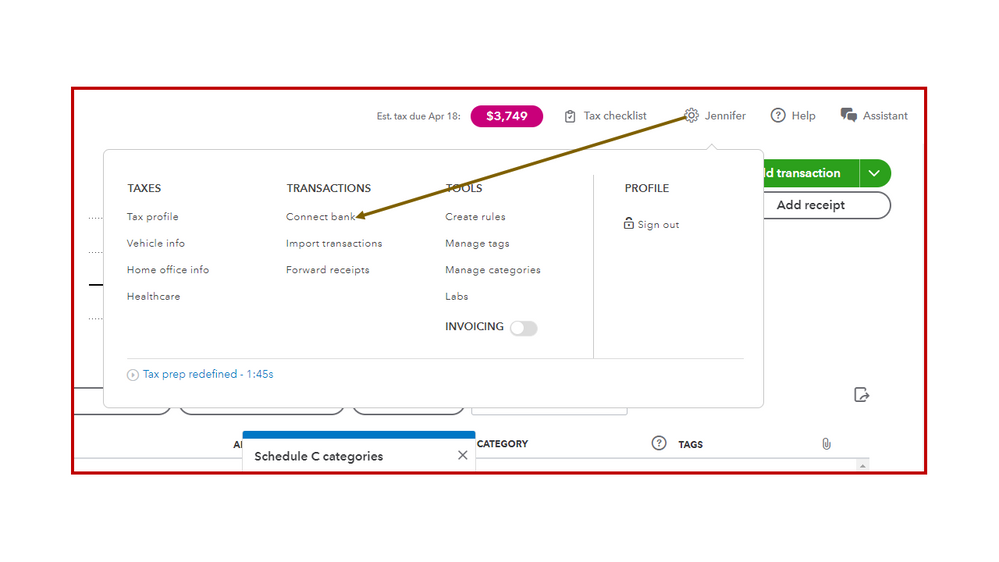
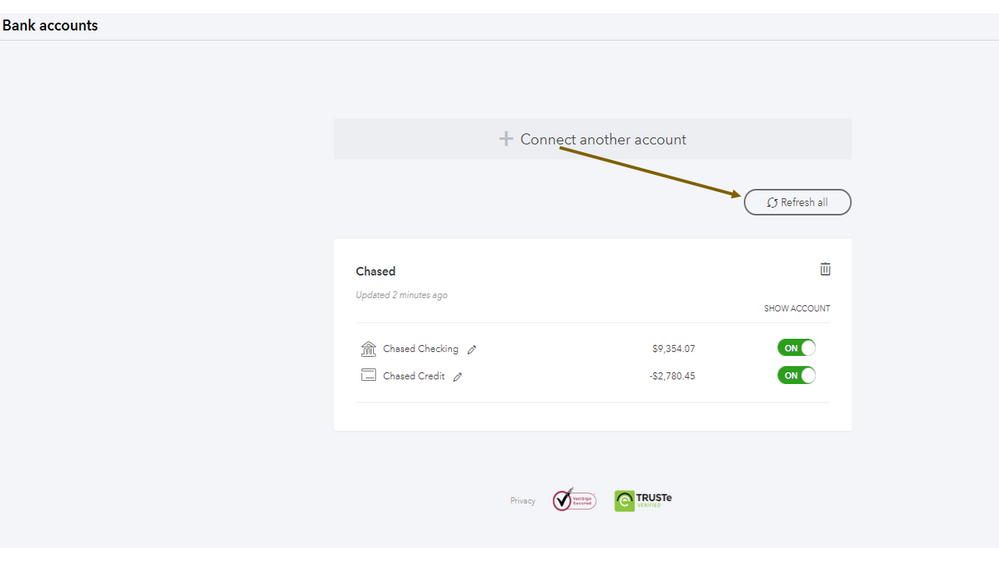
However, if these steps don’t work, use a CSV file and manually import transactions. Once done, you can read this article to help you organize your income and expenses: Categorize transactions in QuickBooks Self-Employed. It includes instructions on how to edit or re-categorize an entry on a web browser or through a mobile device.
This reference contains topics about banking-related activities: Self-help guide. From there, you’ll learn how to troubleshoot online banking errors, create rules to speed up reviews in QBSE, exclude downloaded bank data, and so on.
Keep me posted below if you have other online banking concerns. I’ll jump right back in to assist further. Have a good one.



You have clicked a link to a site outside of the QuickBooks or ProFile Communities. By clicking "Continue", you will leave the community and be taken to that site instead.
For more information visit our Security Center or to report suspicious websites you can contact us here