Yes, you can get an income statement under reports in QuickBooks Online, wblrotary1.
We can pull up and customize the Profit and Loss report in QuickBooks Online to get all the income details you need. Here's how:
- Click Reports in the left panel.
- Search for Profit and Loss report.

- On the report screen, click Customize.

- Go to the Filter section and select Distribution Account.
- Select All Income Accounts or you can choose the accounts you want to reflect in the report.
- Hit Run report.

- This will show all your income statements.
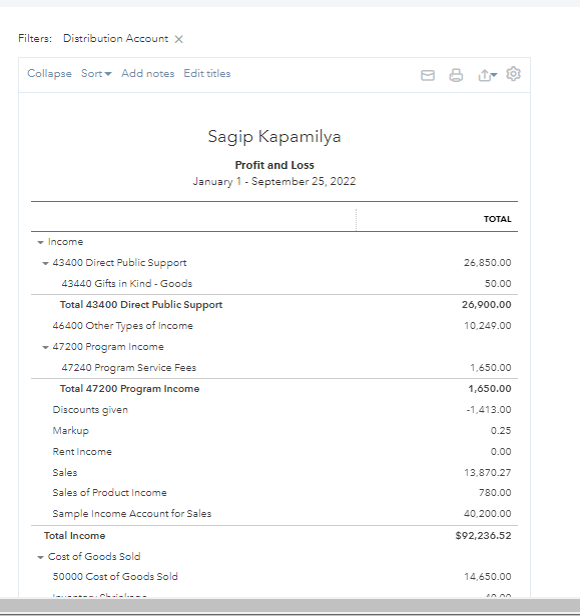
We can also memorize the report to save its current customization settings. It serves as your record and helps you quickly access it for future use.
Don't hesitate to drop me a reply below if you need further assistance with QuickBooks reports, wblrotary1. I'd be glad to help. Have a nice day.