Good day, @typicole. I'd be delighted to share details about adding custom fields to your expense or check transactions.
I can see how having this option would be beneficial for you as well as other users. However, we’re unable to do so since there are certain types of transactions that can be personalized at the moment.
For the list of sales forms you can personalize, you can check out this article: Use and customize form templates. It also contains steps for importing templates and fixing any errors when customizing templates.
As a workaround, you’ll want to use the memo or note of the transaction. This way, you can easily identify and keep track of their descriptions.
I also recommend sending feedback to our product developers. They're the ones who review the requests and implement them. I’ll show you how:
- Go to the Help > Send Feedback Online > Product Suggestion.
- Enter the details of your request.
- Click Send Feedback.
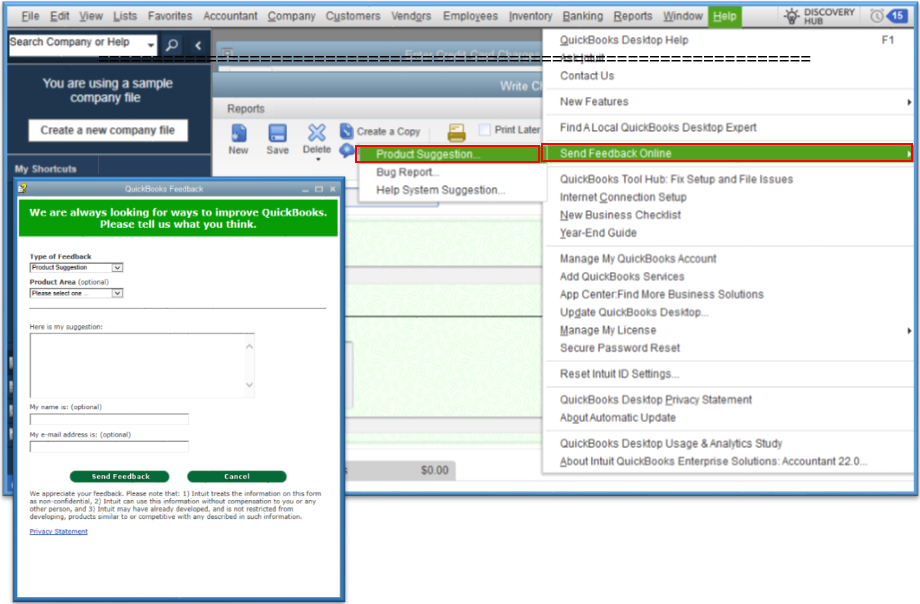
You can also create custom name and item fields to oversee specific customers, vendor, and employee info along with the products and services you sell. More details are discussed here: Create and use custom fields in QuickBooks Desktop.
For your reference, you'll want to run and customize reports to show the information you need. You can visit these articles:
You can leave a comment if you have additional questions about sales transactions in QuickBooks Desktop. I'll help you anytime. Take care.