Turn on suggestions
Auto-suggest helps you quickly narrow down your search results by suggesting possible matches as you type.
Showing results for
Get 50% OFF QuickBooks for 3 months*
Buy nowHello,
I'd like an isolated list of just my customers and no other info. Definitely not jobs associated with them, etc. Ideally I was hoping to export this to Excel. I have tried looking everywhere, in the Lists tab, Company tab, Excel Dropdown, and there is no way that I've found to get just that information simply and cleanly into a different program for quick reference. Is there a way to generate ONLY a list of Customers? I have Quickbooks Desktop 2020.
Thanks.
Solved! Go to Solution.
Yes, there's a way to generate only a list of customers in QuickBooks Desktop (QBDT), Tristar12030. I'll guide you on how to do this below.
We can pull up and customize the Customer Contact List report to see an isolated list of just your customers (excluding associated jobs). Here's how:
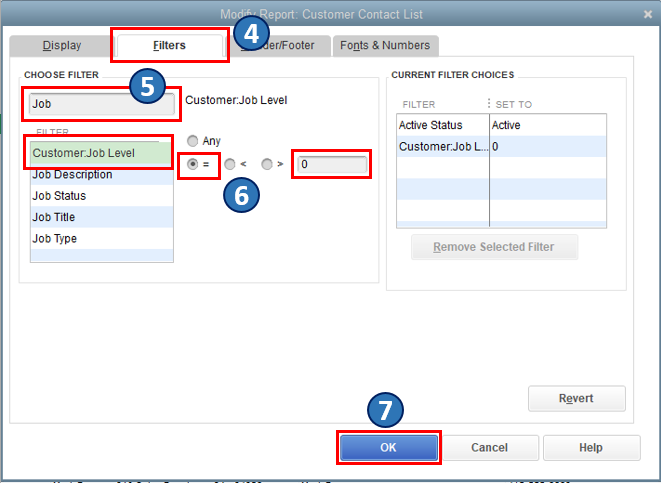
Once you're done, export the report to Excel.
Additionally, you may want to memorize the report to see the same customized settings to be available for you in the future. To do so, please see this article: Create and access memorized reports.
If you have any other reporting questions or concerns about managing customer list, feel free to post them below, and I'll be happy to help you.
Yes, there's a way to generate only a list of customers in QuickBooks Desktop (QBDT), Tristar12030. I'll guide you on how to do this below.
We can pull up and customize the Customer Contact List report to see an isolated list of just your customers (excluding associated jobs). Here's how:
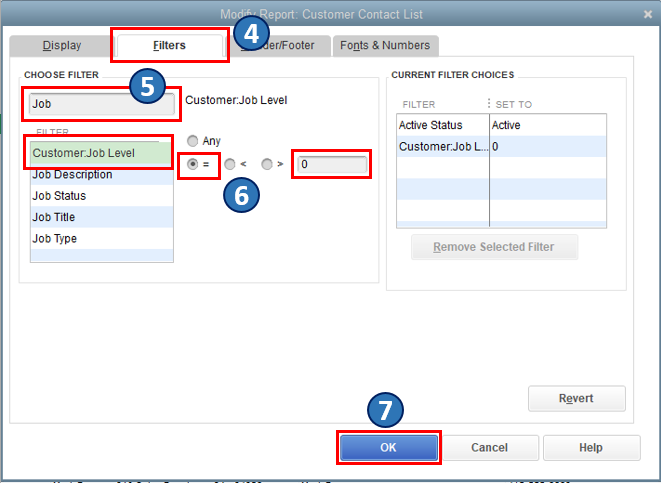
Once you're done, export the report to Excel.
Additionally, you may want to memorize the report to see the same customized settings to be available for you in the future. To do so, please see this article: Create and access memorized reports.
If you have any other reporting questions or concerns about managing customer list, feel free to post them below, and I'll be happy to help you.
This is the answer! Thank you!
You're always welcome, @TriStar. It's just so good to find out that my colleague was able to figure out the solution for you.
Our dedicated team of experts has worked diligently to identify and address the root cause of the error and exact answer. Through our thorough analysis and troubleshooting suggestion, you are now able to proceed on your task in QuickBooks Desktop.



You have clicked a link to a site outside of the QuickBooks or ProFile Communities. By clicking "Continue", you will leave the community and be taken to that site instead.
For more information visit our Security Center or to report suspicious websites you can contact us here