Turn on suggestions
Auto-suggest helps you quickly narrow down your search results by suggesting possible matches as you type.
Showing results for
Get 50% OFF QuickBooks for 3 months*
Buy nowTHIIS IS SO STUPID. why cant i see an emaiil already seent from quickbooks????
Can you do the same with estimates? I cannot see how I can add myself to receive a copy of estimates I send?
Yes, you can, Claudia.
Let's go to your Account and settings and enable the option that will send you a copy of your estimates. I'll show you how.
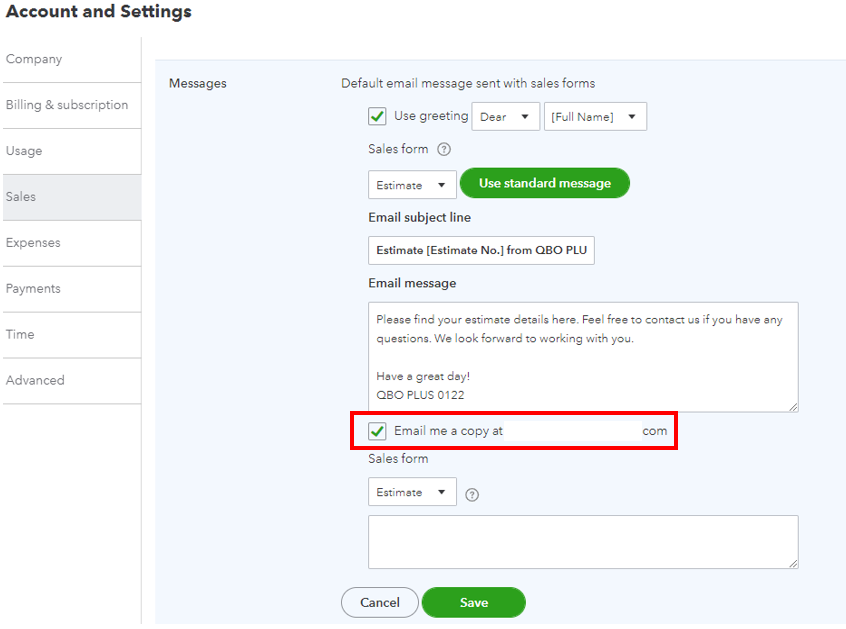
You can also check this link that can guide you on how to modify your estimates and sales form: Customize invoices, estimates, and sales receipts in QuickBooks Online.
Once your customer accepts their estimate, you can easily convert it to an invoice and bill them.
Do you still need assistance with your estimates or with QuickBooks? Please don't hesitate to add them in your reply. I'll be more than happy to help you anytime. Keep safe!
Agreed. This is the kind of stuff that drives me crazy about QB. It's software for keeping meticulous records of transactions. Yet, it doesn't keep a record of outgoing communications. Then their support people tell you that you'll have to ask your client to send you the email back so you have a record of it. "Hi, please trust me with your money, P.S. I don't know how to use email!"
Lesson learned: Quickbooks communications features are not ready for business use. Not only do they fail to keep records, but the proposed solution to set an email in settings isn't even great because you can't set a custom email. Download your invoices and estimates and send them yourself.
I am having a hard time believing there is no way to see customer communications like INVOICES. No way this makes sense based on the what pricing has increased on QB. Download and send it the only way. Really. OUCH. What are some good alternatives to QBO.
How is it four years later and STILL no option to view messages sent from QBO? The only way, to my knowledge, is to enable a feature that sends a copy of all sent messages to the company email address. What's even more astonishing is that option is DISABLED by default!!
How is it that Intuit facilitates communication between a business and their customers, but by DEFAULT, provides NO RECORD of what was said in those communications?
I'm sorry for using caps to express my frustration. This is insanity in my opinion!
Hello there, MMHOANC.
I can see how easier it would be to be able to review messages that were sent. That said, I'd suggest sending feedback to our developers. They'll review your suggestion by going to the Gear icon and then selecting Feedback.
ou can track feature requests through the QuickBooks Online Feature Requests website.
You can also check this link that can guide you on how to modify your sales form: Customize invoices, estimates, and sales receipts in QuickBooks Online.
I'll be around whenever you have concerns with creating transactions.
I'm not telling anyone else. I've just made the report here, on quickbooks.intuit.com. YOU go tell YOUR developers that this is a valid problem. YOU tell them that for four years it has gone ignored.
"Hi, welcome to QuickBooks Support. We don't value your time whatsoever so now that you and many others have made us aware of a problem with our product we'll simply ignore it and tell you to bark up another tree."
GET. REAL.
Is there a way to "Send me a copy" for estimates? I am only getting copies of invoices sent? I went to the QB online, settings, messages, email me a copy is checked but I am not receiving. Am I doing something wrong?
Welcome to QuickBooks Community, hollydoll83! You're doing the right thing.
Yes, there's a way to get a copy of the estimates you've sent to your customers. Also, I appreciate you for reviewing the setup in the settings. No worries, I'm here to help you get a copy of the estimates.
First, check the spam filter or junk folder to locate the copy of the estimate. If you're unable to find it, let's review your company email. Here's how:
Then, go to the Sales menu and re-checked the Email me a copy box. Once done, click Save. Then, click Done to reflect the changes. You can create a sample estimate or recreate it. Once done, send it and check if you are receiving a copy.
Alternatively, we can utilize the Cc field to get a copy. Please see the sample screenshot below for additional reference:

Here are some articles about handling sales forms in the program:
I'm just around to help if you have further questions or concerns about the sales forms and anything related to QuickBooks. Simply add the details below and I'll get back to you.
Sure, that's great, BUT, if you open the email it shows as "opened" even though your customer may never have opened it.
Thanks for chiming in, @zealmediainc.
Once you've added a recipient in CC or BCC, QuickBooks will automatically show the invoice status as Viewed, regardless of who is the first to open the email (either your customer or recipient).
I suggest sending feedback about this matter so our product developers will read your inputs and consider them for future improvements in the program.
Here's how to do it:
I'm leaving this article with more information on emailing sales forms or reports: Email a sales form or report to multiple email addresses.
For future reference, here's an article about sending reminders in QuickBooks: Send invoice reminders automatically or manually in QuickBooks Online.
Keep in touch if you have other concerns about emailing through QuickBooks. I'll be around to assist you further.
QB developers absolutely need to develop a function for a user to see the emails sent from the company file, specifically by type of document sent, ie invoice, statement, etc, by date and by user. It's archaic that this does not already exist!?
Agreed! The price keeps increasing, yet the product still lacks essential features. QuickBooks seems unable to keep pace with technological advancements, but they have no issue raising prices year after year!
There is a way to do it, you just have to move a professional accounting platform that is not Quickbooks...
it is now 2025 and they still do not have this feature!
just crazy- sure, there is a way around it- save your invoice as a pdf then email it directly from you email client- and add a read receipt- but really who has time for all this extra junk when you would think a company that charges the prices they are CHARGING can have 1 SIMPLE FEATURE!
well aren't you a genius
now why didn't any of us think of that



You have clicked a link to a site outside of the QuickBooks or ProFile Communities. By clicking "Continue", you will leave the community and be taken to that site instead.
For more information visit our Security Center or to report suspicious websites you can contact us here