I got you, @cppa1485-gmail-c.
I'll walk you through how to pull up your reports in QuickBooks. Below are the easy steps.
- From the left navigation menu, select Reports.
- Enter Profit and Loss in the Find report by name field.
- Change the Report period to Custom and the date to 10/1/2020-11/25/2020.
- Click Run report.
For the transaction report, go back to the Reports tab and then enter Transaction Detail by Account. You can also change the report period to your desired date.
Here are some screenshots on how it looks like.
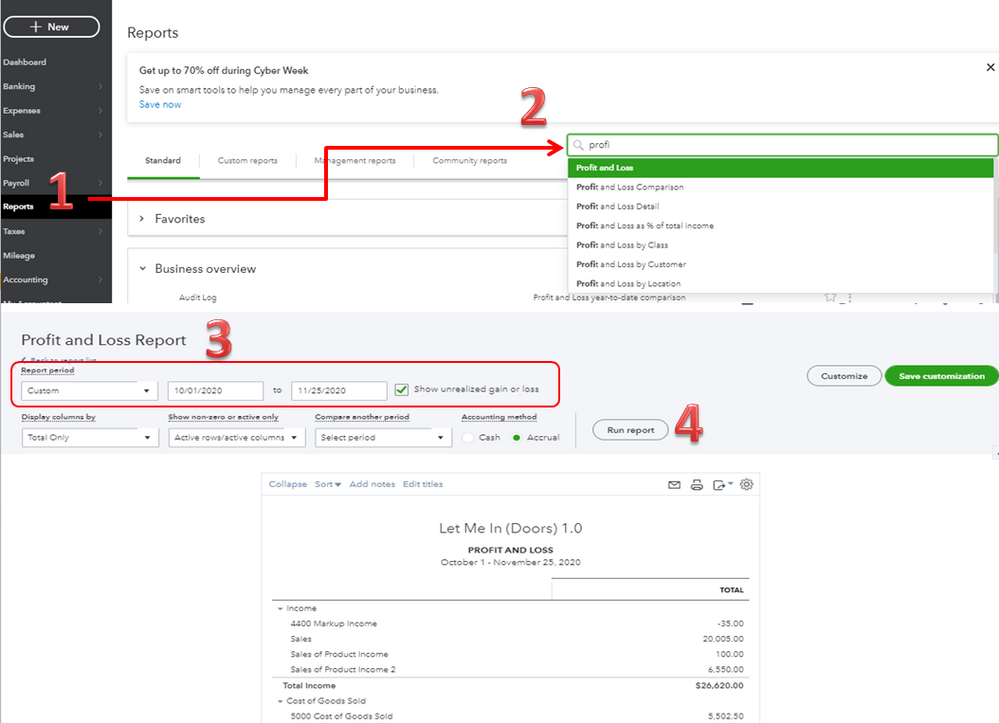
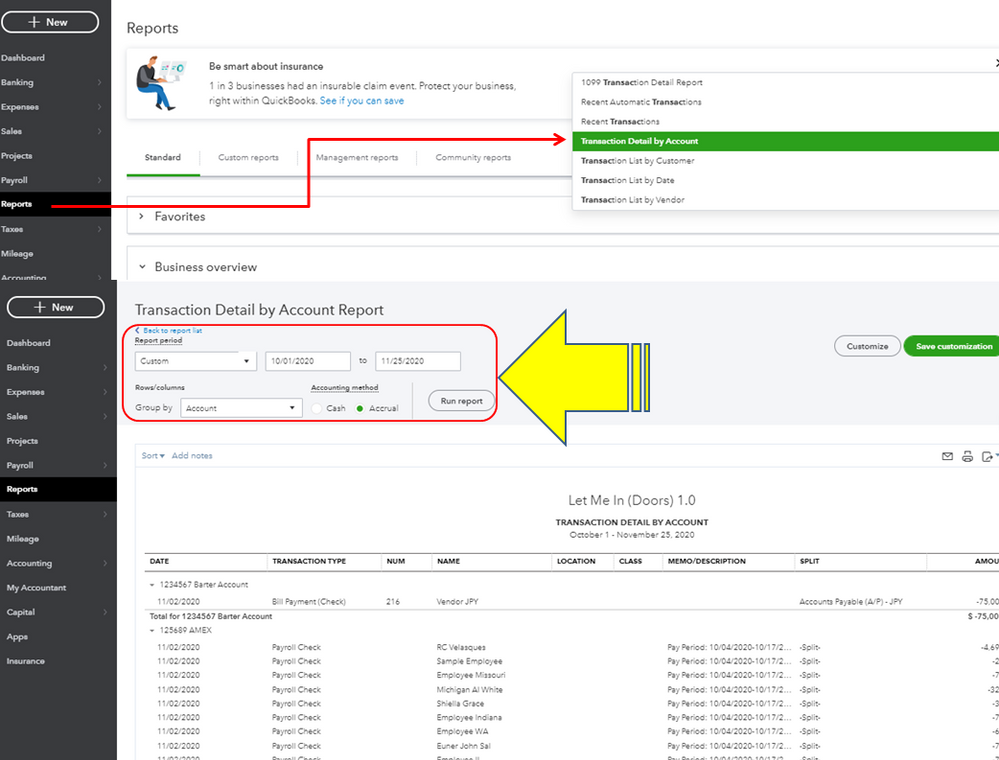
After running the report, you'll have options to Save customization, Export to Excel, or Print the report. You can learn more about reports at this guide: Reports included in your QuickBooks Online subscription.
In case you need help with other report tasks, click this link to go to our general topics with articles.
Let me know in the reply section below if you still have questions or concerns. I'm more than happy to assist you. Take care and have a great rest of the week.