Hi there, susansnipes,
It's another way around. TSheets Time Tracking is free if you have QuickBooks Online Accountant (QBOA).
Let me help ensure you're able to log in to your account, then connect the app from there. You can start by accessing QBOA through this link, qbo.intuit.com. Enter your QBOA login credentials. You can click I forgot my user ID or Password to reset your password.
To link the app to your QuickBooks Online, the following steps will guide you through.
- Once you're inside your account, go to Apps from the left navigation bar.
- Search for TSheets Time Tracking and click it to get the app.
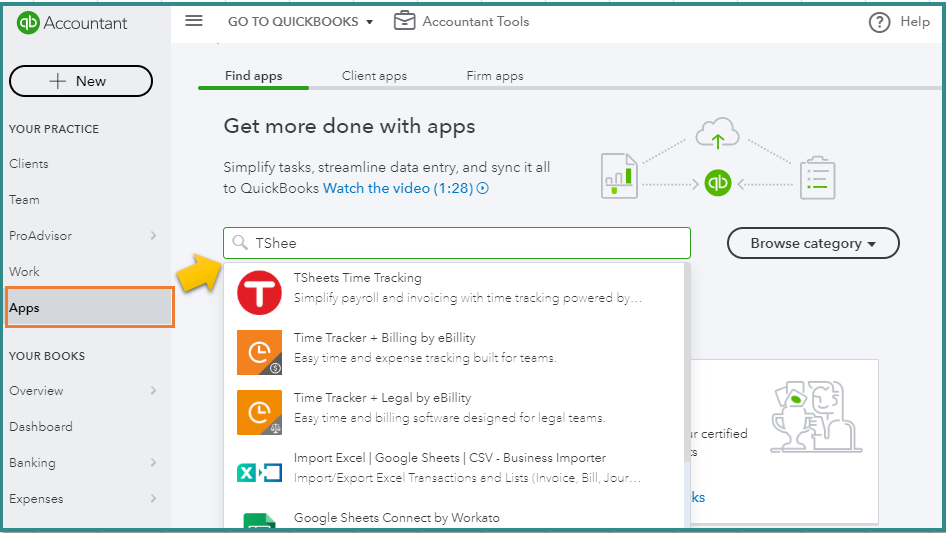
- Click Get app now.
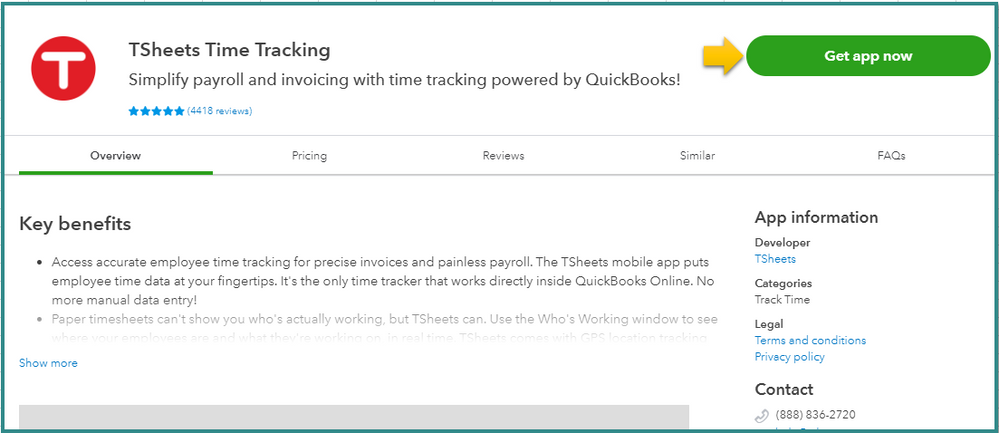
- Choose your QBOA account or the client's account, then click Install.
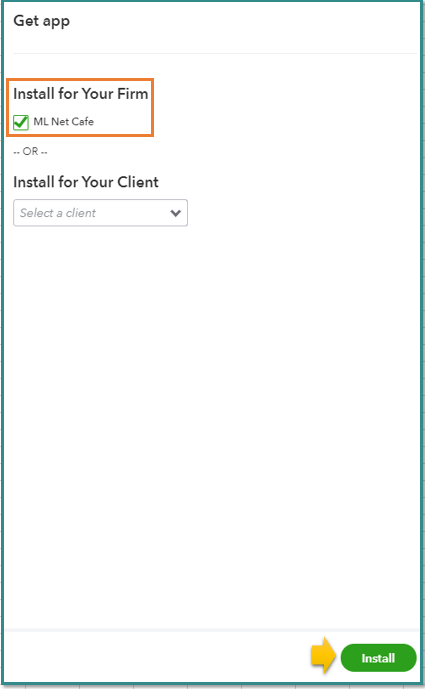
- You'll be routed to the Set up TSheets Time Tracking page.
- Click I already have an account.
- Review and verify your TSheets Pro account, then click Next.
- Then, follow on-screen instructions.
I've added these articles to learn more about the process:
Should you need anything else, please let me know. I'm always around to help. Just tag my name and I'll get back to you.