Let me assist you on how to add a second email address to your member, @tcaureus. I’ll walk you through the process of achieving this goal.
In QuickBooks Online, you have the option of entering multiple emails in your member’s profile or invoices. To do so, let’s make sure to use commas to separate the email addresses (,).
Here’s how:
- On the left pane, select Members & leads and then click the Members tab.
- Locate the member from the list and click Edit on the Member Details.
- Enter a comma after the first email, then add the second one.
- Tap Save.
Here are some screenshots for your reference: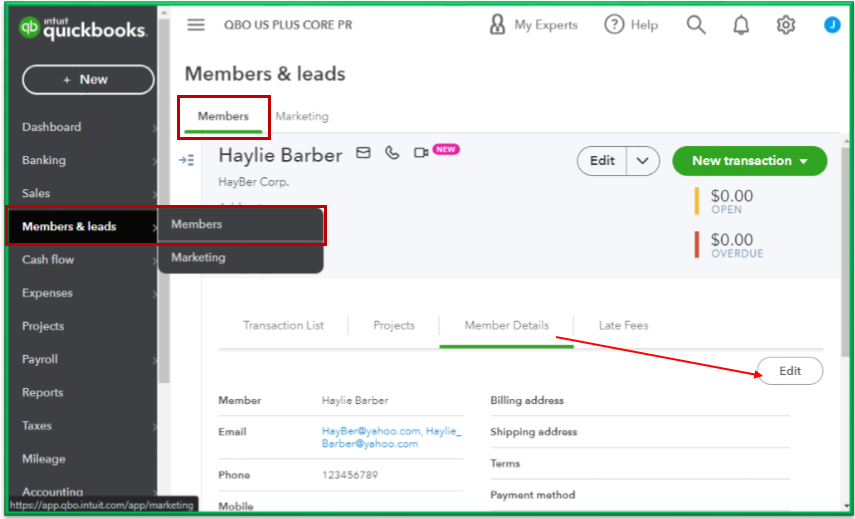
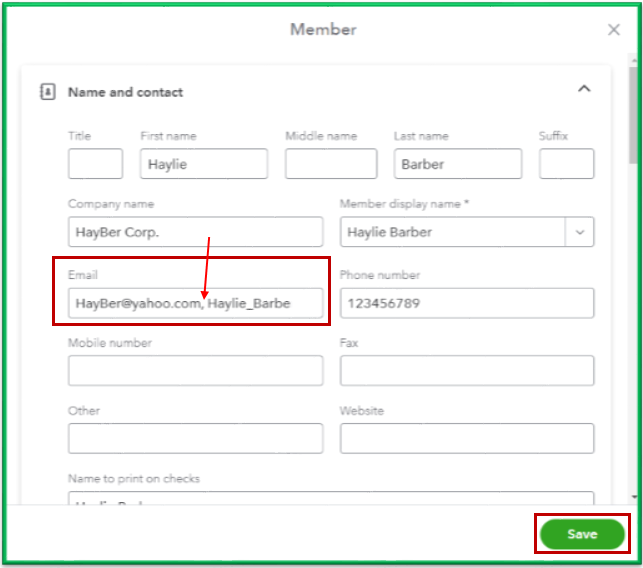
I’ve added these resources to give you more insights about adding customers' details and emailing forms in QuickBooks Online:
When creating an invoice, you can also see the two emails under the Member email. This means any email associated with the specific member will receive it. After that, you can then record its payments.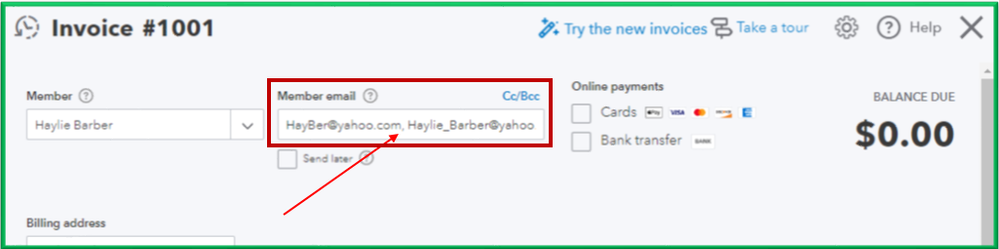
Know that I'm always around the Community space if you need additional help with managing your member's profile. Just click the Reply button and I'll get back to you right away. Have a nice day.