A warm welcome to the Community, jmannarino@chall. I'm here to guide you along the process of linking your credit card account to QuickBooks Online.
To ensure you can connect them seamlessly, we’ll have to go to the Banking section. It will automatically download your transactions so you can easily reconcile them.
Here’s how:
- On the left pane, select Banking menu.
- On the Banking page, click Connect account or Link account if you already added one.
- Enter the name for your credit card, then select Continue.
- Follow the onscreen steps.
For the detailed process of connecting your bank or credit card accounts in QuickBooks Online, you can check out this article.
I’ve added some snippets below for your reference:
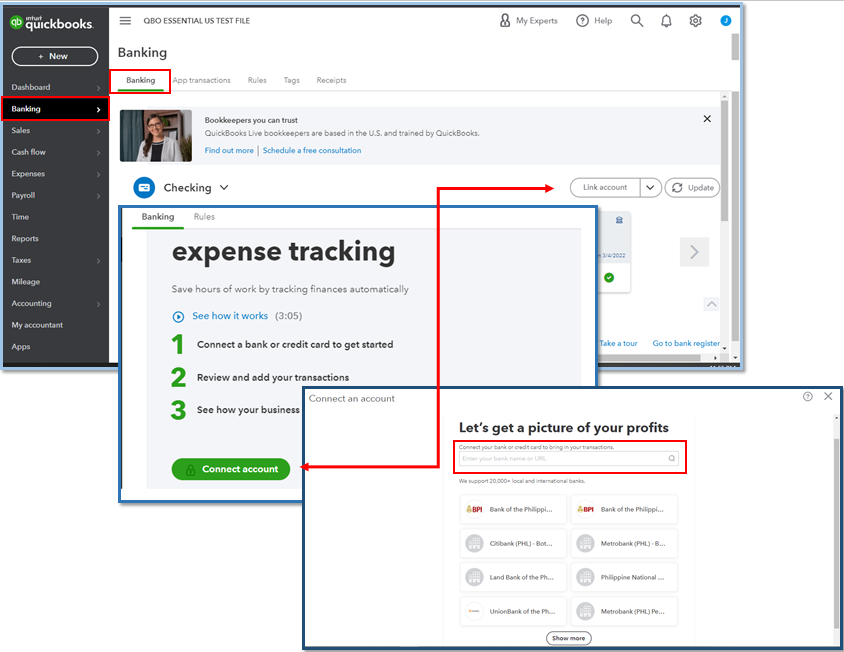
Once your credit card transactions are downloaded, you can start reviewing them. You can open this link to categorize and match them in your QuickBooks Online account.
I’ve also attached this resource to guide you in reconciling your entries. This way, we can ensure that the accounts in your QuickBooks matches with your credit card statements.
Post a reply if you have other banking or credit card concerns. I'll be around to help you out. Have a pleasant day.