I've got you covered, Bolderservice.
To cancel your online QuickBooks subscription and request a full refund, you can follow these steps:
- Sign in to your QuickBooks Online account.
- Go to the Gear ⚙ icon on the upper right corner of your screen.
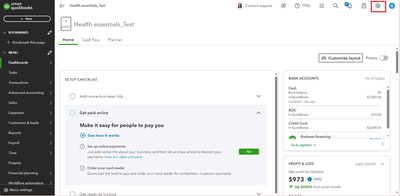
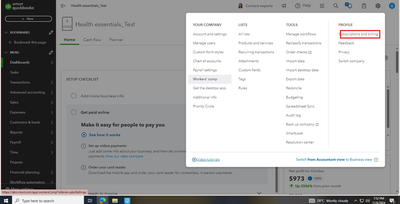
3. Under Profile, select Subscriptions and Billing.
4. Under your QuickBooks subscription section, 4. select Cancel. If you are canceling a trial, select Cancel your trial.
5. Follow the steps on your screen to cancel your subscription.
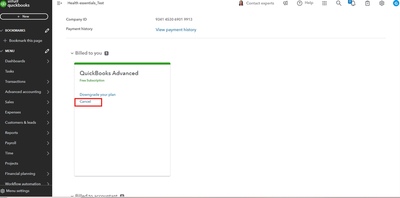
Refund Request:
- Eligibility:
- You can request a full refund if you cancel within 60 days of your purchase date.
- Contact Customer Support:
- For a refund, it's recommended to contact QuickBooks support directly. You can reach out via their help center or customer support channels.
After canceling your account subscription, you need to contact our QBO support team about the refund.
If you wish to understand the implications of canceling your subscription, please refer to the article:What does canceling my subscription mean for my QuickBooks Online data?
Furthermore, I suggest exporting reports, lists, and other data before canceling your account for future use.
If you have questions about canceling your subscription or refunds, feel free to comment below or click the Reply button. We are happy to assist you further. Have a wonderful day!