Hi there, @Sachin89.
You can see the Contact support button after typing any word in the search box. I'll show you the steps below:
- Go to the Help menu, enter any word in the search box, then hit Enter.
- The Contact Us button will appear at the bottom, click it.
- Enter your concern such as, "Downgrade the number of users in my subscription."
- Click Continue, then choose how you want to be assisted.
- Follow the on-screen instruction.
- Confirm your transaction.
I added some screenshots for additional information:
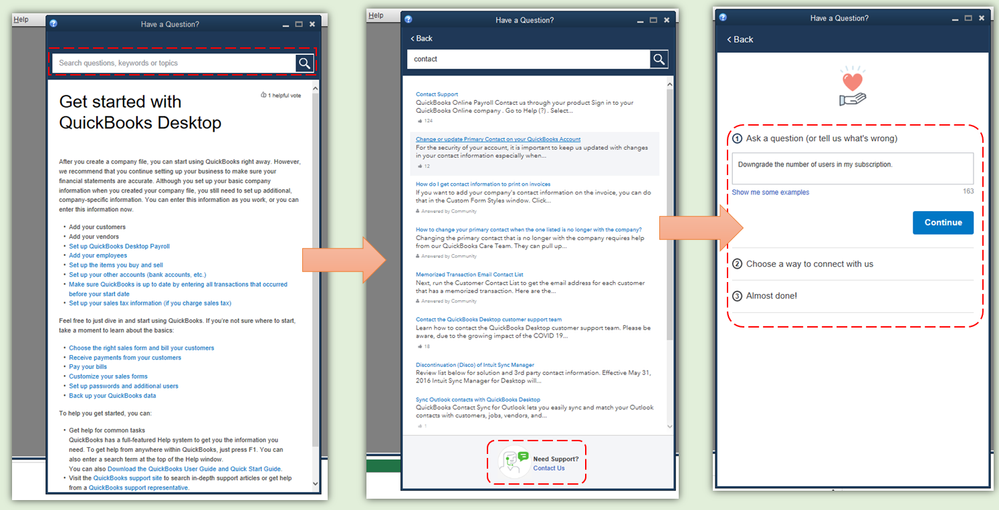
If there's anything I can assist you further with while working with QuickBooks, please let me know. I'm always here to help. Stay safe out there.