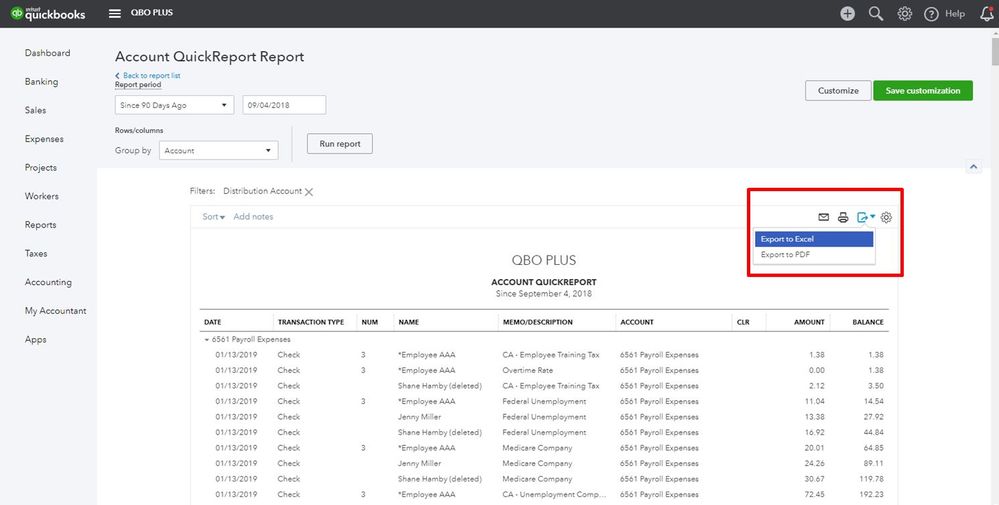Hello contact1,
We can export an expense account report through Chart of Accounts. However, this doesn't include the attached receipts or documents.
Here's how to export a report to Excel:
- Select Accounting and go to the Chart of Accounts.
- Look for the expense account and click Run report.
- In the Account QuickBooks Report window, click the Export option.
- Select Export to Excel.
For the attached receipts, you can download them through the Attachments window one at a time.
- Click the Gear icon in the upper-right corner and select Attachments.
- Look for the receipts and click Download.
Let me know if you have further questions.