A warm welcome to the Community, catina1,
You can run the General Ledger report to see a list of transactions from all accounts for a specific date range. Simply choose between Cash or Accrual basis when running this report. And, you'll also filter it by selecting only those accounts you want the report to show you.
To find the report:
- Go to Reports from the left navigation panel, then choose All.
- Scroll down to the bottom of your screen, then select For My Accountant.
- Click General Ledger.
- Select the date range and then choose between Cash or Accrual basis.
- Click Run Report to generate it.
To see entries added to the Profit and Loss report, just click the Customize button. Then, go to the Filter section and choose the specific account in the Distribution Account box.
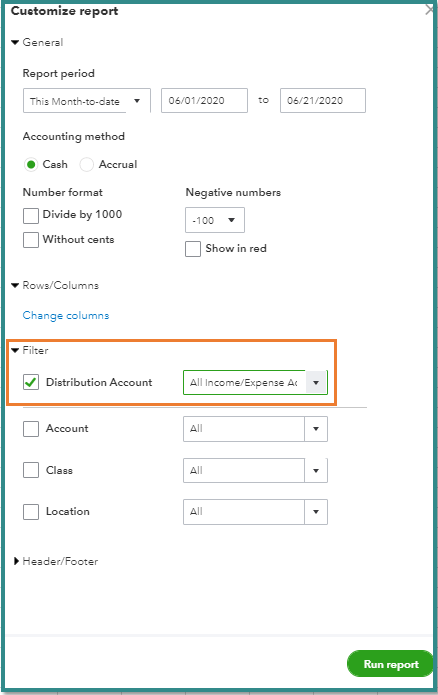
I've added these articles for additional resources on how to get a snapshot of your business:
Let me know if there's anything else you need by clicking the Reply button below. I'm always around whenever you have follow-up questions.