Turn on suggestions
Auto-suggest helps you quickly narrow down your search results by suggesting possible matches as you type.
Showing results for
Get 50% OFF QuickBooks for 3 months*
Buy nowHello, @bbishop-usius-co.
Adding a logo into your reports is quite easy. All you have to do is follow these simple steps:
This should now show the logo balance sheet or income statements.
You can also apply multiple filters to customize your report in QuickBooks. This way, you can format your layout and focus on the details that matter the most to you.
If you have any follow-up questions or other QuickBooks-related concerns, please add them in the comment section. I'll be happy to answer them for you. Have a good one.
Hi there, @bbishop-usius-co.
Hope you’re doing great. I wanted to see how everything is going about the logo concern you had the other day. Was it resolved?
Do you need any additional help or clarification? If you do, just let me know. I’d be happy to help you at anytime.
Looking forward to your reply. Have a pleasant day ahead!
When I hover or click on the pencil icon it alows me to change the text. There are no other options. My screen looks different. Whay is this program like different the the one displaying onthis log? Qb problems... always a thing
I found it under general options. Myn opens in "modern" looking around to see how to change this also.
I appreciate your efforts in following the guidelines my colleague provided, @Tradvard LLC Owner.
To add a logo to your reports, you can switch to the classic view.
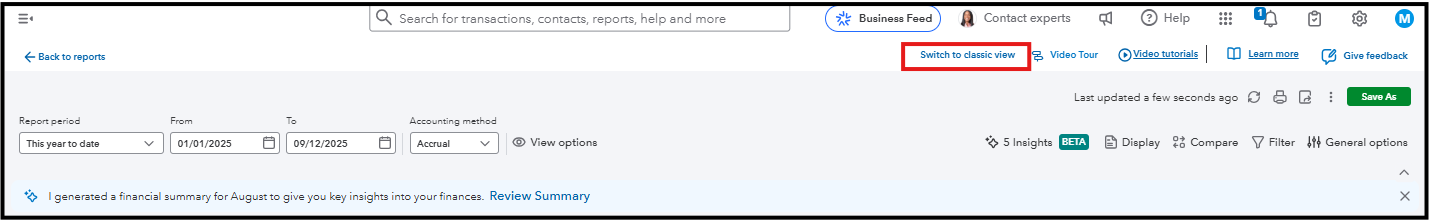
Please ensure that you have already added your company logo to the Company info section under Accounts and Settings.
Here's how to add logo:
Additionally, you're correct that the Company Logo is visible under General Options, which is the only option for modern view reports.
If you have any other questions or need further assistance with this, feel free to revisit this thread.



You have clicked a link to a site outside of the QuickBooks or ProFile Communities. By clicking "Continue", you will leave the community and be taken to that site instead.
For more information visit our Security Center or to report suspicious websites you can contact us here