Hi, annette.
I've got you covered. I'll explain the details about purging your account and ensure you can start fresh with a new company.
QuickBooks Online allows users to purge their data and start over. However, this feature is only available for the Essentials, Plus, and Advanced versions. Since you're using Simple Start, we'll have to cancel your current company and create a new one.
Beforehand, please note that when you close your account, it doesn't delete your books. You'll have read-only access for a year. To permanently delete everything, you can erase your Intuit Account Manager.
Once you're ready to cancel, perform these steps:
- Go to the Gear icon and select Subscription and billing.
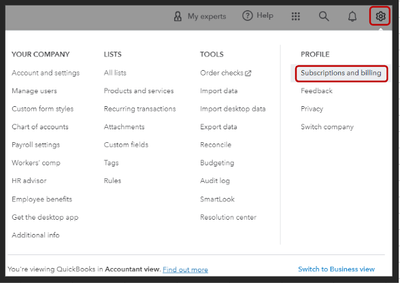
- Locate your plan, then click Cancel.
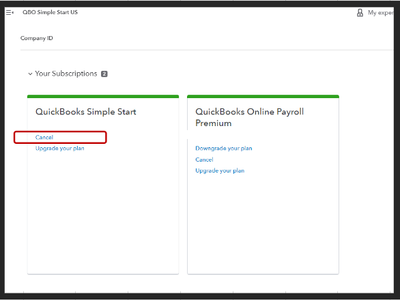
- Follow the onscreen steps to proceed.
Then, follow the instructions below to create a new file:
- Go to the Plans and Pricing page.
- Select Simple Start or another version.
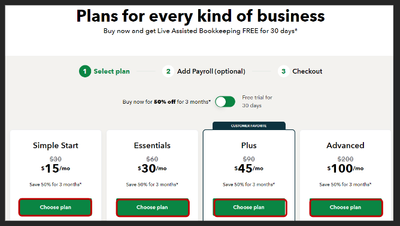
- If your previous data had payroll, you can link it in Step 2 of the sign-up process.
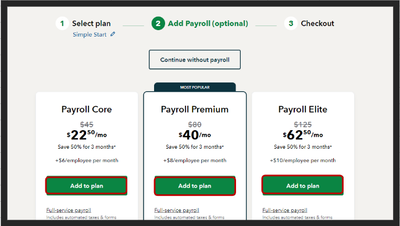
- Enter your user ID and password. You can use the same user ID and password as before.
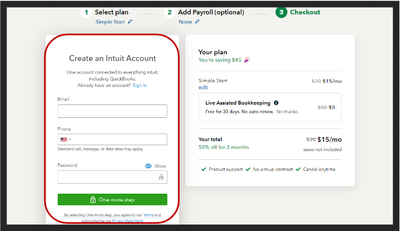
Additionally, I've added this article to help you manage your subscription, whether you need to update the card on file, change your plan, or view your billing history: Manage billing, payment, and subscription info in QuickBooks Online.
Do you need additional assistance with the whole process? Please let us know by getting back on this thread. My team and I would love to help you some more until this is resolved.