Thank you for visiting the Community today, ginasflowersands.
I'd be delighted to walk you through the steps of resubscribing to QuickBooks Online (QBO). Let's carry out this task by going to the Billing & Subscription section.
You should be prompted to resubscribe as soon as you sign into your company. If you did not receive the message, follow the steps below:
- Open QBO using a browser and log in as the admin.
- Head to the Gear icon in the upper right to select Account and settings under Your Company.
- Go to the Billing & Subscription section on the left panel and click the Resubscribe button.
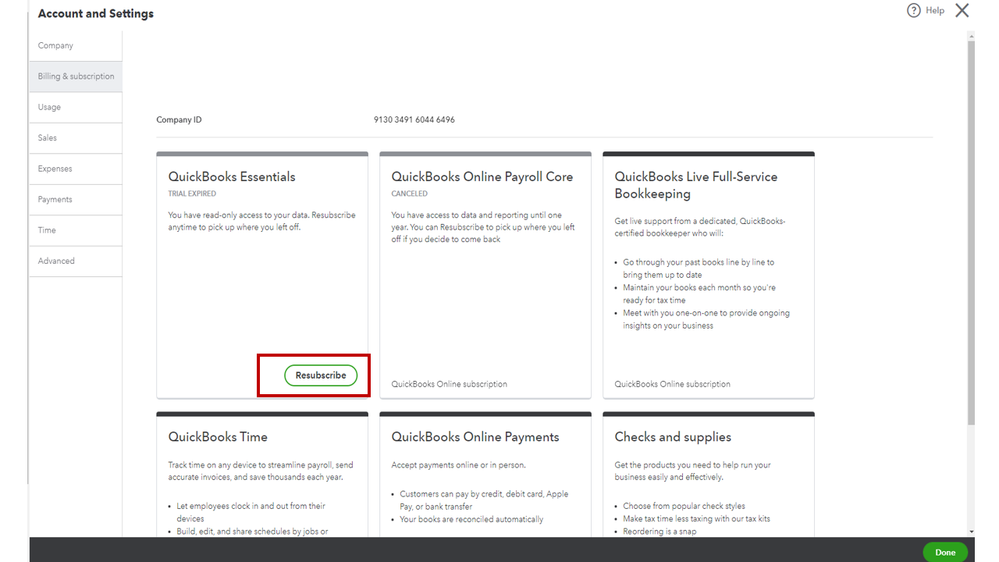
- Review the available plans and then select Choose plan.
- Follow the on-screen instructions to complete the process.
Next, log out and back into your company, then return to the Billing & Subscription section to check the next charge date. If it is from the past, please contact our QBO Care Team to avoid back-billed charges.
For more information, see the following article: How to resubscribe to or reactivate QuickBooks Online. It answers questions about the availability of your data and billing.
You can use the account management guide to easily manage your account. From there, you'll learn how to upgrade your subscription, manage your password, view account fees, request a refund, and much more.
If you have any further questions about managing your subscription, leave a comment below and tag my name. I'll gladly respond to them for you. Have a wonderful rest of your day.