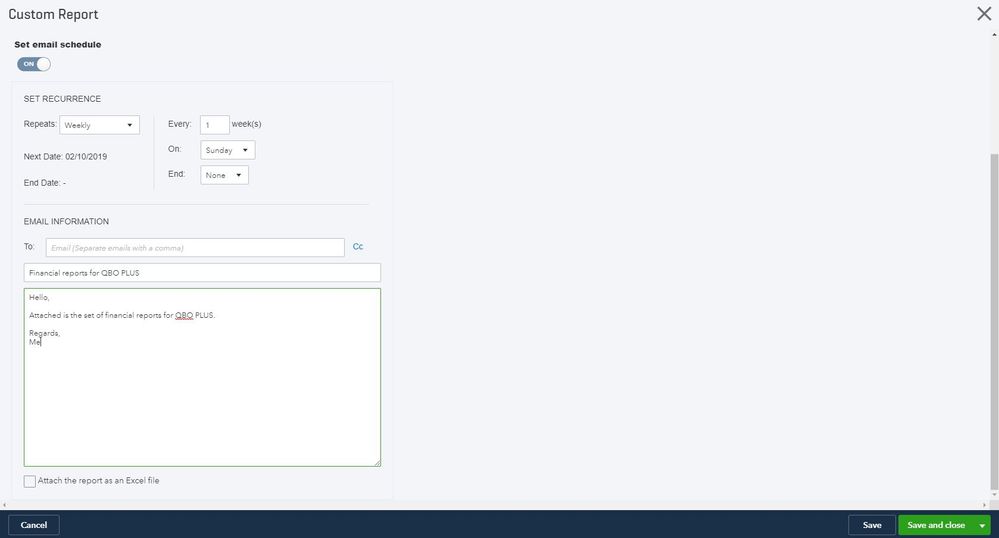Hello daafootball2017,
Here's how you can set up your reports to be mailed weekly or monthly:
- Open the report and click the Customize button.
- Do the necessary customization and click Run report.
- Select the Save customization button and enter the Custom report name.
- Click Save.
- Select Reports on the left menu and go to the Custom reports tab.
- Click Edit on the customized report and turn on the Set email schedule function.
- In the SET RECURRENCE section, choose Weekly or Monthly in the Repeats field.
- Enter the necessary schedule details.
- Enter the EMAIL INFORMATION and click Save and close.
Let me know if you need more assistance with this.