Turn on suggestions
Auto-suggest helps you quickly narrow down your search results by suggesting possible matches as you type.
Showing results for
Solved! Go to Solution.
Hi there, lisa32.
Thanks for reaching out to us here in the Community. I can help run a report that shows your subcontractors information.
There isn’t a direct report that will only show your subcontractors. However, you can run the Supplier Contact List Report and tailor it to show all the details mentioned above.
Here’s how:
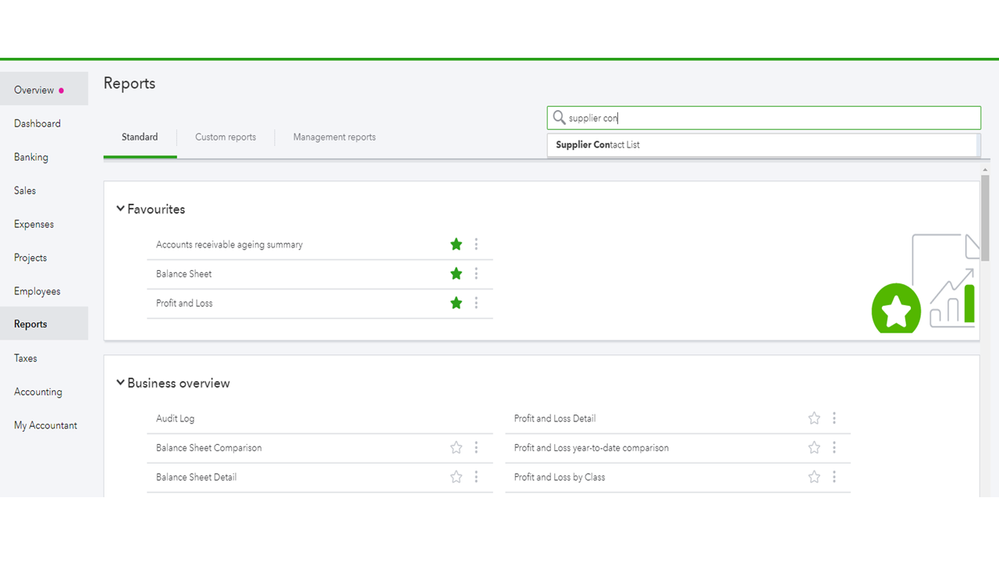
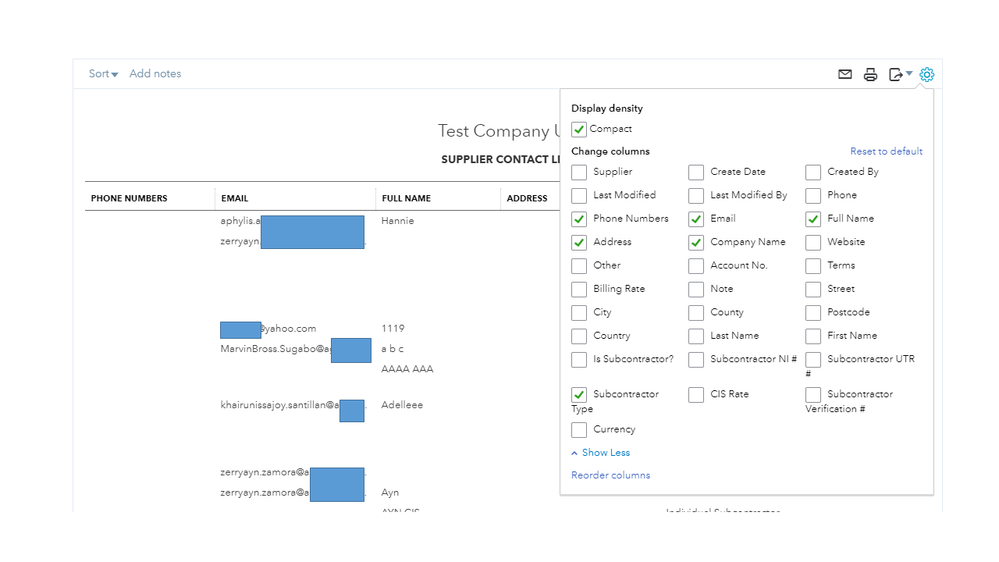
I want to ensure I'll be able to address your concern about the contact person, I appreciate if you can provide more details about it.
These steps should point you in the right direction.
Let me know if you have additional questions about working in QBO. I’ll be right here to answer them. Wishing you the best.
Hi there, lisa32.
Thanks for reaching out to us here in the Community. I can help run a report that shows your subcontractors information.
There isn’t a direct report that will only show your subcontractors. However, you can run the Supplier Contact List Report and tailor it to show all the details mentioned above.
Here’s how:
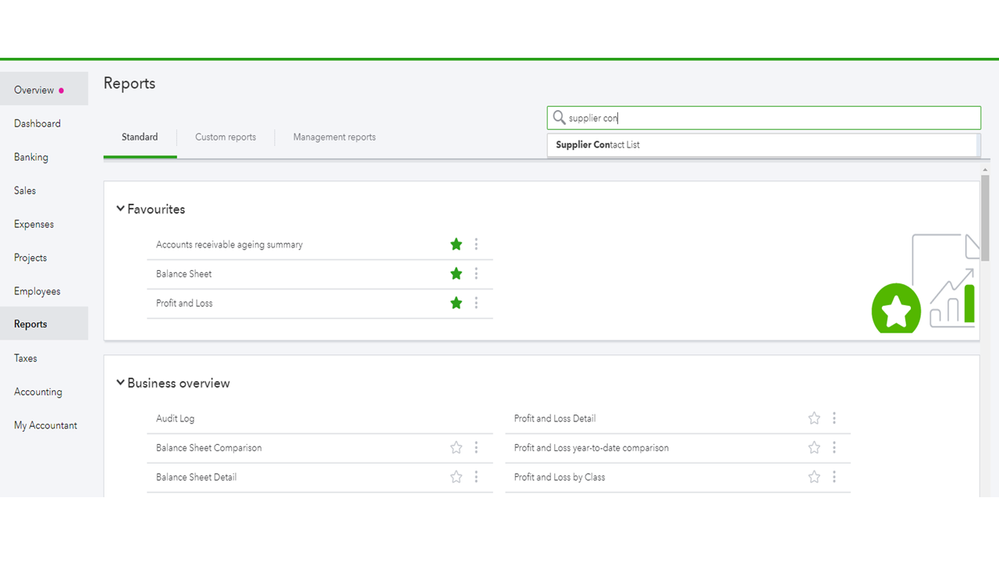
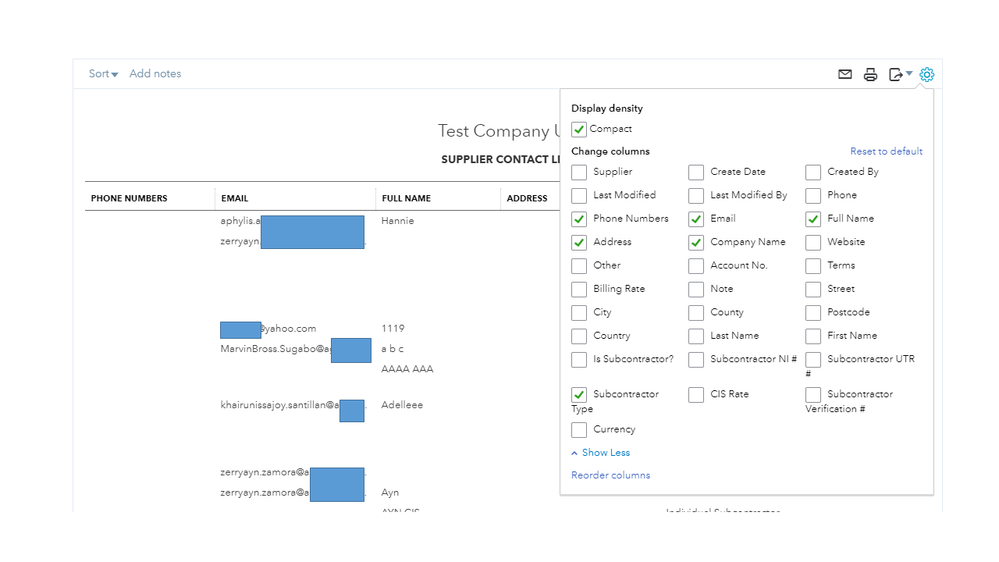
I want to ensure I'll be able to address your concern about the contact person, I appreciate if you can provide more details about it.
These steps should point you in the right direction.
Let me know if you have additional questions about working in QBO. I’ll be right here to answer them. Wishing you the best.
Thank you so much! And we can export this report to Excel correct?
Yes, you can, lisa32.
Once you've customized the desired report, click the Export icon at the upper-right corner of the report. Then, choose Export to Excel.
I've provided a screenshot for your reference as well.

Let us know if you need further assistance. We're always around to help!



You have clicked a link to a site outside of the QuickBooks or ProFile Communities. By clicking "Continue", you will leave the community and be taken to that site instead.
For more information visit our Security Center or to report suspicious websites you can contact us here