The payments received from customers in QuickBooks Payments are automatically transfer into your linked bank account, a3mproperty. I'll provide further details on this matter.
Before proceeding, could you confirm whether you're referring to your QuickBooks Payments or your QuickBooks Checking account? Any additional details you can provide will help us address your concern more effectively.
Please note that QuickBooks Payments doesn't require manual withdrawal it will automatically deposits into your linked bank account. However, if you mean your QuickBooks Checking account, you can initiate a manual transfer of your funds from QuickBooks.
Here's how:
- Go to the Accounting menu and select Lending.
- Choose QuickBooks Checking.
- Click the Send Money tab.
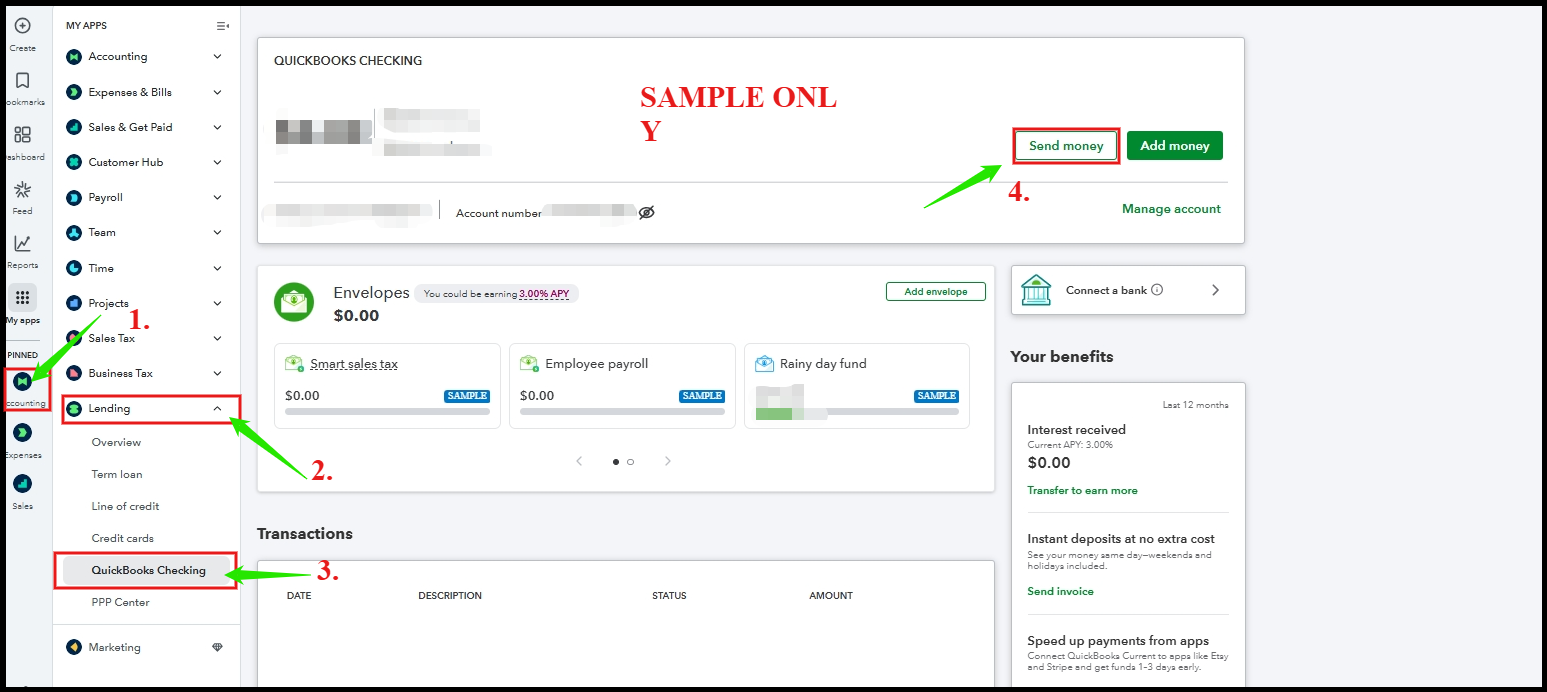
- Select the Transfer money section. Then, Next.
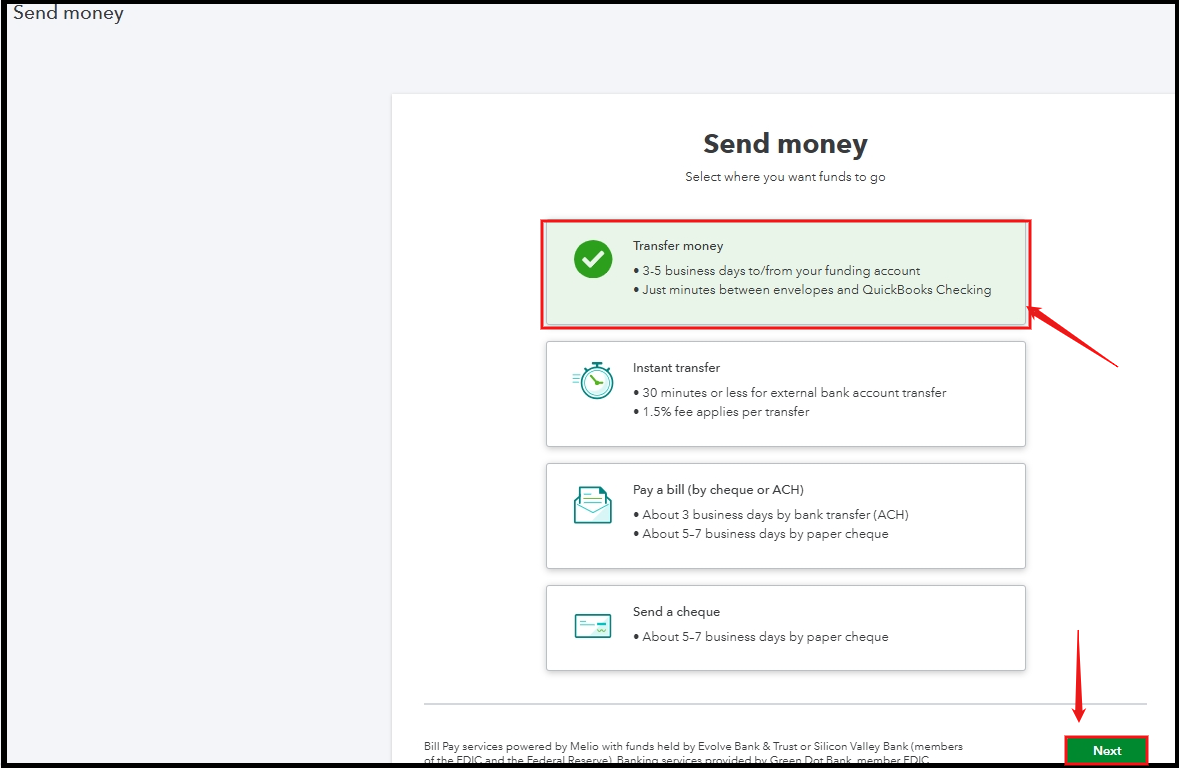
- Fill in the information in the Amount, From, and To fields. Then, Next.
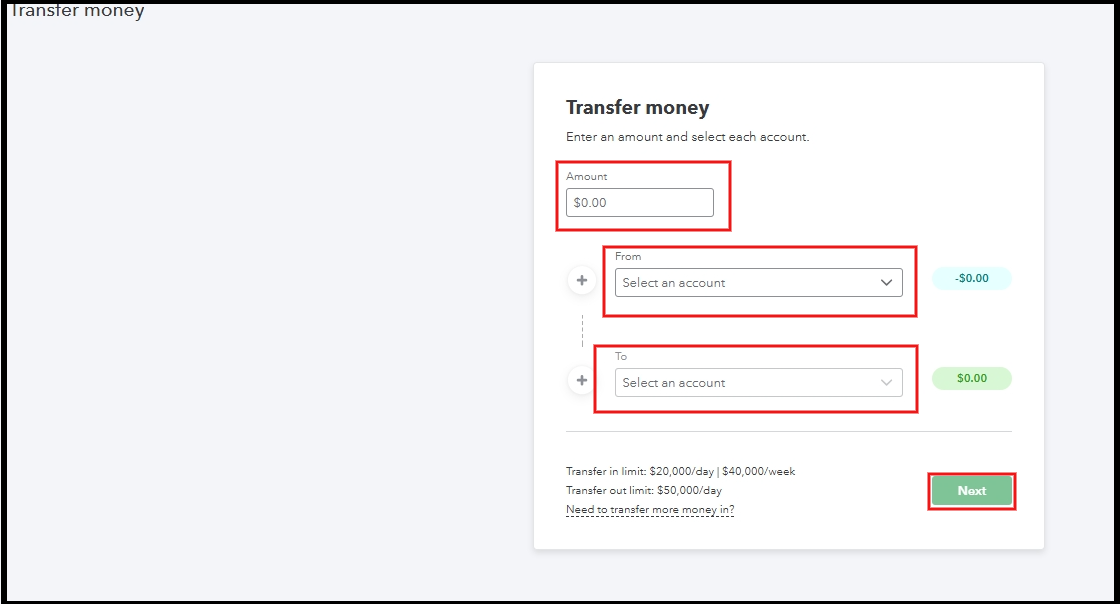
- Once done, click Finish transfer.
For more detailed information on the steps above, you can refer to this article: Using Your QuickBooks Checking Account.
On top of that, the time it takes for funds to clear will depends on the type of bank payment in QuickBooks.
We're ready to assist you with any further questions or new topics you may have.