Hi there, Tharpe.
Currently, adding a permanent signature location to a check is unavailable. As a workaround, you can order pre-printed checks with a signature line or box in the correct position.
Here’s how:
1. Select the Gear icon.
2. Under Tools, click Order checks.
3. Look for a pre-printed check that already has a signature line.
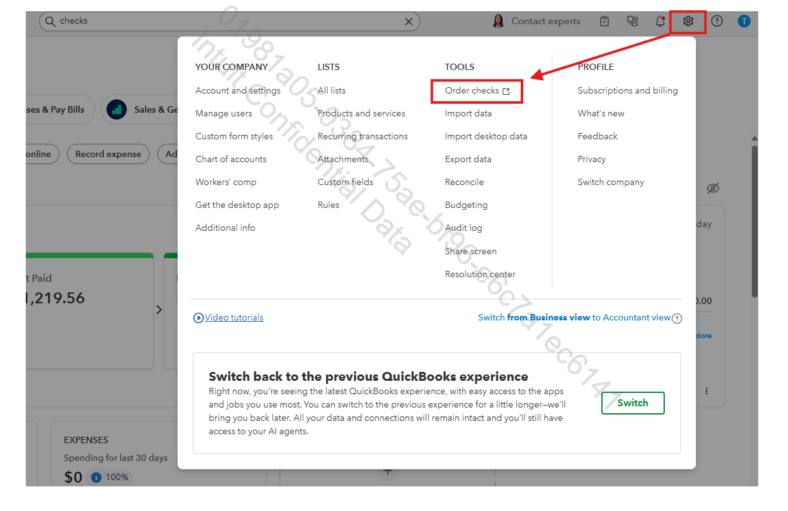
You can check out this article to learn more about ordering checks in QuickBooks Online: Order checks, tax forms, and other supplies.
If you have additional questions, comment below.