Currently, allowing a user to connect to an external receipt scanner is unavailable in QuickBooks Online, @shannon107. Let’s work together and find out what we can do so you can continue your work without interruption.
You can explore various third-party applications designed to connect with external receipt scanners, offering you the flexibility to find a solution that meets your specific needs. However, please note that we are unable to provide recommendations or endorsements for any particular application.
You can follow these steps to search for the app within your QBO account. Here’s how:
- From the left menu, click Apps.
- Select the Find Apps tab.
- Enter a brief description of the feature in the Search for an App box.
- If there's a list of selections, choose the app you want to integrate, then click Get the app now to connect.
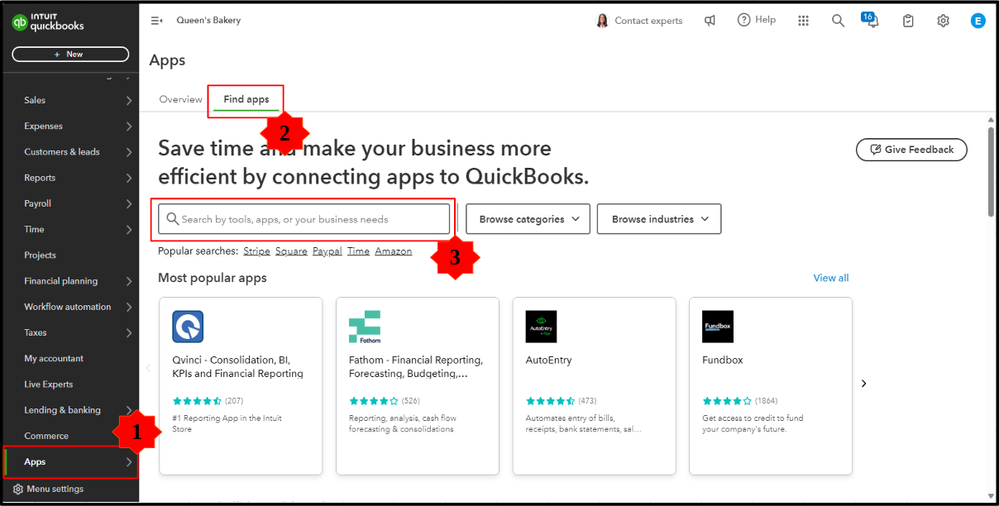
Alternatively, you can visit this QuickBooks App Store directly to explore more options.
Additionally, once everything's good, you can visit these articles to learn more about the receipt snap feature:
Kindly return to this thread if you have any further inquiries about receipt scanners or need assistance with your QuickBooks entries. I will respond promptly. Stay safe!