It’s great to see you in the Community, ccub01.
Editing the general ledger can be done by going to the Chart of Accounts. From there, choose the one you’re trying to change the detail type.
With just a few clicks, this process can easily be done in QBO. Here's how:
- Go to the Accounting menu on the left panel to choose Chart of Accounts.
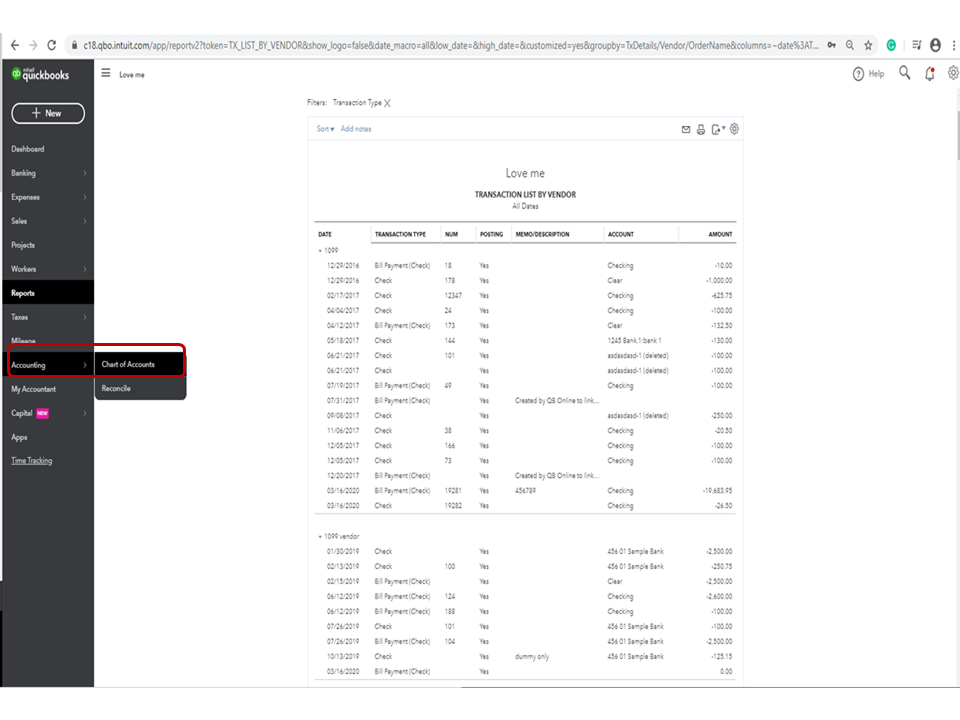
- These actions will open the All Lists page.
- Select the account you’re working on and then click the click the View Register link to select Edit.
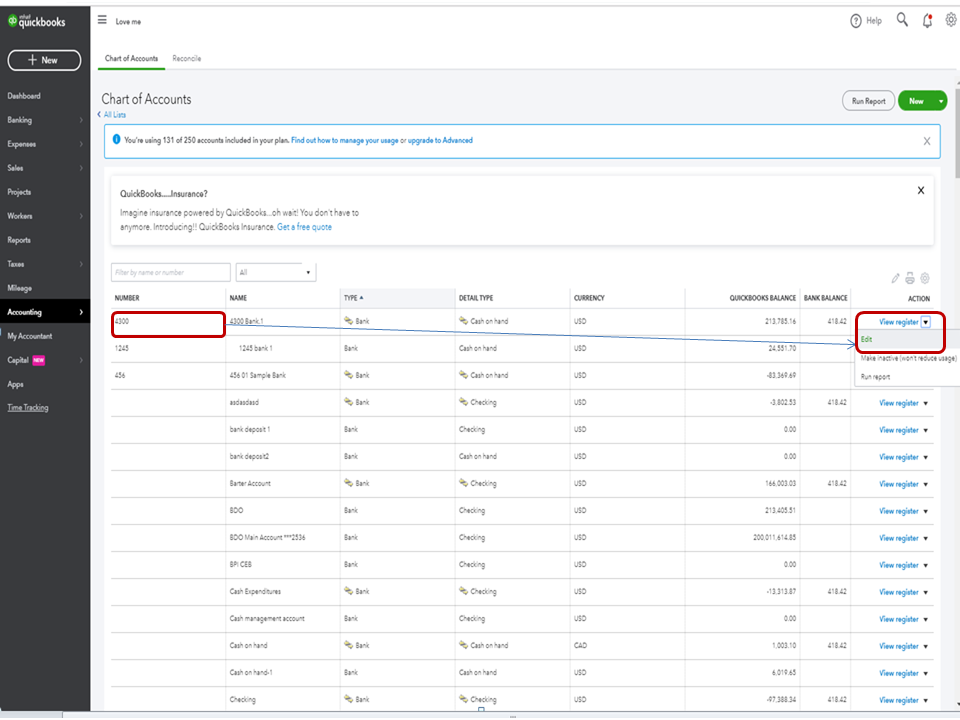
- In the Account screen, tap the drop-down for Detail Type and pick the correct category.
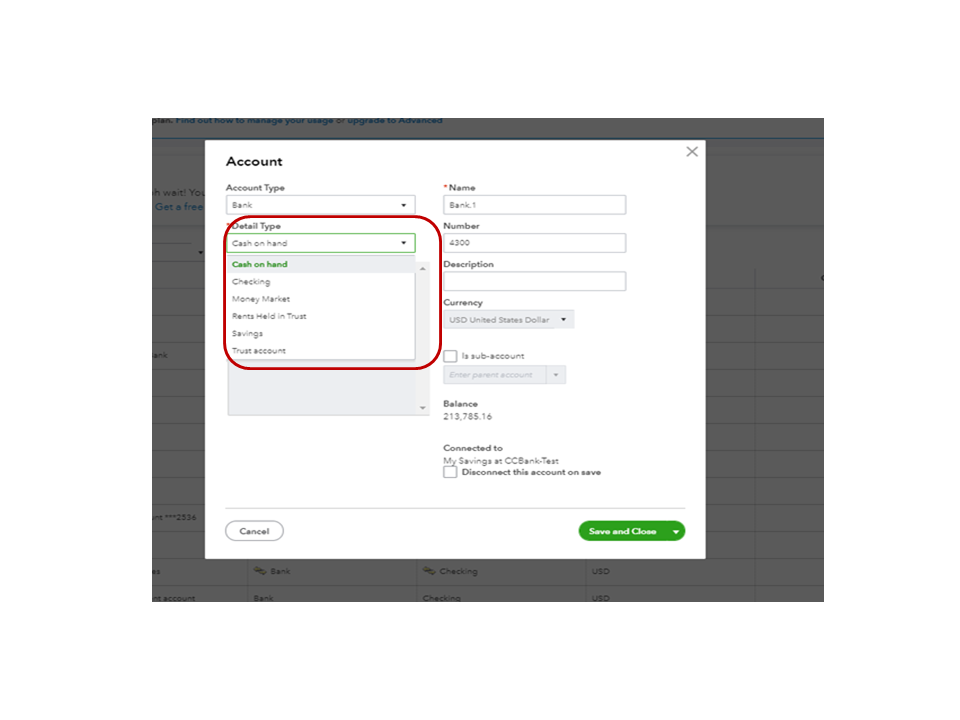
- Press Save and Close.
For future reference, I’m also adding a link about organizing accounts in the Chart of Accounts.
Let me know if you have any other concerns. I’m always ready to assist further. Have a great rest of the day.