Thanks for reaching to us for assistance, @weaknessforcats. You can go to the Chart of Accounts (COA) to find the Landscape sub-account. Let me guide you through while using your QuickBooks Online (QBO) account.
Beforehand, I'd like to ask what specific report you've previously run in QBO. If you could provide any additional details, it would be greatly appreciated.
In the meantime, you can hover to your COA. This way, you'll find the Landscape sub-account and run that specific report after pulling up.
Here's how:
- On the left navigational panel, look for the Transactions tab.
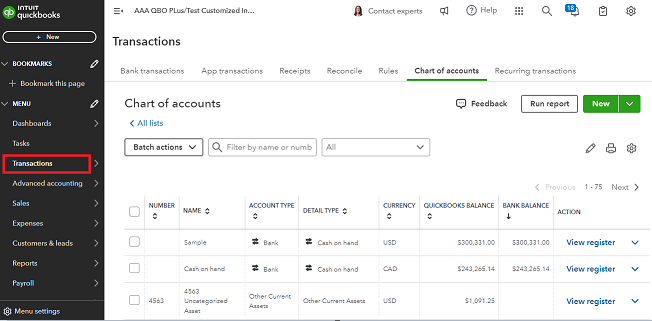
- Select Charts of accounts.
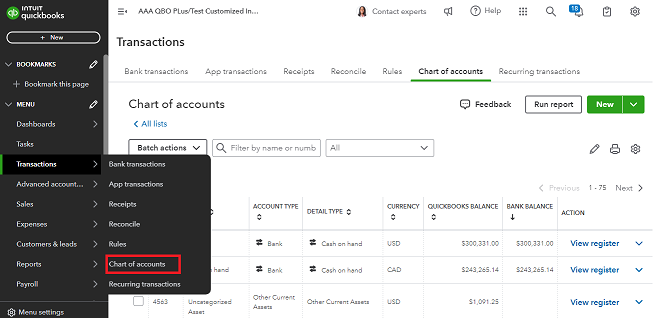
- Type in the Landscape sub-account in the Filter by name or number search box.
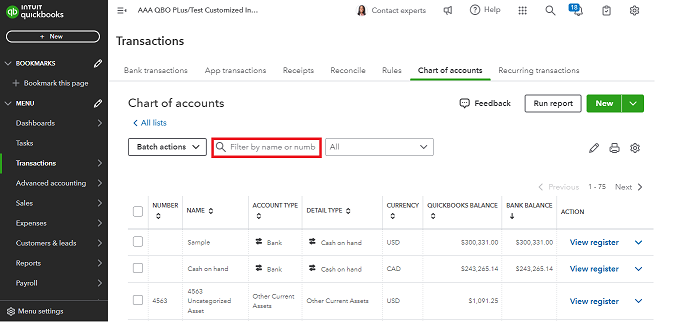
- Under the View register dropdown, click on Run report

For more details about customizing and running the report, I've added these articles:
You're always welcome to reach out with any questions about reports. I'm here to provide you with the insights and assistance you need. Your inquiries are important, and I’m committed to supporting you every step of the way.