You're in the right place for assistance, Jasso. I'll assist you in utilizing payment methods in a report, whether as a filter or a column.
Before proceeding, may I know what specific report you want to generate? This way, I can guide you accordingly.
If you want to generate a Deposit Detail report, you can include the payment method as a column or apply this as a filter to target which payment modes are used. Here's how:
- Go to Reports.
- In the search box, enter Deposit Detail.
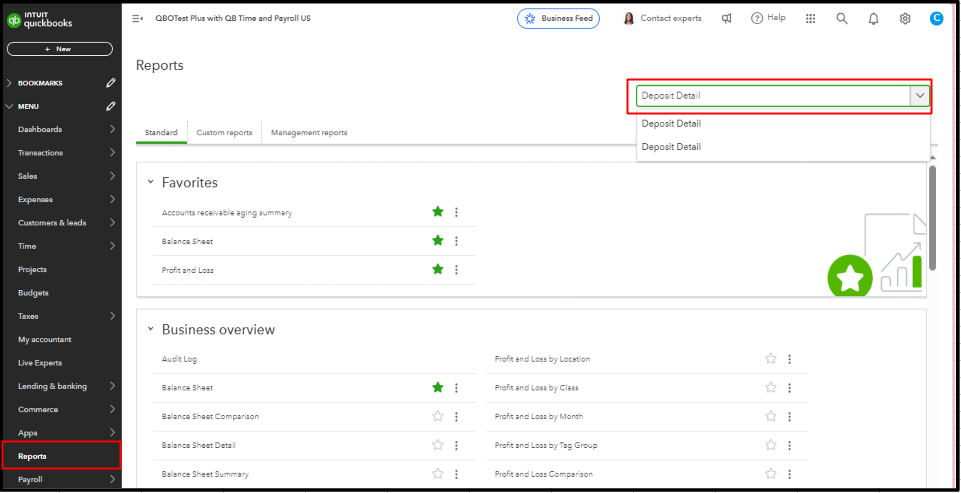
- Hit Columns, then locate and tick Payment method.
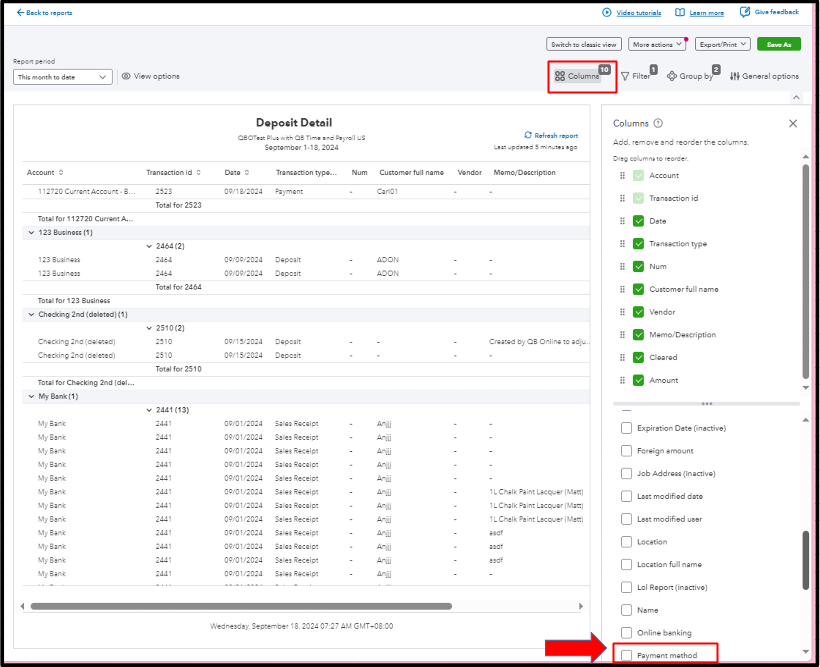
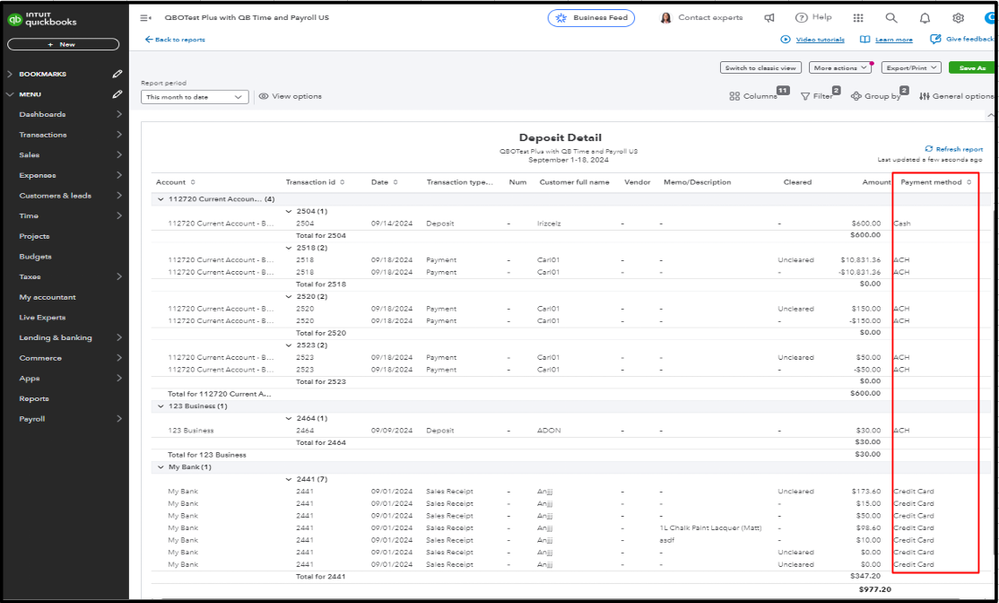
To filter your data and display transactions based on specific payment methods such as credit card, cash, check, etc., follow the steps below:
- Click Reports.
- Type in Deposit Detail in the search box.
- Tap the Filter icon and press +Add another Filter.
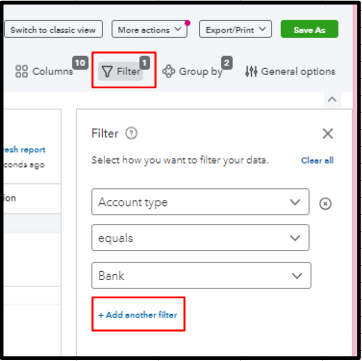
- Choose Payment method from the dropdown.
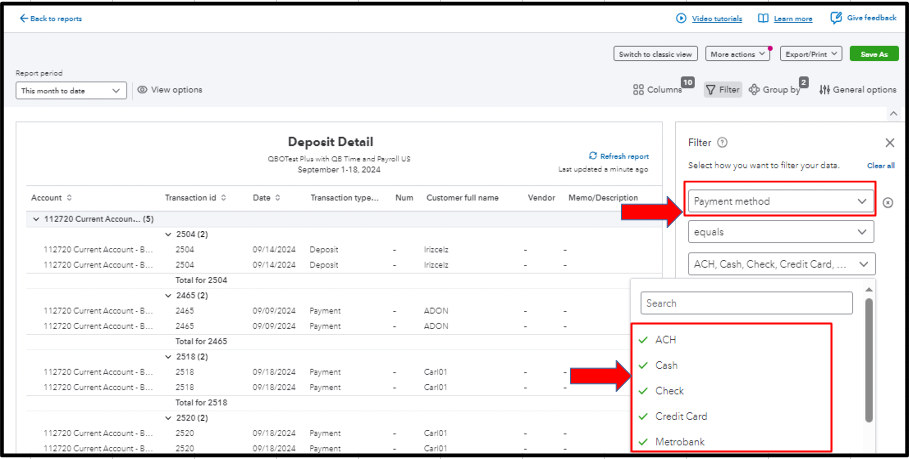
- Select equals and pick the specific payment methods you want to add as a filter.
You may also add payment methods as a column or filter in transaction-based reports.
Additionally, if you're looking to streamline your financial reporting process and make the most out of your experience, QuickBooks Live Assisted is here to help you achieve just that. They can help you navigate the various reporting features, ensuring you get accurate and insightful information. Whether you need aid in generating financial statements or creating detailed reports tailored to your needs, our skilled professionals are here to provide personalized support.
The measures above will equip you with the knowledge to customize your reports effectively and enhance your financial analysis. If you have other questions or need further help customizing reports in QuickBooks Online (QBO), comment below.