Turn on suggestions
Auto-suggest helps you quickly narrow down your search results by suggesting possible matches as you type.
Showing results for
Connect with and learn from others in the QuickBooks Community.
Join nowGood morning, @u-imtiaz.
At this time, there's not a way to move a list of Sales Receipts from an unspecified location to a specific location in one go in QuickBooks Online. I'm going to submit feedback about bringing in a feature that will allow this to happen.
In the meantime, you can let your accountant know what you're trying to do and they can do it for you! For QuickBooks Online Accountant version, they have tools that can do Batch Actions with ease. No worries, here's a Community Article that provides more information and detailed steps on how to move the Sales Receipts by location in one go: Reclassify or move multiple transactions at once.
Let me know if you have further questions or concerns. Have a beautiful day!
HI. Can Quickbooks Accountants Online reclassify by location as a bulk action? (not for Sales Receipts, and not individually). It does reclassification brilliantly without a location, and by Class, but can it reclassify by location? Thanks Peter
Hello, Peter Hall,
Yes, QuickBooks Online Accountant can reclassify bulk transactions by location. To do so, you can use the reclassify tool to move entries to another location.
The following steps will guide you through the process:




You can refer again to the Reclassify or move multiple transactions at once link for more details with the steps above.
Should you have follow-up questions, don't hesitate to leave a comment. I'm always around to help you out.
Thank you so much for your detailed reply. My problem is that on the "Reclassify Transaction" page, I don't have the "Locations" box appear, even though I have "Locations" tracking box ticked in the advance settings. (I have everything else in your screen shot). Is there another setting somewhere that I have missed? Again, thank you so much! Peter
Good morning, @Peter Hall.
I hope you're enjoying this beautiful Wednesday.
Since you stated that you have location tracking turned on in your advanced settings and you're still not seeing the location box, I recommend clearing the cache from your browser. Web browsers collect cache (cookies) to save you time when loading repetitive data and images, which can cause similar issues such as not seeing the location box. Below I've included the steps on how to clear the cache (depending on your browser):
Please don't hesitate to let me know if you need more help. You can always reach out to the Community anytime you have questions or concerns. Take care and have a great rest of your week.
Thank you for your kind reply. I have cleared the cache data, but still cannot see the location box. I will call the help desk...I don't know what else to do. Thanks again! Peter
Thanks for keeping us update with the results, Peter Hall.
I want to make sure this gets taken care of. Since the steps above didn't work, I suggest contacting our QuickBooks Care Support. This issue requires a thorough investigation and they have the special tools that can help identify the reason why you're not seeing the location box.
Here's how to get in touch with us:
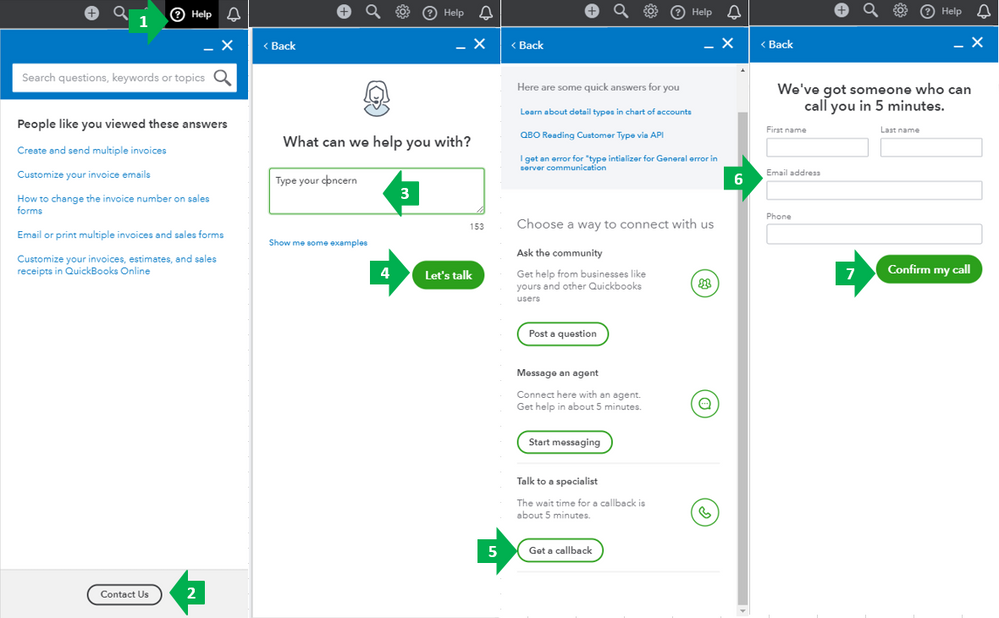
Let me know if you have other concerns. I'm always happy to lend a hand. Wishing you the best of luck!
Hey...thanks for your kind reply. Cheers. Stay safe. Peter



You have clicked a link to a site outside of the QuickBooks or ProFile Communities. By clicking "Continue", you will leave the community and be taken to that site instead.
For more information visit our Security Center or to report suspicious websites you can contact us here
