I'm glad to help get your total sales for the selected period, 2017ops1.
You can run the Sales by Customer Summary and customize it to get the data you need. Let me show you how:
- On the left panel, click the Reports menu.
- Search Sales by Customer Summary.
- Click the Report period drop-down, then choose Custom.
- Enter the desired date.
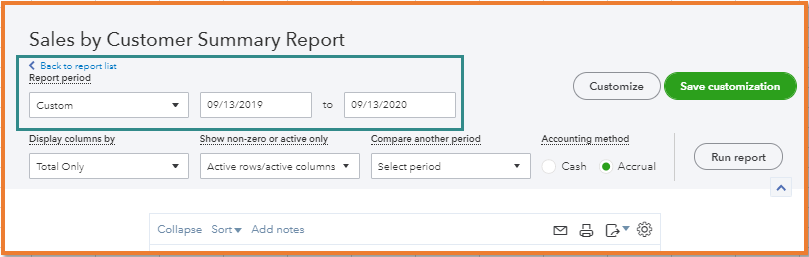
- Click Run report.
- You'll see the total amount under the Total column.
If you want to save a copy of this report, click the Export icon, then select Export to Excel or Export to PDF.
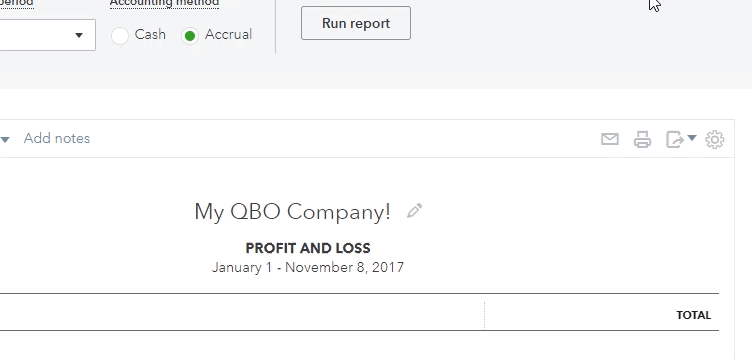
I've added this link for more filters: Customize your report in QuickBooks Online.
Let me know if there are others report you want to pull up. I'm always around to help you.