Turn on suggestions
Auto-suggest helps you quickly narrow down your search results by suggesting possible matches as you type.
Showing results for
Hi there, jandrgold,
You can pull up the Transaction Detail by Account report. Then, customize it based on the category that you need.
Let me show you how:
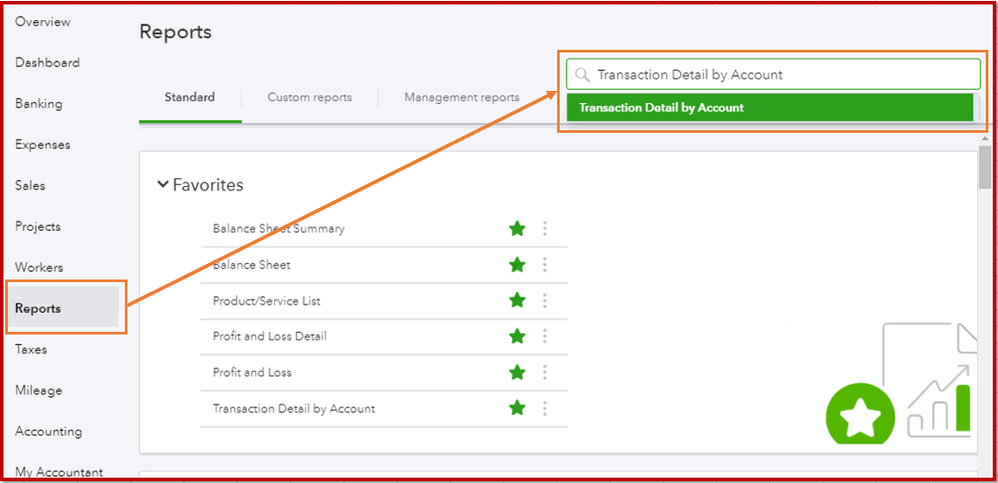
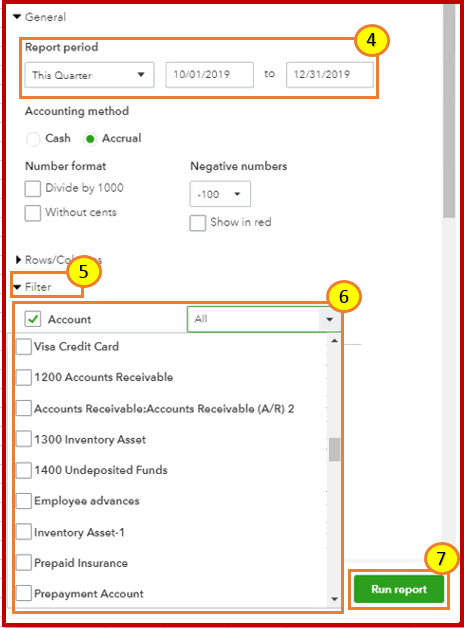
If you want the same information to be available for future use, click the Save customization button. Then, enter a custom report name and click Save.
I've added this article: Memorize reports for more details with the process above. This link also includes exporting, editing, or deleting memorized report in QuickBooks Online.
Learn more about customizing reports in QuickBooks Online by going through this link: Customize your reports. It includes a quick video tutorial and instructions for your guidance.
Feel free to leave a comment below if you have follow-up questions. I'm always around to help you out.
I do not have this report as an option.
Perhaps the services we subscribe to don't have this report as an option.
There is a 1099 Transaction Detail Report, but not Transaction Detail By Account.
Jeffrey
Hello there, @jandrgold,
The Transaction Detail by Account report is available in the Essentials, Plus, and Advanced versions.
You'll want to consider our higher versions so you can run this report. This way, you can view your transactions by category. Please visit this website: QuickBooks Online (QBO) Plans. This link lets you see the comparison and pricing chart between the online versions of QuickBooks. Once you've chosen the right plan for you, that's the time to upgrade your subscription.
After that, you can follow the steps provided by my peer MaryLandT above on how to pull up and customize this report. Then, click Save customization at the upper right to memorize it.
I'd suggest visiting this link: Run Reports. In this article, you'll find steps on how to run, customize, print, email, and export reports.
Keep me posted if there's anything else you need. Have a good day, @jandrgold.


You have clicked a link to a site outside of the QuickBooks or ProFile Communities. By clicking "Continue", you will leave the community and be taken to that site instead.
For more information visit our Security Center or to report suspicious websites you can contact us here