Generating detailed and meaningful reports ensures you can monitor your business performance, track financial metrics, and make informed decisions based on comprehensive insights, FPY.
QuickBooks Online (QBO) and QuickBooks Desktop (QBDT) are two distinct products tailored to meet different business needs and preferences with unique functionalities. As a result, differences in features and capabilities may be observed when generating reports on these platforms.
First, May I know if you're referring to displaying items from your transactions in the Profit and Loss (P&L) report?
If so, you can run a P&L Detail in QBO and add the item names in the first description box to include them in the report's Memo/Description column. Please know that only the details in the first description box will reflect on the report. Here's how:
- Go to Reports.
- In the Find report by name box, enter Profit and Loss Detail.
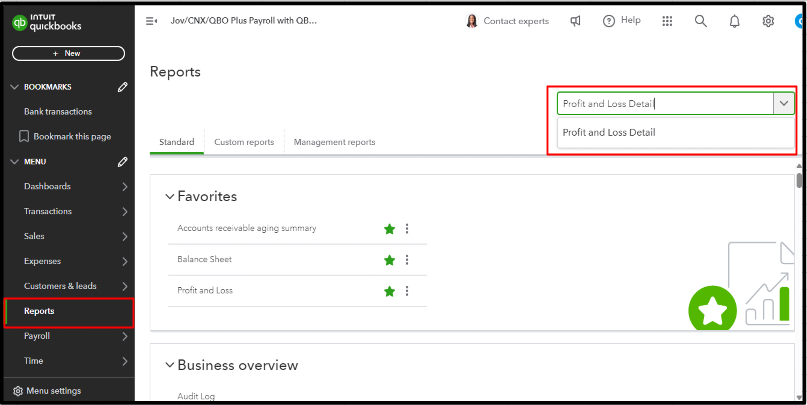
- You can change the Report period and make customizations.
- Hit Run report. Then, select the transactions and add the item names in the Description box. Hit Save and Close.
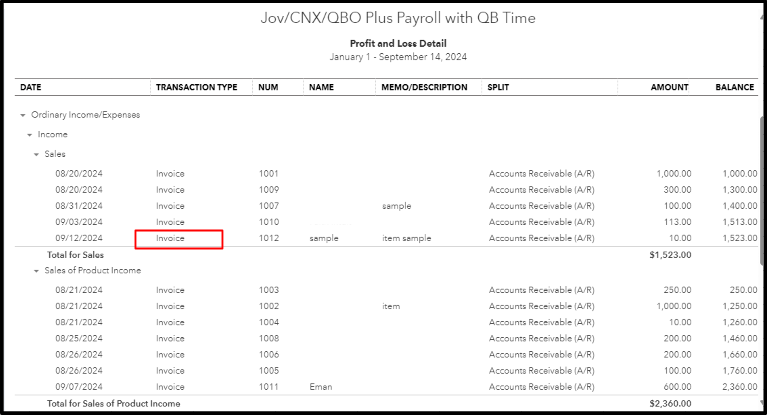
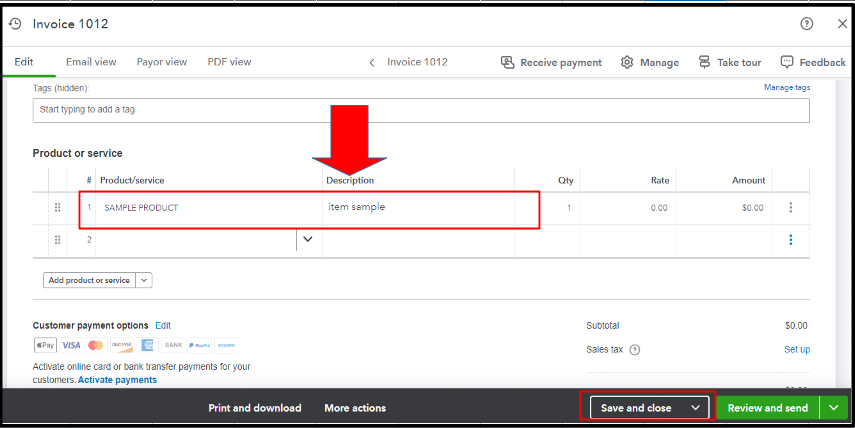
- The items listed under the first description box will now appear under the MEMO/DESCRIPTION section on your report.
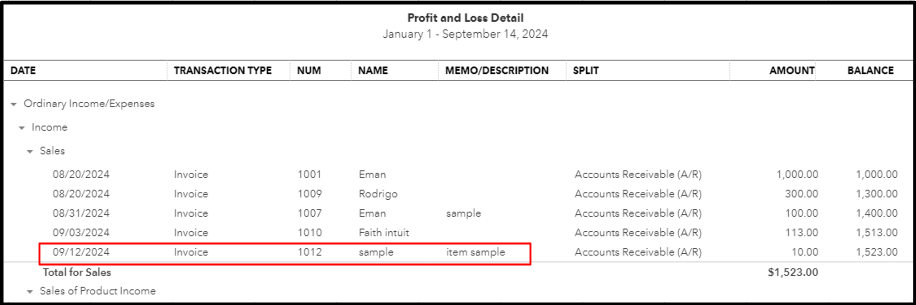
If you meant something else, feel free to leave them in the comment section. This way, I can offer an accurate solution.
I'm dedicated to helping you get the data you need to drive your business forward, FPY. If you have questions or need further clarification on how to effectively run and customize reports in QBO, I am here to help. Just post a reply below with your specific inquiries. Whether it’s about setting up filters, understanding different types, I'll be around to provide detailed guidance and solutions tailored to your needs.