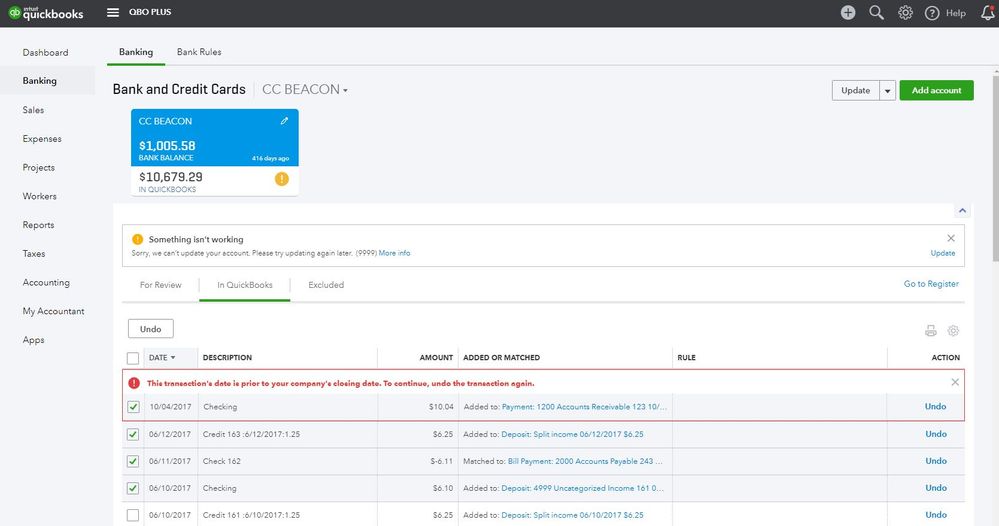Hello healthynaturalpr,
There are two ways to add deposits by batch. If you did it through the Banking page, here's how we can undo and correct the deposits:
- In the Banking page, go to the In QuickBooks tab.
- Mark the affected deposits and click the Undo button. These deposits will go back to the For Review tab.
- Go back to the For Review tab and correct the deposits.
- Add them again to your register.
If you recorded the deposits through the Bank Deposit window, you'll want to edit them one at a time through the bank register.
- Click the Gear icon in the upper-right corner and select Chart of Accounts.
- Look for affected bank and click View register.
- Look for the deposits and update the deposit details.
- Click Save.
- Choose Yes to confirm the action.
If you've recorded the deposits differently, I'd appreciate any information and screenshots you can provide would be much appreciated. Thanks in advance!