Turn on suggestions
Auto-suggest helps you quickly narrow down your search results by suggesting possible matches as you type.
Showing results for
Get 50% OFF QuickBooks for 3 months*
Buy nowSolved! Go to Solution.
Let me help you compile multiple bank accounts into a single report in QuickBooks Online, @dawn991007.
There's no need for you to go back to the desktop version of QuickBooks. You can generate a Transactions Detail by Account report in QuickBooks Online to collect all your bank accounts.
To do this, here's how:
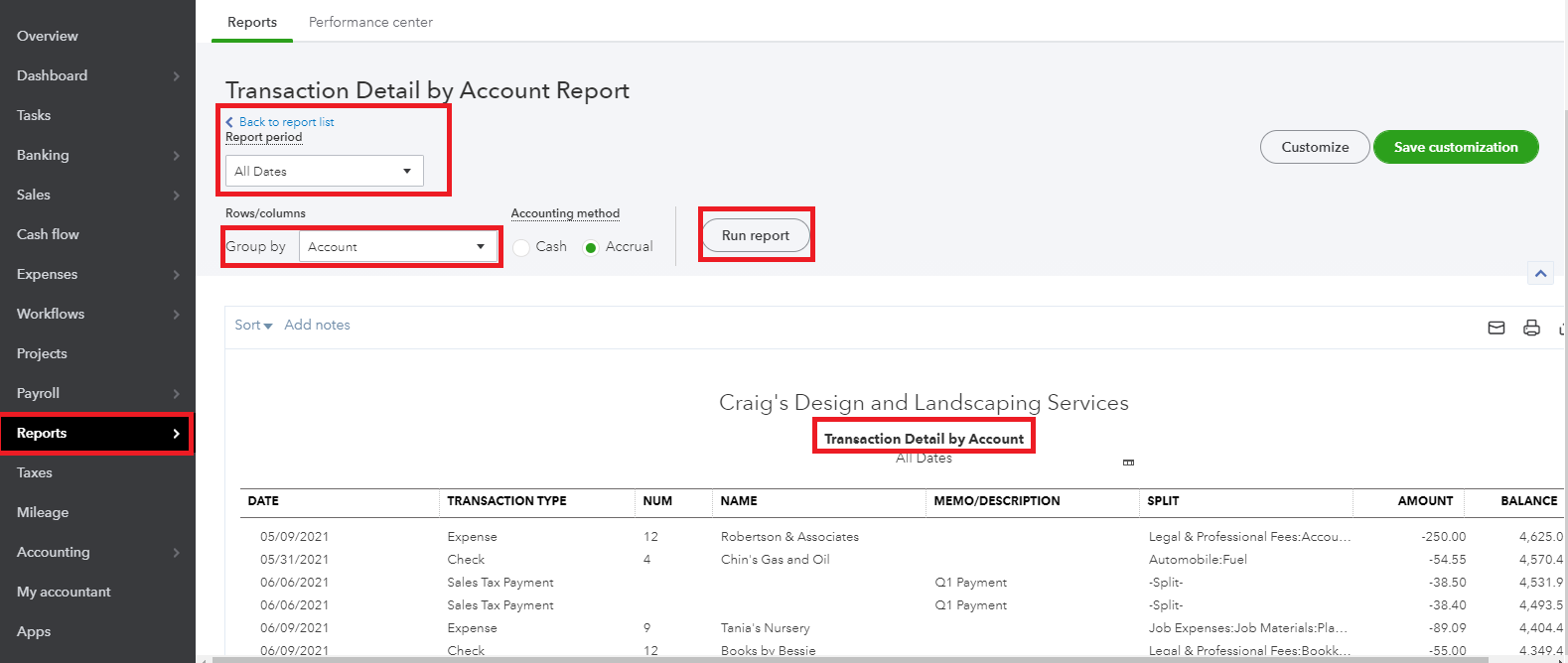
You'll want to add some filters to your report. You can click the Customize button on the upper right side. For detailed information, please review this article: Personalize statement in QuickBooks Online.
I'm also adding some resources to help you manage your data in your account:
Keep in touch if you have other questions about reports. I'll be happy to lend a helping hand again. Have a wonderful day ahead.
Let me help you compile multiple bank accounts into a single report in QuickBooks Online, @dawn991007.
There's no need for you to go back to the desktop version of QuickBooks. You can generate a Transactions Detail by Account report in QuickBooks Online to collect all your bank accounts.
To do this, here's how:
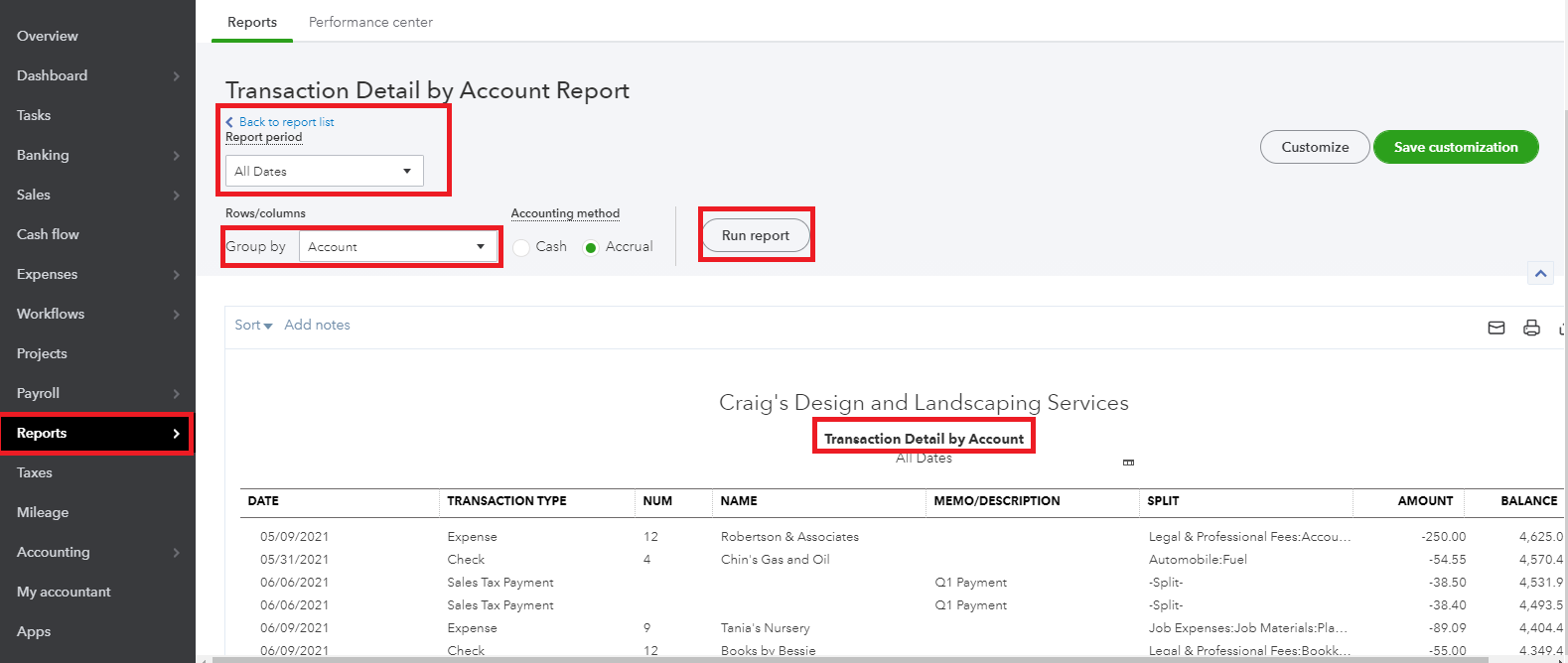
You'll want to add some filters to your report. You can click the Customize button on the upper right side. For detailed information, please review this article: Personalize statement in QuickBooks Online.
I'm also adding some resources to help you manage your data in your account:
Keep in touch if you have other questions about reports. I'll be happy to lend a helping hand again. Have a wonderful day ahead.
Thank you for your help. How can I email you for more questions. I am running multiple businesses and I am stressed to work this out.
Thank you for your help
Dawn
Thanks for coming back, dawn991007.
You can always get back to this thread or ask another question on the Community page. We are always open 24/7 to help you with your concern.
Also, we have easy-to-access articles, webinars, and video tutorials that will help you in familiarizing the different tasks, features, and functions of QBO.
Below are the following:
Of course, you're always welcome to visit us again if you need help while working with QuickBooks. It will be my pleasure. Stay safe and have a great day ahead!
Please how can I differentiate primary school form secondary school and their classes using QuickBooks.?
Our proprietor requested that the account should be separated
I'm here to guide you on how you can differentiate primary school from secondary school, ojolo6584.
QuickBooks Online (QBO) has a feature that lets you track your income and expense, accounts, line of detail of transactions, or even assign a location to the entire transaction. You'll want to turn on class tracking so you can start organizing or assigning transactions by class. To do this, follow the steps below:
Once done, you can now create classes for different parts of your business. To give you more details on how you can use the feature and specifically determine by getting deeper into your transactions, I've provided this article so you'll be guided:
Moreover, to know more on how you can run reports and filter them to show the specific information you need. Learn from this article for your guide: Customize Reports In QuickBooks Online.
Let me know if you have additional questions about compiling bank accounts. I'll always be right here to further assist you.



You have clicked a link to a site outside of the QuickBooks or ProFile Communities. By clicking "Continue", you will leave the community and be taken to that site instead.
For more information visit our Security Center or to report suspicious websites you can contact us here