I'm here to help ensure you can cancel your account and get a refund in QuickBooks Online, terry-lussoworld.
Let me help you go over to your account and have your subscription canceled. Here's how:
- Click the Gear ⚙ icon at the upper right corner and choose Account and Settings.

- Go to the Billing and subscription tab.
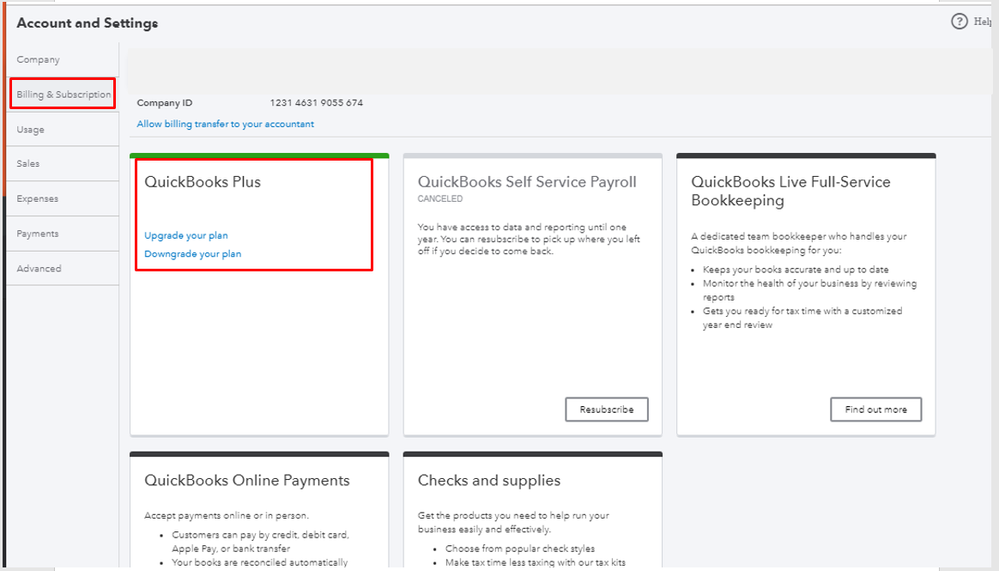
- In the QuickBooks section, click Cancel subscription or Cancel online.
- Select Continue to cancel.
- Click Submit and cancel subscription.
- Hit Got it.
Once canceled, your account will be available in read-only access for one year from the cancellation date.
On another hand, the following article will provide you with steps on how to request a refund: How do I request a refund for my QuickBooks product? You'll find a template where you can fill up for the reimbursement.
Additionally, can I ask what are you trying to accomplish in QuickBooks? I want to make sure I've got you covered.
Keep me posted if you need more help with QuickBooks Online. You can always count on me. Have a good one