I've got your back, george-apvdrones.
I'd be happy to show you the process of resubscribing to your QuickBooks Online (QBO) account.
Feel free to follow the steps below:
- Log in to your QuickBooks Online account.
- Go to your Gear icon and choose Account and Settings.
- Select Billing & Subscription and click the Resubscribe link.
- Enter the new billing information. Then, select Subscribe.
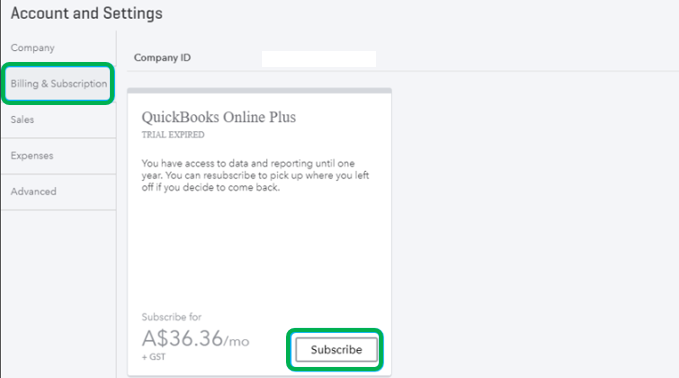
Here's a complete guide on how to resubscribe your account in QBO: How to resubscribe or reactivate QuickBooks Online.
I'm also adding our easy-to-access articles, webinars, and video tutorials that will help you in familiarizing the different tasks, features, and functions of QBO:
Get back to me if you have other questions. I'm always happy to help you further. Keep safe and have a great rest of the day!