Turn on suggestions
Auto-suggest helps you quickly narrow down your search results by suggesting possible matches as you type.
Showing results for
Hi there, k-storjohann.
Yes, you're correct the option to edit multiple transactions at the same time is available for QuickBooks Desktop for Accountants. We can check your Product Information by pressing F2 in our keyboard. Also, our menu have the Accountant option.
We can send a copy to an accountant who has the Accountant option and they can do it for you. I'll show you how:
Here's an article for more details: Use the Accountant's Copy.
Reach out to me if you need anything else. Thanks!
As another option, utilize the trial period of these 3rd party migration tools. Export your transactions data out to XLS, modify them, and reimport back to your file. Make sure to set filter prior to reimport them to avoid any duplication.
https://transactionpro.grsm.io/qbd
https://partners.saasant.com/affiliate/idevaffiliate.php?id=5051_2
Thank you, however, if I am understanding correctly your solution is to hire an outside accountant to do it? We should not have to pay an accountant outside of the organization to keep our own books - we already pay QuickBooks for full accounting functionality to be completed by our own accounting team.
I will look into these - thank you!
@k-storjohann wrote:Thank you, however, if I am understanding correctly your solution is to hire an outside accountant to do it? We should not have to pay an accountant outside of the organization to keep our own books - we already pay QuickBooks for full accounting functionality to be completed by our own accounting team.
Any further information about this? I also find it ridiculous only accountants can bulk edit transactions.
Thanks for joining this thread, @Teedit.
The only available batch options in QuickBooks Desktop Enterprise are entering, voiding, and deleting transactions. I can see that having this ability to modify transactions by batch would be time-saving. I'd suggest visiting our App center to look for an application that can help modify them in bulk.
Here's how:
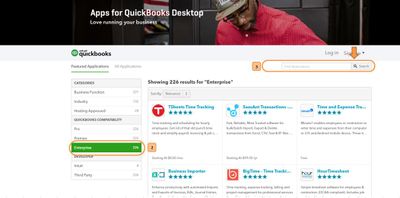
Always feel free to visit us here in the Community if you have other questions. I'm just a few clicks away.
If you haven't assigned an accountant for your company, then assign yourself, using a different email address than your business view login.



You have clicked a link to a site outside of the QuickBooks or ProFile Communities. By clicking "Continue", you will leave the community and be taken to that site instead.
For more information visit our Security Center or to report suspicious websites you can contact us here