Turn on suggestions
Auto-suggest helps you quickly narrow down your search results by suggesting possible matches as you type.
Showing results for
BLACK FRIDAY SALE 70% OFF QuickBooks for 3 months* Ends 11/30
Buy nowSolved! Go to Solution.
Hi there, dorothys-azapb-c.
Thanks for turning to the Community for support. I'd be glad to provide info about AP (accounts payable) reports in your QuickBooks Online account.
There are a couple of report options for accounts payable in QBO - the Accounts Payable Aging Summary and the Accounts Payable Aging Detail. Here's how to view them and customize the data:
1. Click the Reports tab from the left menu.
2. Enter Accounts Payable in the field and choose from the generated options.
3. Select the gray Customize button in the top right corner.
4. Here you can choose Filter and place a check mark of what you'd like to view.
There isn't an option to view customer jobs for the accounts payable reports. However, you can filter by customer when running accounts receivable reports using the same steps listed above.
The following linked article provides additional info about customizing reports in QuickBooks Online.
Please don't hesitate to reach back out if you have any other questions. Help is only a comment or post away.
Hi there, dorothys-azapb-c.
Thanks for turning to the Community for support. I'd be glad to provide info about AP (accounts payable) reports in your QuickBooks Online account.
There are a couple of report options for accounts payable in QBO - the Accounts Payable Aging Summary and the Accounts Payable Aging Detail. Here's how to view them and customize the data:
1. Click the Reports tab from the left menu.
2. Enter Accounts Payable in the field and choose from the generated options.
3. Select the gray Customize button in the top right corner.
4. Here you can choose Filter and place a check mark of what you'd like to view.
There isn't an option to view customer jobs for the accounts payable reports. However, you can filter by customer when running accounts receivable reports using the same steps listed above.
The following linked article provides additional info about customizing reports in QuickBooks Online.
Please don't hesitate to reach back out if you have any other questions. Help is only a comment or post away.
Thank you!
Hello dorothys-azapb-c,
You are most certainly welcome! Remember, if you have any concerns or questions in the future, we are here to help! Do enjoy the rest of your day.
I recently found this thread. Unfortunately it doesn't answer the question.
I need to be able to run a report of Open AP by Job.
If there is not a filter option for the Customer/Job on the AP reports, how am I supposed to get this report?
This is a very sloppy oversight on the part of Intuit to not include this Filter option.
I have the information and workaround you need to run a report that associates Accounts Payable (A/P) transactions with a specific project or job in QuickBooks Online (QBO), @FL_Guru.
To begin with, it's important to note that while the standard A/P report allows filters for vendor, location, terms, and due date, it does not offer an option for Customer/Job.
However, you can consider generating the Transaction Detail by Account report and filtering it by Customer as a workaround. This way, you can track AP transactions associated with your projects in QBO.
Here’s how to do that:

Additionally, you can filter the report to show only A/P transactions, which will help you monitor aging and paid transactions related to your projects.
For your convenience, consider memorizing this customized report so you can easily access it in the future.
If you have any further questions about filtering reports in QBO, please don’t hesitate to click the Reply button below. We're here to help you get the most out of QuickBooks and ensure your reports meet your needs.
Do you have a work around in desktop? I have yet to find one. So I am still looking for A/P with a column with the "customer/job" listed.
You can run the Custom Transaction Detail report to get the necessary details as the A/P report doesn't display customer or job details, sheilamac.
Running this report displays the customer/job linked to the transaction type you created for Accounts Payable. Here's how to generate it:
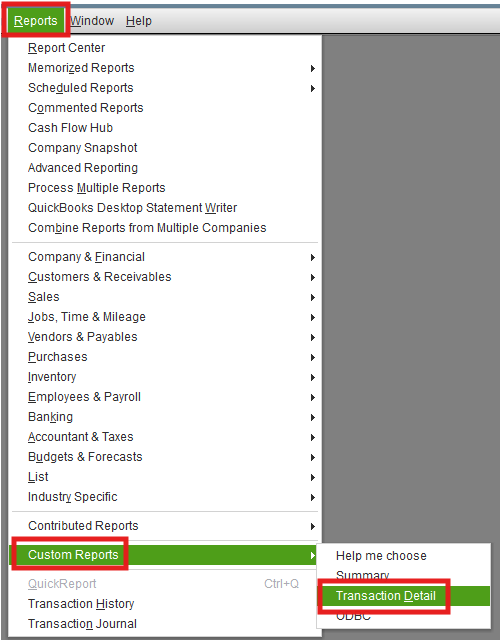
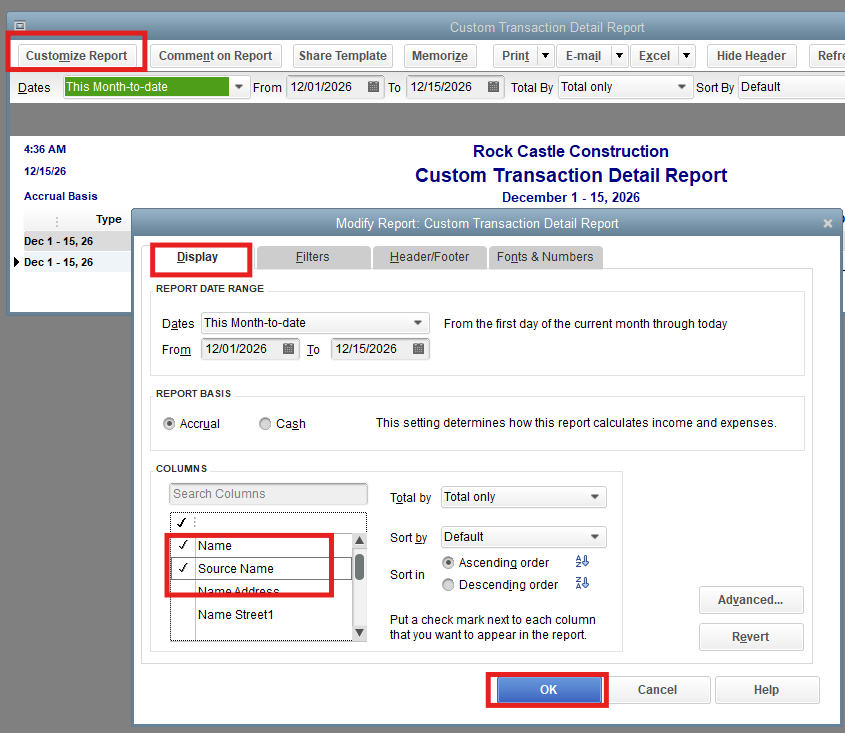
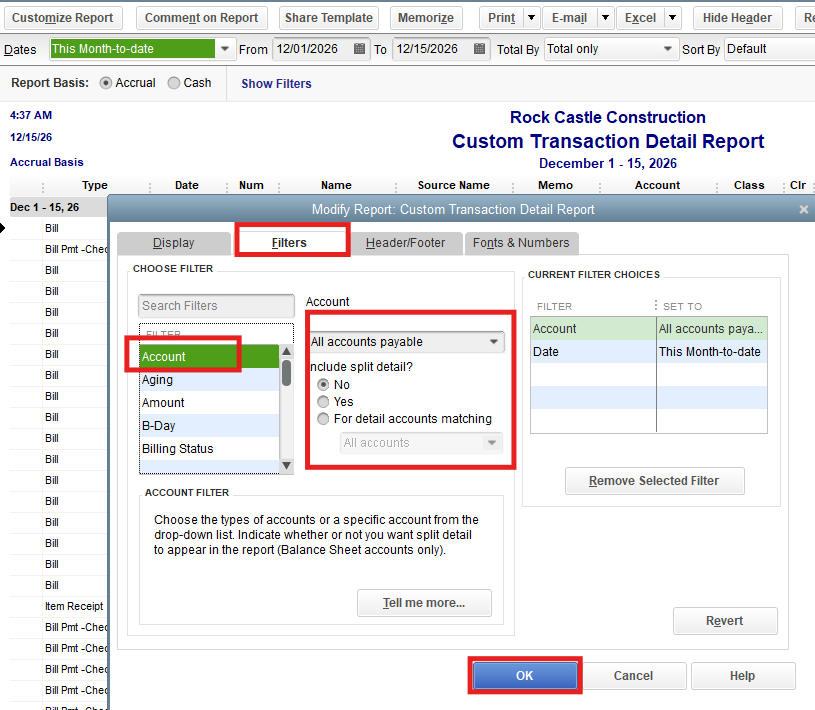
Once done, you'll report will show like this.
For further customization options, refer to the guide: Customize reports in QuickBooks Desktop.
If you want to include these details in an A/P report, export both to Excel and manually integrate the columns. To guide you with exporting, open this article: Export reports as Excel workbooks in QuickBooks Desktop.
If you're troubleshooting unpaid invoices and bills in your balance sheet report in the future, check out this helpful resource: Resolve accounts receivable and accounts payable balances on a cash basis balance sheet.
Feel free to respond if you need further assistance with vendor reports. I'm here to help.



You have clicked a link to a site outside of the QuickBooks or ProFile Communities. By clicking "Continue", you will leave the community and be taken to that site instead.
For more information visit our Security Center or to report suspicious websites you can contact us here