Turn on suggestions
Auto-suggest helps you quickly narrow down your search results by suggesting possible matches as you type.
Showing results for
Hello @staci2,
Let's open the available credits directly from your AR report so you can apply it to the appropriate invoice. You can delete it if its not a valid credits for your customer.
I'm adding a few references here to learn more about how you can memorize a report after customizing it.
Reach out to me if you have any other questions. Thanks!
I did open it from the AR report and it is showing the payment applied. It is the strangest thing I have seen in 7 years of working with QB I am sending ar first and then I will send the page after I click on the payment in the AR report so you can see what is going on.
I did open the payment from the AR Report and everything is applied like it should be. I am sending first the a copy of the AR Report and then I will send the payment after I clicked on it.
Thanks for adding some screenshots about your concern, @staci2.
To isolate the issue, open the Transaction History to verify which invoice the credit is applied to. I have a few easy steps to do this in QuickBooks.
Here’s how:
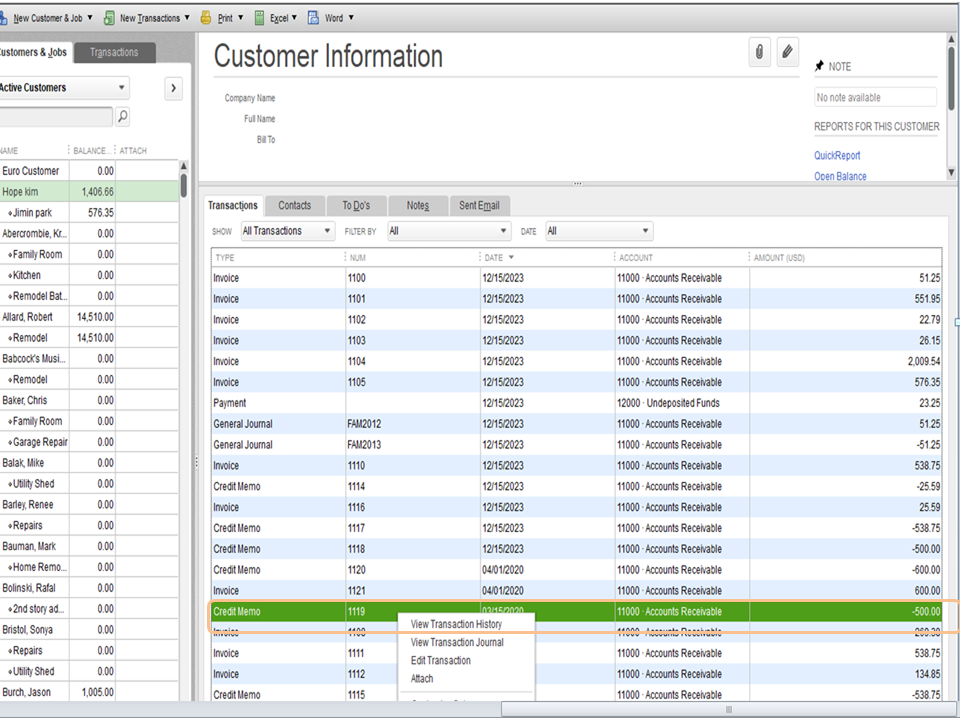
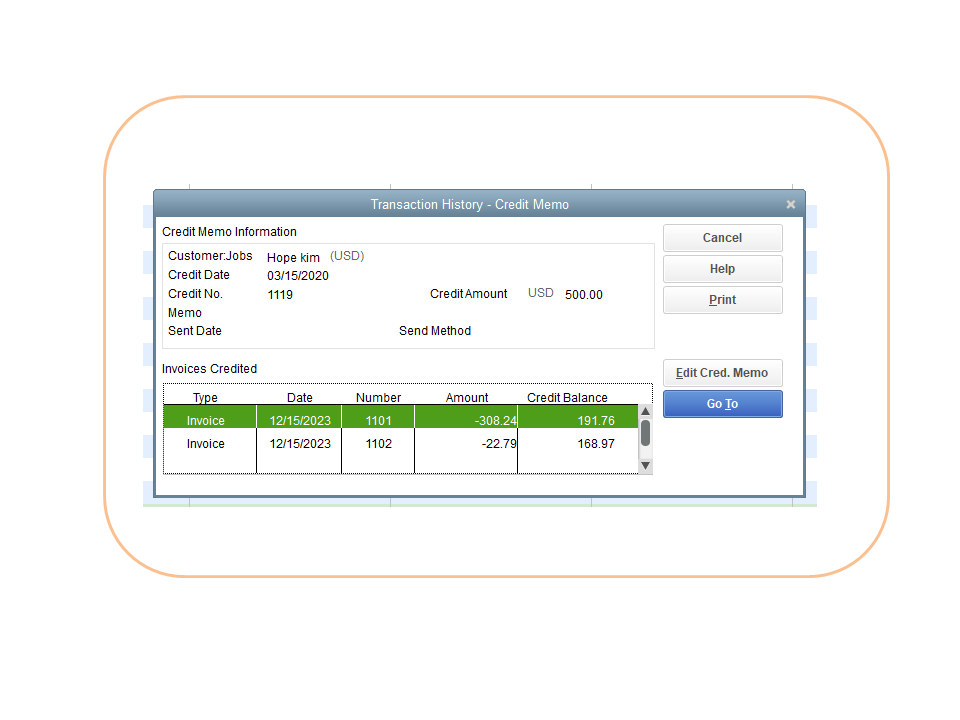
If it shows that it’s not associated with the correct entry, remove the credit and then link it to the appropriate invoice. The following links provide an overview of how to remove or unapply a credit from an invoice or bill.
Here's how:
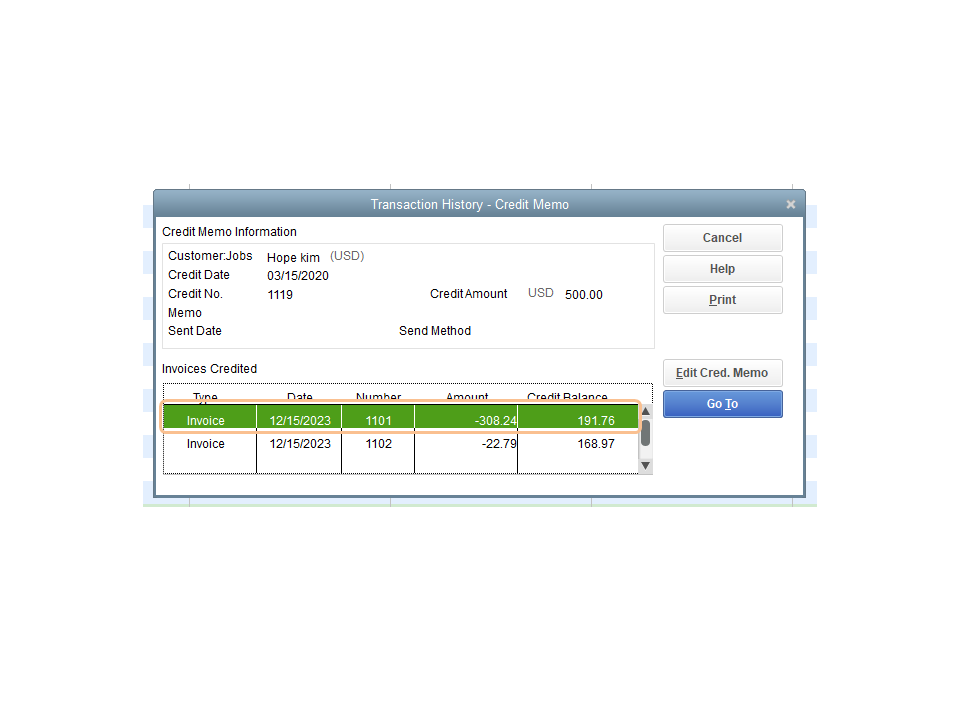
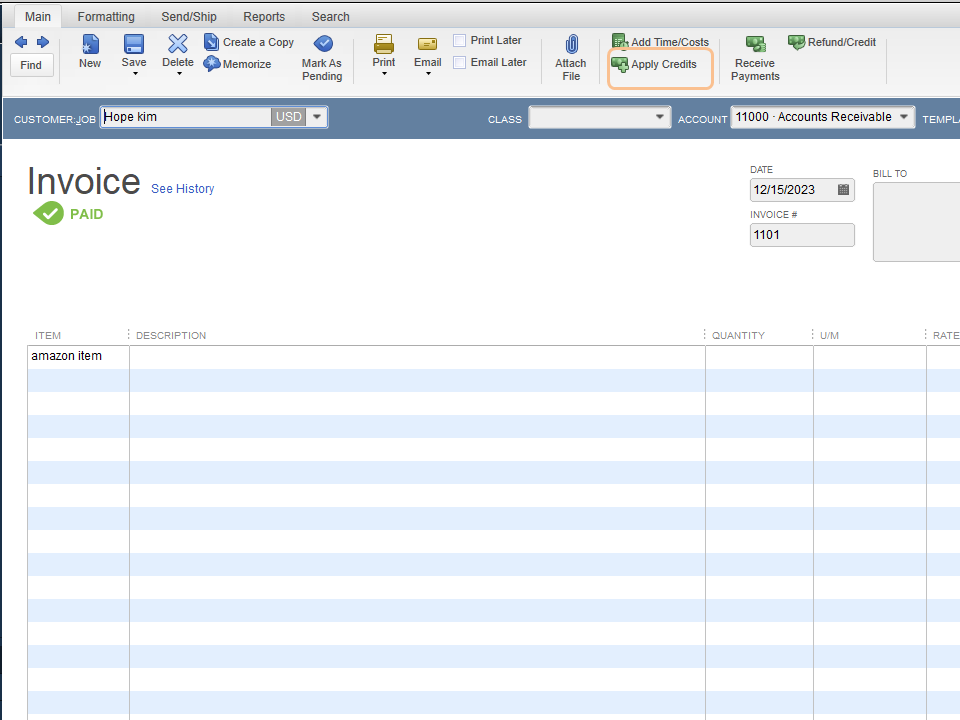
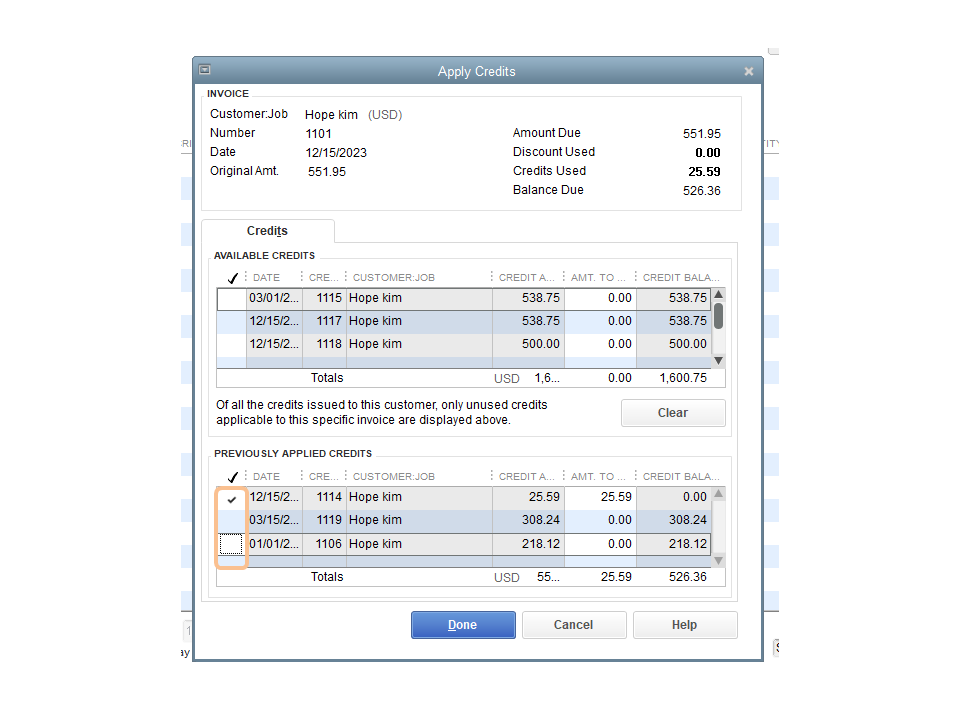
If it’s applied to the right transaction, run the Verify and Rebuild Data Utilities. The Verify Data utility identifies any potential data damage issues that might've caused the accounts to show the same amount on the report.
Meanwhile, the Rebuild Data utility repairs damaged data in your company file. Let me share this guide that will walk you through the process: Fix data damage on your QuickBooks Desktop company file.
Reach out to me if you have any other concerns or questions. I’ll be right here to answer them for you. Have a good one.



You have clicked a link to a site outside of the QuickBooks or ProFile Communities. By clicking "Continue", you will leave the community and be taken to that site instead.
For more information visit our Security Center or to report suspicious websites you can contact us here