Turn on suggestions
Auto-suggest helps you quickly narrow down your search results by suggesting possible matches as you type.
Showing results for
Hi there, @chris145.
Let's perform some troubleshooting steps so you can accept the invitation.
Before we proceed, did you receive an error message when entering your phone number and country code? I would appreciate any additional information you can provide.
There are times that the browser stores a frequently-accessed data, thus websites, like QBO, to act weirdly. Let's try logging in to your QBO account using a private browser.
To use a private browser, here's how:
Once logged in, go back and try to accept the invitation again to double-check.
If this works, it means that you need to clear your browser's cache so the system can start fresh.
If you get the same result while using a private browser, I recommend switching to a different one.
You can read through this article to know more about the types of users: User types in QuickBooks Online.
Please touch base with me here for all of your QuickBooks needs, I'm always happy to help. Wishing you all the best.
Dear Mr. Mark
I am based in UAE (Dubai) and here is my complete mobile number but still no success even I tired with other browsers
[removed attachments]
Hi there, chris145.
If your admin is using the QuickBooks US version, I suggest entering a US phone number so you can proceed to the process.
If the issue persist even you're using a US number, I recommend logging in to your QBO account via a private browser. Browsing privately disables the cache from saving your browsing data, and it's a good way to check issues caused by a full cache. Please follow the steps provided by my colleague on how to use private browser.
Yo may check this article to see the different user types and levels of access in QuickBooks Online: User types in QuickBooks Online.
Please know that you're always welcome to post if you have any other concerns. Wishing you and your business continued success.
Hello am using QUICKBOOK in UAE and you can check in the screenshot that the number is entered is correct but still QB is not accepting itis correct but still QB is not accepting it
[removed screenshot for security reasons]
Thank you for getting back to us here on the Community page, @chris145.
I've replicated here on my end and was able to add the UAE phone number successfully when creating an account in QuickBooks Online (QBO) UAE version. This error happens if you're adding the UAE phone number to the QBO US account.
If the admin's account is in the US version, entering a UAE phone number isn't available. You have to enter a US phone number to complete the setup.
I've added these screenshots for your visual reference.
To select the subscription for your country, visit this link.
As always, read our help articles as your reference while working with QuickBooks in the future.
Get back to me if there's anything you need assistance with. I'm a post away to help. Have a good day!
Hello @Angelyn_T
Your comment is very helpful and very relevant to me
Please explain how I can convert my account to UAE Version
Thank you again @Angelyn_T
Glad to have you back here in the Community, @chris145.
You can cancel your QuickBooks Online (US) account if you are still on a free trial and subscribe to QuickBooks Online (QBO) UAE version afterward.
To cancel your account:
I've a added a short clip below for visual reference:
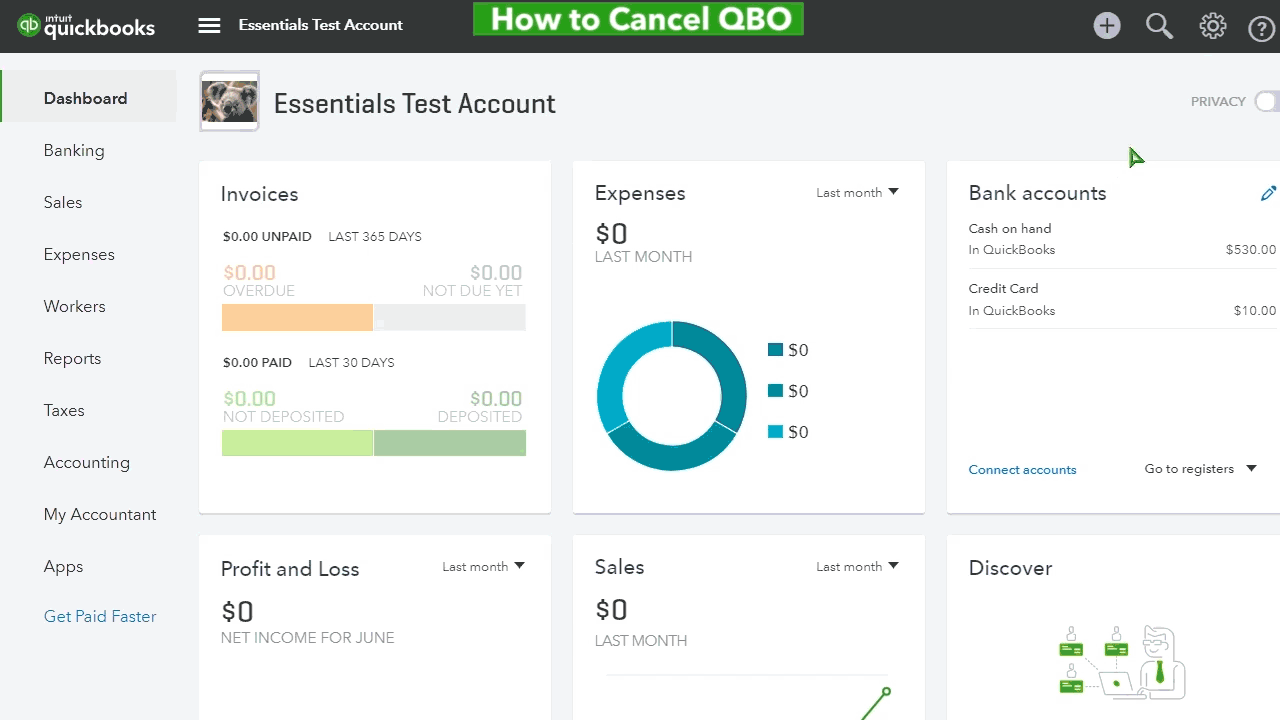 However, if you've already paid the subscription, I recommend contacting our Customer Care Team. You may use the QBO test drive to call them since you haven't created your account yet. They have the tools to cancel your account and help you switch to the UAE version of QBO.
However, if you've already paid the subscription, I recommend contacting our Customer Care Team. You may use the QBO test drive to call them since you haven't created your account yet. They have the tools to cancel your account and help you switch to the UAE version of QBO.
You can reach them by following these steps:
These resources below are also great references about QBO's functionalities and features, feel free to check them out:
Know that my doors are always open to help you if you have any other concerns. I'll make sure that you're all set. Thanks for coming, and have a lovely day, Chris!



You have clicked a link to a site outside of the QuickBooks or ProFile Communities. By clicking "Continue", you will leave the community and be taken to that site instead.
For more information visit our Security Center or to report suspicious websites you can contact us here