I'm here to help and guide you on how to view the transactions entered in your client's account, arslanhamxa-acca.
The date and event type influence how the information is displayed in the Audit Log report. Let's make sure to filter it to the correct period and event to show the work done on October 16, 2022.
Here's how:
- In your company, head to the Gear icon at the top menu bar and choose Audit Log under Tools.
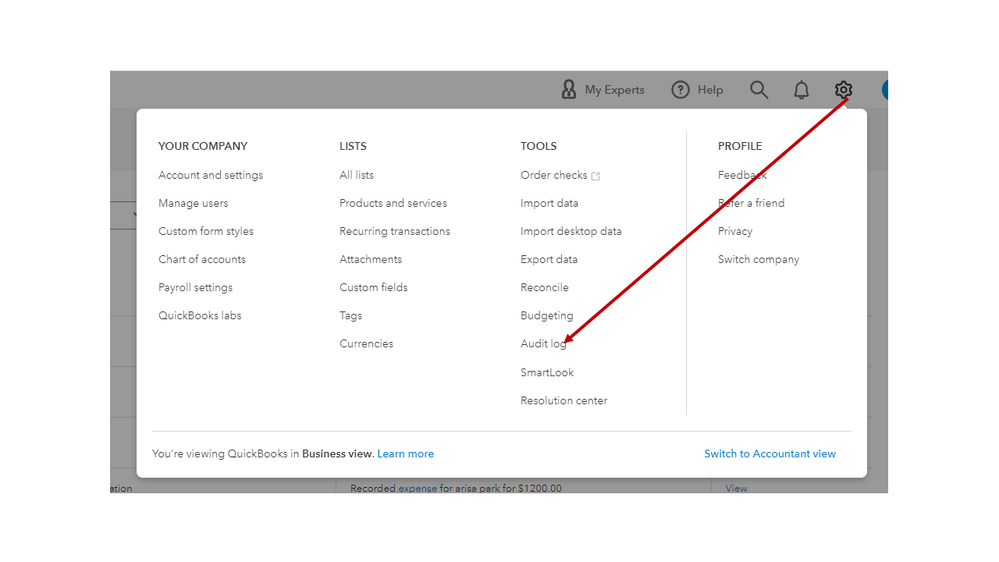
- On the report's page, click the Date changed drop-down and select the period you wish to use.
- Tap the Events drop-down and choose the specific type from the list. For example, All events.
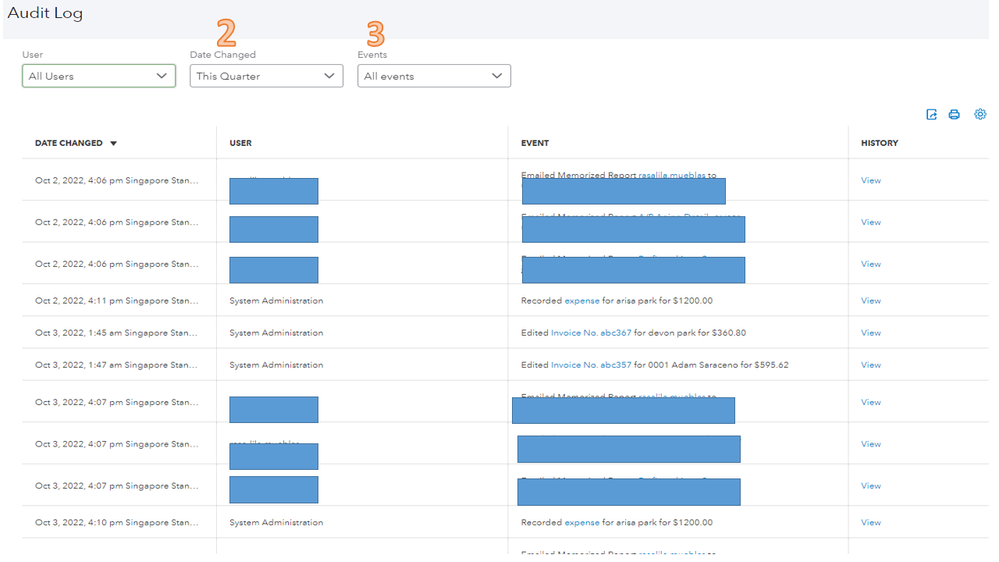
Check out this article to learn more about the events recorded in the report, including the time frame for viewing them (QBO): Use the audit log in QuickBooks Online (QBO). It also provides detailed information on the user profiles generated by the program.
For tools and resources to help you accomplish your tasks in QBO, feel free to use the Community guide. It covers topics that will help you manage your cash flow, inventory, taxes, payroll, and other accounting-related tasks.
If you have any questions about running the Audit Log report or other product concerns, leave a comment below. Please know that I'm always ready to assist further. Have a wonderful weekend.