Hello, joe274.
You can create a bundle to set up the main item with its subservices. This feature is only available to Plus and Advanced subscriptions, and I'll provide the details below.
By using a bundle, you can group sub-services under one primary service. This allows you to track the sub-services for job costing while your customer only sees the main item. Here's how to do that:
- On the left panel, select the My apps section.
- Hover your mouse over the Sales & Get Paid, then Products & services.
- Select the New button, then choose Bundle.
- Enter the necessary information and add the subservices under the Product/Service section.
- Untick the Display bundle components when printing or sending transactions to ensure the customer sees only the main service description, without the details of the sub-services.
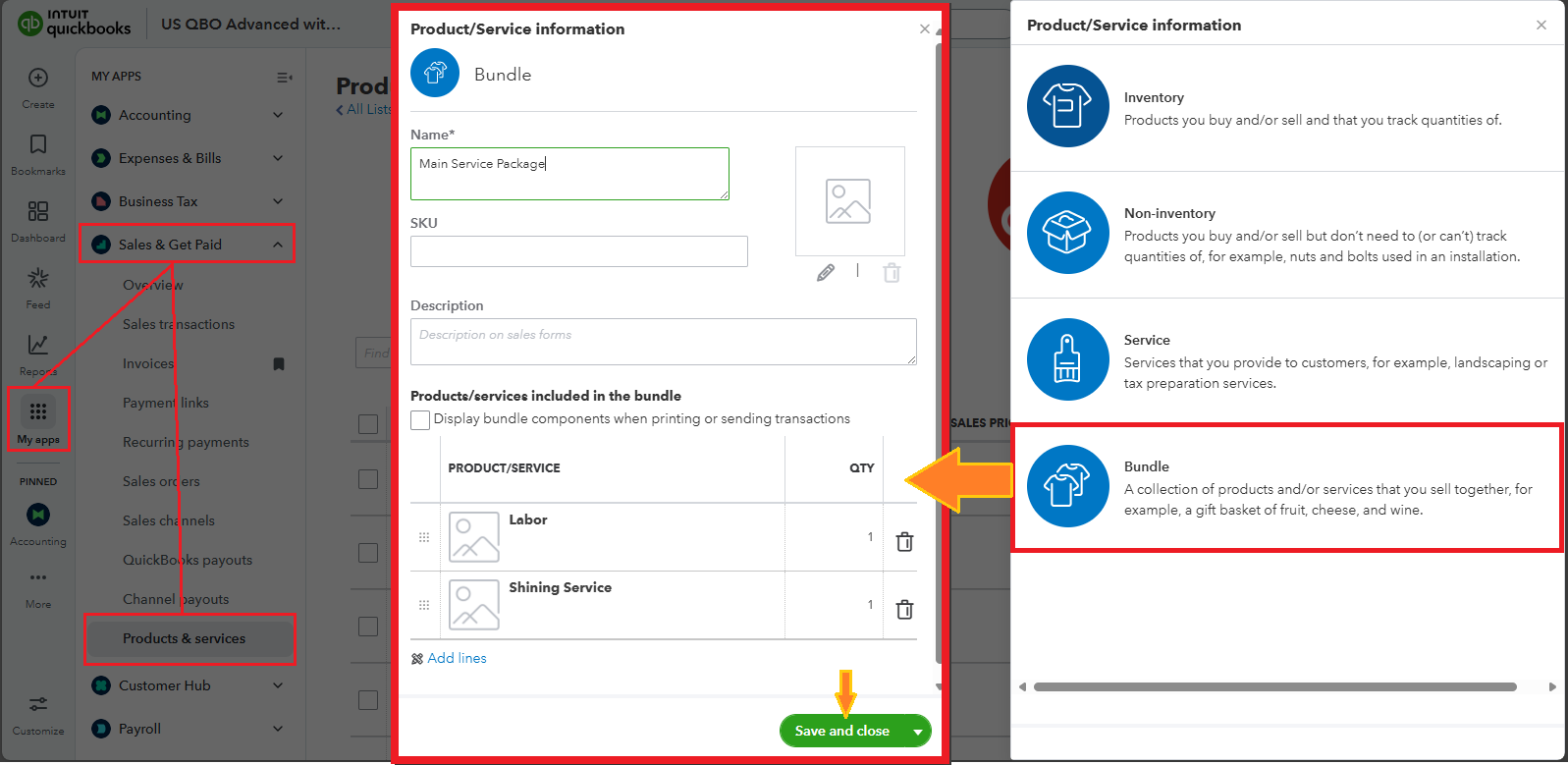
Once done, add the bundle item when creating and sending an estimate. The sub-items will be visible to you but will be marked as (hidden) on the template, so your customers won't see them. I'm adding a screenshot below.

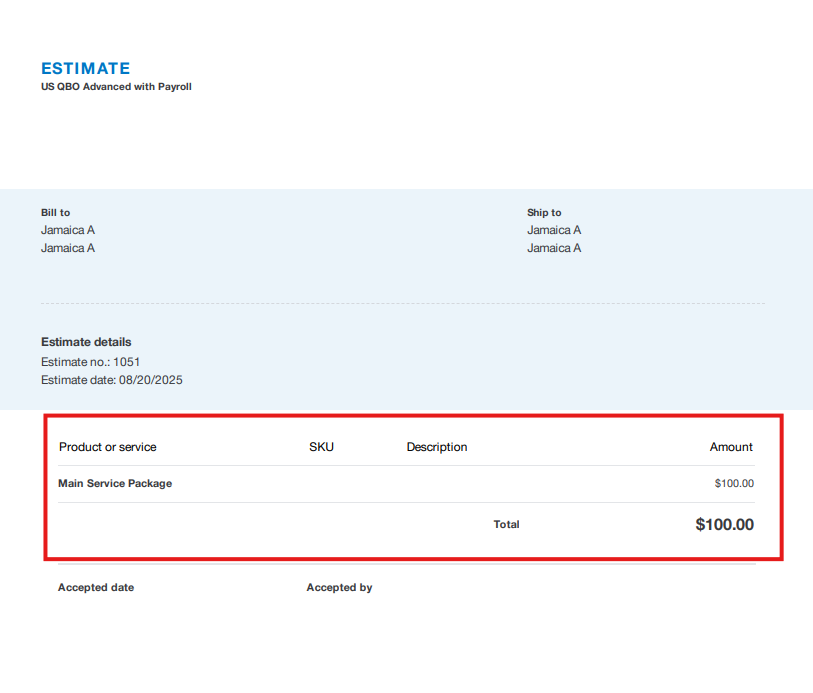
Alternatively, if you're using the Simple Start or Essentials plans, you can create a main service item and manually track the related sub-services through individual transactions.
Feel free to explore more tips on personalizing sales forms through this article: Customize invoices, estimates, and sales receipts in QuickBooks Online.
Do you need help with the job costing and tracking estimates? Speak now with a QuickBooks Live Expert for more personalized assistance.
You can always get back to us for follow-up questions about items or estimates. We're always around to lend you a hand.