Hi, @Mia S. Warm greetings.
Yes, you can proceed to download the QuickBooks Desktop (QBDT) Premier 2021 and switch to a Non-profit version. I can guide you through the process.
In line with Intuit's discontinuation plan for older products, please know that discontinued products, like QBDT 2021, can't be registered for the first time. However, you can re-register the software if it was registered previously and you are now reinstalling it. You can find your license and product number by signing into your CAMPs account.
You can follow these steps for the download, installation, and activation process:
- Download and install QBDT Premier 2021.
- Open QuickBooks.
- From Help, select Activate QuickBooks Desktop.
- Follow the steps on the screen to verify your info.
Once done installing and re-registering your QBDT 2021, here's how you can switch it to a Non-profit version:
- Select Help in your QBDT, and then choose Manage My License.
- Choose Change to a Different Industry Edition.
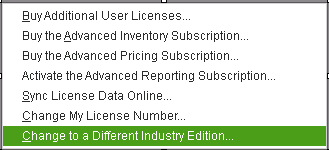
- Select the industry edition you want to switch to.
It's also important to check if your computer meets the system requirements for QBDT 2021 to run efficiently. You can check out this article for more details: System Requirements for QuickBooks Desktop 2021.
We'll be here in the Community if you have further questions about switching your QBDT to a Non-profit version. We're committed to offering ongoing support. Take care!