I've got the steps you can perform to log into your bank account in QuickBooks Self-Employed (QBSE), @desiree-solis27.
You're on the right track in verifying the accuracy of your email and password. Based on your scenario, it looks like you're connecting your bank for the first time. With this, the bank name or URL may be entered incorrectly. That's why the system won't let you sign in to your bank account.
To help fix this, I'd suggest going to your bank's website. Then, copy and paste its URL in the Connect another bank or credit card window. This way, you'll be able to log into your appropriate bank account in QBSE. I'll guide you how.
- Go to the Settings (Gear) icon at the upper right.
- Select Bank accounts under Transactions.
- Click + Connect another account.
- In the Search box, enter the bank name or paste the URL you've copied.
- Hit Continue.
- Enter your Username and Password.
- Click Sign in.
The screenshot below shows you the last four steps.
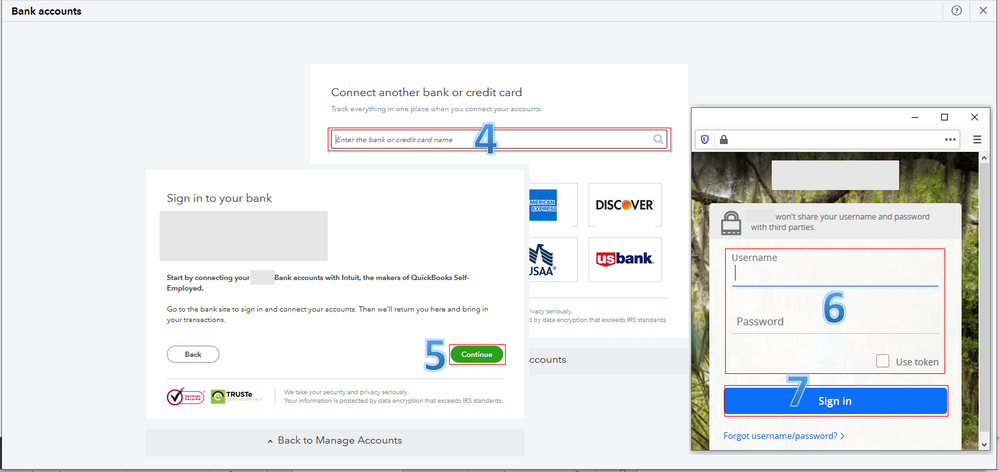
However, if this issue persists, the browser's stored cache may be full. I recommend accessing your QBSE account via a private browser. It's a great way to isolate the issue since it doesn't store data in the cache. Here are the keyboard shortcuts depending on the browser you're using:
- Safari: Command + Shift + N
- Mozilla Firefox or Microsoft Edge: CTRL + Shift + P
- Google Chrome: CTRL + Shift + N
Once signed in, perform the first batch of steps I've provided above. If you're able to log into your bank account, clear the cache of your regular browser. It removes the stored cache on the browser so it'll function efficiently. Otherwise, please use a different browser.
After that, the program will now automatically download your recent bank transactions. Then, you can edit and categorize them as Business or Personal. Just go to the Transactions tab to complete this task. Doing so will help you ensure your financial records are accurate.
Additionally, I want to make sure I've got you covered. Can I ask the name of the bank you're trying to access in QBSE? This way, I can check here on my end if there's an ongoing investigation about this and how to fix it. Just click the Reply button below to add some information.
I'm always here to help if you need further assistance. Enjoy the rest of your weekend, @desiree-solis27.