I've got you covered, btconcrete.
In QuickBooks Online, you can either track employees' workers' comp manually or automatically.
To track workers' compensation manually, you need to assign a class name to an employee. This will depend on the service you're using, such as a state fund of a different insurance provider.
QuickBooks will sort the report by employee name, not by class if you won't enter a class name.
For more details and lists of state contacts for workers' compensation insurance, check this out: Office of Workers' Compensation Programs (OWCP).
To assign a workers' comp class to an employee:
- Select Workers from the left navigation bar, then select Employees.
- Choose the employee's name to open the profile.
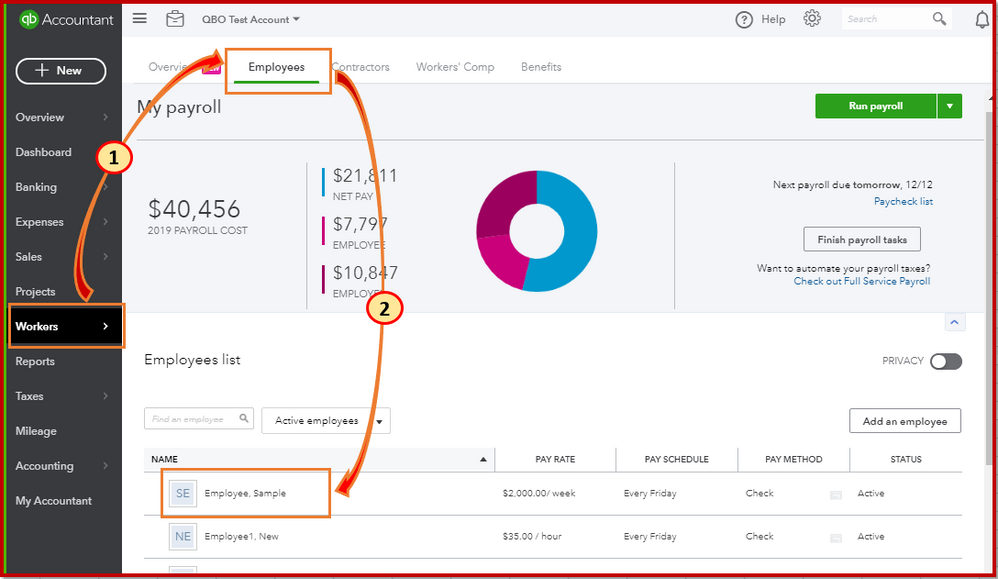
- Go to the Employee details tab, then click the Employment pencil (edit) icon.
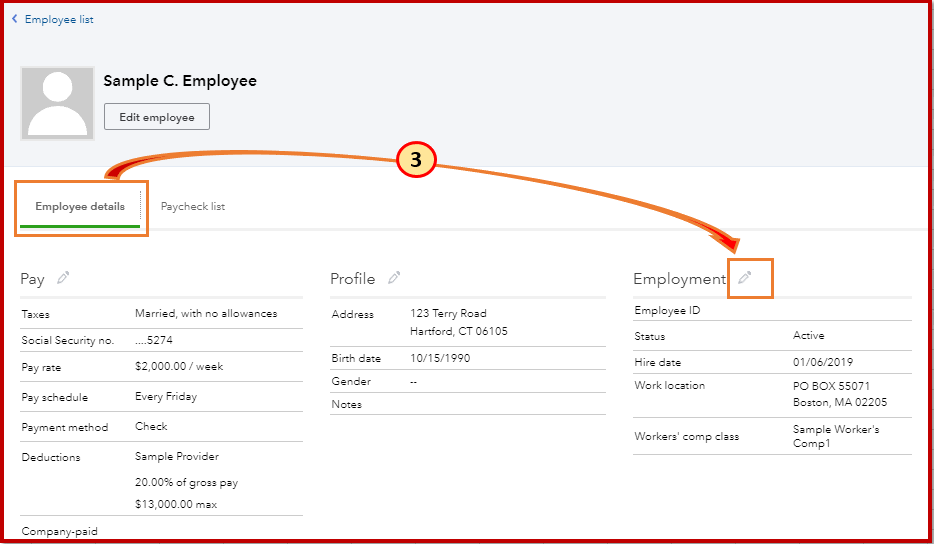
- Enter the class name in the Worker's comp class field, then click Done.
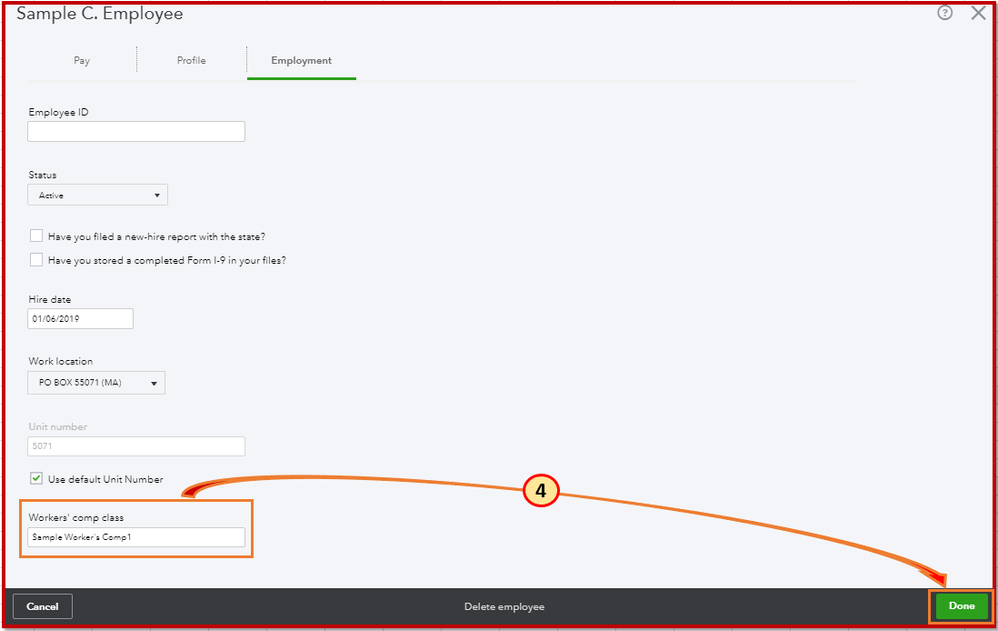
On the other hand, our partner AP Intego can help you set up the insurance. Just request a quote by going to the Intuit's workers' comp page. It will also provide an overview of the insurance for additional information.
After asking for a quote, feel free to read through this article: Learn about and get workers’ compensation insurance. Then, go to What’s Pay As You Go and How much does Pay As You Go cost for more details.
Let me know if you have follow-up questions, and I'm happy to help you out.