I am happy to assist you with generating a report to review all the invoices issued to your customer throughout this Fiscal Year (FY), Jennifer.
In QuickBooks Online (QBO), you can generate various reports on different aspects of your business. QuickBooks allows you to customize and filter these reports based on specific criteria to ensure they meet your needs and preferences. I'll share the steps below to see how much your customers have been invoiced for this FY:
- Sign in to your QBO account.
- Go to Reports.
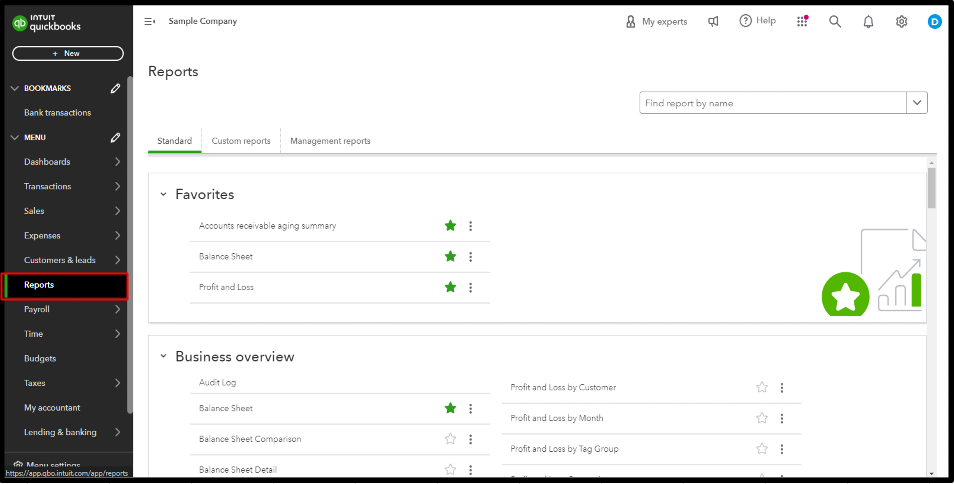
- Type in Invoice List in the Find Report By Name dropdown.
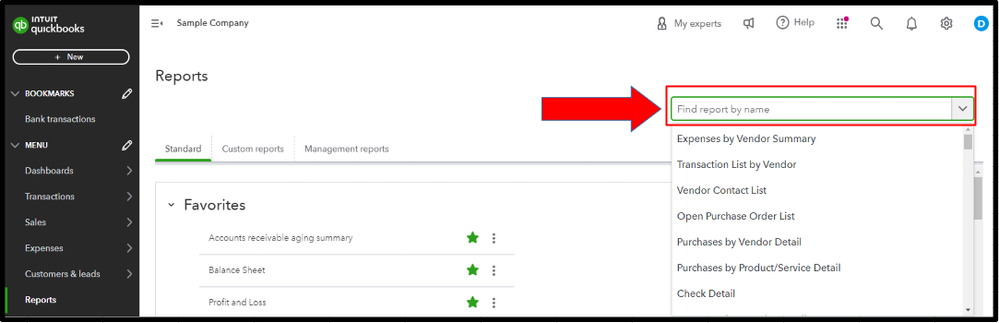
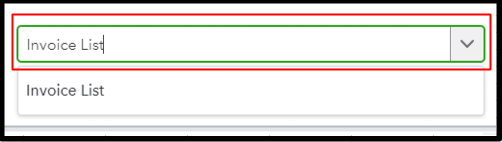
- In the Report Period, choose This Fiscal Year.
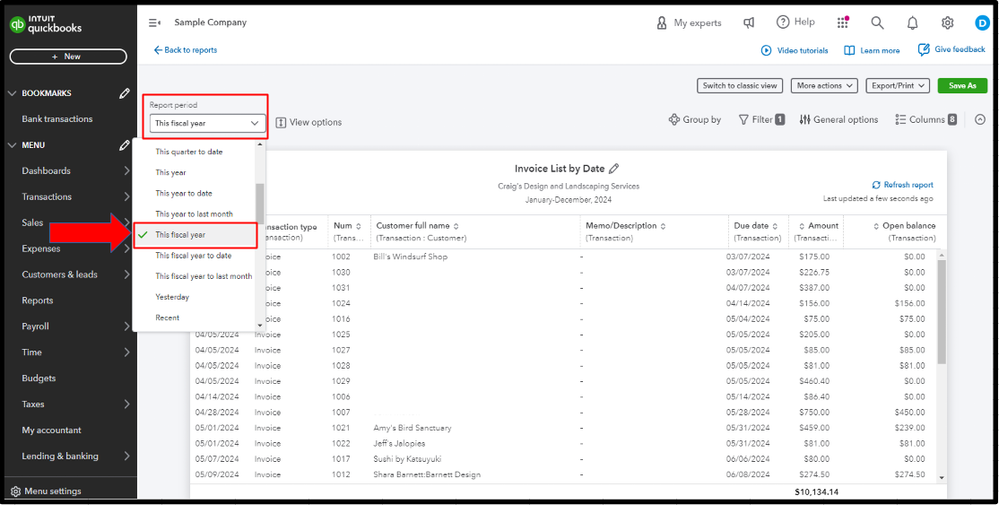
Whenever you require additional support in generating other reports within QBO, please don't hesitate to let me know by leaving a comment below. I'm here to assist you at any time and ensure you have the information and insights you need to manage your financial data effectively. Whether it's creating balance sheets, profit and loss statements, cash flow reports, or any other financial analysis, I'm dedicated to helping you navigate QBO's tools and features seamlessly. Your success is my priority, and I look forward to continuing to support you in optimizing your business operations.