Turn on suggestions
Auto-suggest helps you quickly narrow down your search results by suggesting possible matches as you type.
Showing results for
Connect with and learn from others in the QuickBooks Community.
Join nowHello there, @goldvein58. Welcome to the Community.
Let's go through some troubleshooting steps so you can utilize the Filter option when customizing the Profit and Loss report in QuickBooks Online (QBO) and manage your financial data accordingly.
When you customize the Profit and Loss report, the Filter option should be accessible under the Rows/Columns section. Please see the screenshot below for your reference.
Based on your description, you may have a browser cache-related issue in your account. Your browser saves files to load websites faster on your next visit. But over time, it'll get outdated, which can cause performance issues using QBO.
To fix this, you can perform some troubleshooting steps. Start by pulling up your QuickBooks Online (QBO) account using a private browser (incognito). Here's how:
Once signed in, go to Business overview and select Reports, or go to the Reports menu to pull up and customize the Profit and Loss report. Then, select the Printer icon to print. You can also refer to this article for the complete guide: Run reports in QuickBooks Online.
If you're able to do so, return to your default browser and clear its cache. This will refresh the system and remove older data that causes viewing and performance issues. However, if this matter continues, I'd recommend using other supported browsers.
When everything is all set, you may also want to check out this article as your reference in case you need to know a few ways you can customize reports to fit your specific needs in QBO: Common custom reports in QuickBooks Online.
Please feel free to leave a comment below if you have other reporting concerns or questions about managing financial data in QBO. I'm always ready to help. Take care, @goldvein58.
I have tried all of those options, incognito, different browser and cleared cache. As you can see from the attached photo, the row option doesn't even show up under Rows/Columns. That is the problem! It basically makes this report useless for anyone who needs to customize the accounts shown. I see from online research that this has been an ongoing issue for quite some time.
Glad to see you back, @goldvein58. Thank you for following the steps provided by my peer.
Based on your screenshot, it looks like you're using QuickBooks Online (QBO) Simple Start. It has lesser customization options compared to the other QBO versions (Essentials, Plus, and Advanced).
You may consider upgrading your subscription to get more features. Here's how you can do it:
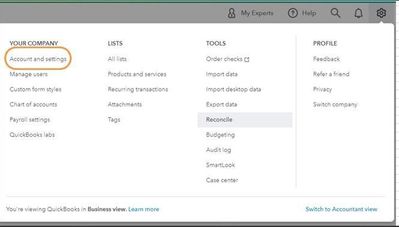
I've included these helpful articles for the details steps in upgrading your subscription, as well as the pricing and subscription levels for QBO:
I'd be happy to see you again in the comments if you need further assistance with managing your reports. We're always here to help. Have a great day!



You have clicked a link to a site outside of the QuickBooks or ProFile Communities. By clicking "Continue", you will leave the community and be taken to that site instead.
For more information visit our Security Center or to report suspicious websites you can contact us here
