Turn on suggestions
Auto-suggest helps you quickly narrow down your search results by suggesting possible matches as you type.
Showing results for
Get 50% OFF QuickBooks for 3 months*
Buy nowTo log a user off from a QuickBooks company file...
To log a user off from a QuickBooks company file...
This didn't work for me. I tried to Log an employee out a few times, I received no errors but they were not logged out of QuickBooks.
The problem is caused by the Quickbooks Messenger Service. When you log out of the company file, the QB messaging app is not terminated properly. You can close it without restarting your computer.
Use CTRL-ALT-DEL and select the Task Manager. Under the Processes tab, look for multiple instances of QuickBooksMessagine (32 bit). Select each one and press Delete to terminate the process. Close the task manager and log into Quickbooks. It should now open the company file.
Hi, @CPAWW.
Thanks for taking the time to reach out to the QuickBooks Community. I'm here to help ensure you're able to log a user off from a QuickBooks company file.
I appreciate your effort for following the steps provided by our Moderator. I've checked our investigation list but we haven't received any similar reports about this issue.
In this case, let's process troubleshooting steps by restarting your QuickBooks Database Server Manager. Here's how:
If the issue persists, you can check this article for another recommended resolution: Restart the QuickBooks Database Server Manager.
If you need further assistance with the steps, I recommend contacting our QuickBooks Desktop Support Team. They have additional tools to pull up your account and do a remote session.
Here's how to contact our customer support:
Please let me know how it goes. I'll be around to help if you have any other questions. Have a good one.
This is the process that always works for me, but I currently have a user that I cannot log off no matter how many times or ways I try to force it. I have also gone to their computer and used the task manager to close all Quickbooks related running processes and it still does not log them out. Any solution for that?
We can reset the administrator password, becca84.
Let me show you how:
If you get the same thing, please give us a call. We'll further look into your account and perform advanced troubleshooting steps. Here's how:
You can always post your questions here if you need anything else.
If your file is located on a server simply reset the server after completing the "close file for user" functionality in the chat module. Finally removed the user from our file!
if you are using windows you can also go to Services and looks for any service that starts with name Quickbooks, right click and restart the service, i did not need to restart the computer. worked for me.
if you are using windows you can also go to Services and looks for any service that starts with name Quickbooks, right click and restart the service, i did not need to restart the computer. worked for me.
As Admin, I show a user logged into the QB server yet in Messenger no users are listed. Therefore I can't force this user off to switch to single user mode.
How do we force a user to log out in Quickbooks Enterprise? I am the Admin and another user has a problem with her laptop and can no longer access the portal where QB is located. I tried to log in under her user name and can't since she is already logged in. Also tried to switch to single user mode from my log in and force her out. That did not work.
Thanks for joining the thread, jns3.
By launching the QuickBooks chat program, users can log out of the company file. Have you tried executing this process? If not, please follow the steps below:
Then, you can reset the server where the company file is located.
If this doesn't work, you can reset their password. This is one way of logging a user out of the company file.
Here's how:
If the issue persists, I suggest contacting our QuickBooks Desktop Support. They can assist you with logging off the user and have the capability to screen share.
For future reference, I've added this article if you encounter some problem with the company file: Fix data damage on your QuickBooks Desktop company file.
You can count on me if you need anything else. Have a great day.
this did not work Admin shows logged in yet we did log out. How do we get Admin logged off?
Good morning, @dp221.
Thanks for trying the suggested steps by my colleague above. I'm happy to lend you a hand with logging your admin user off.
In QuickBooks Desktop, when we see a message stating the Admin is already logged in, it could mean various things. Such as:
Here are some steps you can take to log the user off:
First, you can run the Quick fix my program tool located in the QuickBooks Tool Hub. Here's how:
If you still have issues logging in, rest the Admin password by hitting Forgot my password.
Should you run into further issues attempting to reset the password, I recommend contacting our Technical Support Team. This way, an agent can review your account in a secure environment and help reset the password.
Please don't hesitate to let me know if you have any questions or concerns. Have a good one!
The "Chat with a co-worker" option does not appear on my menu. Is there a way to add it? I am logged in as the Administrator.
[email address removed]
Yes, we can, @GPharris. I'll provide insights on how we can add the option.
QuickBooks Desktop allows you to log off other users when switching to single-user mode if QuickBooks Messenger is available using QBDT in a multi-user mode.
For a detailed process to enable and utilize QuickBooks Messenger: Enable and use QuickBooks Messenger.
If you're still unable to see the option or need further assistance with a live agent, I recommend contacting our Customer Care Support Team. They have the tools to have a screen-sharing session safely and further assist you with this matter.
Here's how you can reach out to them:
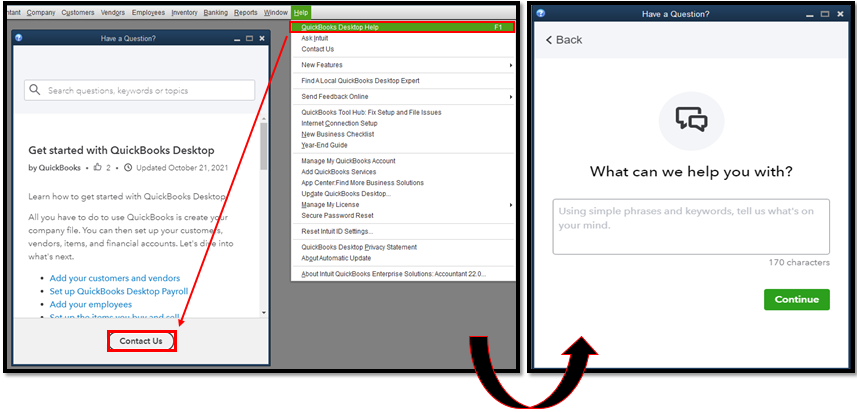
You can check our available hours when contacting support to ensure we address your concern promptly.
For future reference, you can explore this article to learn how to fix data damage on your QuickBooks Desktop company file: Fix data damage on your QuickBooks Desktop company file.
Feel free to visit again in the Community if you have any other QBDT-related concerns. I'm determined to help you succeed. Keep safe always.
I have an issue. am using Desktop enterprise platinum and i have 6 users. I am the admin.
Since 2 days i noticed something different - whenever my other users log out and when they want to log in again, it dosen't display their username, instead it displays ADMIN. this happens for all the computers, i dont know what is the problem. can anyone advise ?
Thanks
Ravi
Hi, Ravi.
I've got your back in ensuring your user's username will display every time they log in.
To fix the issue, let's ensure the login settings set for a specific number of days. You can follow the steps below.
Here's how:

If the settings all good, let's fix the issue by running the Tool Hub. Here's an article for the detailed steps of the process: Fix common problems and errors with the QuickBooks Desktop Tool Hub.
I've also added this article on how to add and edit user login and restrictions: Create and manage users and roles in QuickBooks Desktop Enterprise.
I'm always around to assist you if you have other concerns in ensuring users can login swiftly.
This generally doesn't work and QB is too stupid to realize the user is disconnected even when their computer is shut down.



You have clicked a link to a site outside of the QuickBooks or ProFile Communities. By clicking "Continue", you will leave the community and be taken to that site instead.
For more information visit our Security Center or to report suspicious websites you can contact us here