Turn on suggestions
Auto-suggest helps you quickly narrow down your search results by suggesting possible matches as you type.
Showing results for
Get 50% OFF QuickBooks for 3 months*
Buy nowWhere is Sales on the left menu?
Every help pages ask me to click on Sale on the left menu, like below, however I don't see any Sales on my browser. I am using QBO trial version. Thanks for any inputs.
"From the left menu, select Sales then choose Customers."
Hi, Calman. I'll help you with getting access to the Sales tab on your QuickBooks Online (QBO) trial account.
If only the Sales menu is missing, you can perform some basic troubleshooting steps to isolate the issue. To do this, open your QBO account through a private window. It's the best place to check browser-related issues while working with QuickBooks.
To save you time, use either of these keyboard shortcuts:
If it works fine, go back to your original browser and clear its cache to start fresh. You can also use another supported and up-to-date browser to narrow down the result.
On the other hand, if the left navigation bar is missing, the panel may be hidden causing the issue. You can tap on the hamburger icon (three horizontal lines) to get back the options.
Additionally, make sure that you're in an Accountant view to see the Sales tab from the left panel. If not, switch it following these steps:
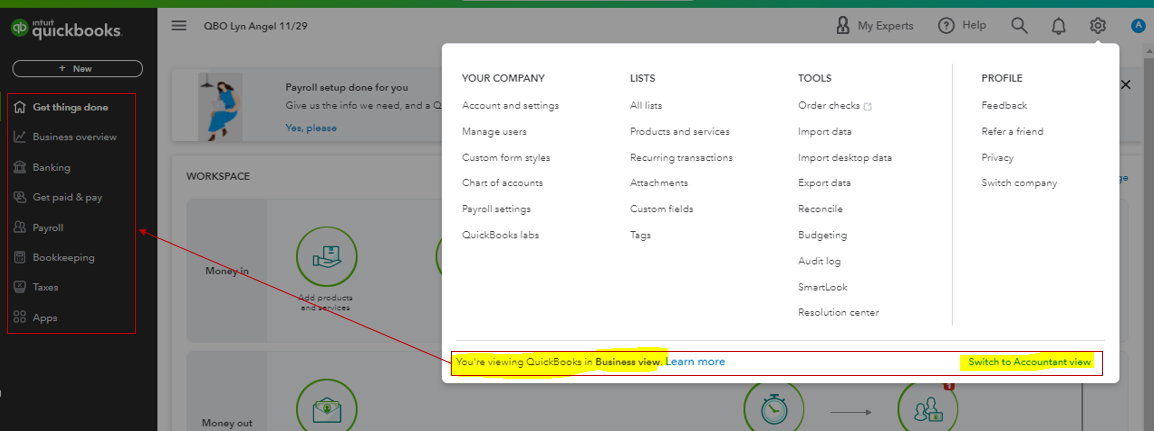
Then, review your options from there.
Once the tab is available, you're now ready to track your sales and other customer transactions. I'm adding this link as your reference: Topics about your company's income and customers.
If you have any other follow-up questions about your QuickBooks access, let me know by adding a comment below. I'm always here to help. Have a good one!
Thanks for replying. I tried both new private browser and switched to Accountant view, still no Sales tab. Could you verify you can see the Sales on your end?
Hello @calman2,
Before sending my response to your follow-up confirmation, I was able to open the Sales tab based on the screenshot provided by my colleague. To continue our troubleshooting steps, can you first share a screenshot showing how the Sales tab is not present in your view?
I'll be keeping an eye on your response in the comments below. Hope to hear from you soon. Take care and stay safe!
Hello, calman2.
I appreciate you for following up with the screenshots. I'll give some details regarding the missing Sales tab in your QuickBooks Online account.
Depending on the user interface update, the Sales menu can be Invoicing or Get paid & pay. Both tabs offer the same content as the original Sales tab (this is an old interface so this may be replaced in the future).
Since you're trying to access your customers, simply click on the Invoicing or the Get paid & pay tab, then select Customers.
If you're new to QuickBooks, I would recommend checking out our videos if you need to learn the ropes: Video tutorials for QuickBooks Online (Some videos or help content may be using the old user interface. We're working to update these as soon as possible).
If you need to check on your sales or expenses, you can run a variety of reports to see your data. This article will help you familiarize the types of reports you can pull up: Reports.
Need more assistance navigating around the QuickBooks platform? Or do you have any questions on how to do a certain process in the program? Please let me know and I'd be glad to help you out.



You have clicked a link to a site outside of the QuickBooks or ProFile Communities. By clicking "Continue", you will leave the community and be taken to that site instead.
For more information visit our Security Center or to report suspicious websites you can contact us here