Thanks for dropping by, @reganj2016. You're right to expect accurate calculations in a Sales by Customer detail report in QuickBooks Online (QBO). Let's address this discrepancy issue and find a solution for your end-of-day reporting needs.
QuickBooks calculates these amounts based on the taxable status of line items, applicable tax rates, and any non-taxable items or discounts. To ensure your Sales by Customer Detail report accurately reflects invoice totals, verify that you've selected the correct columns. I've attached a screenshot below for your reference:
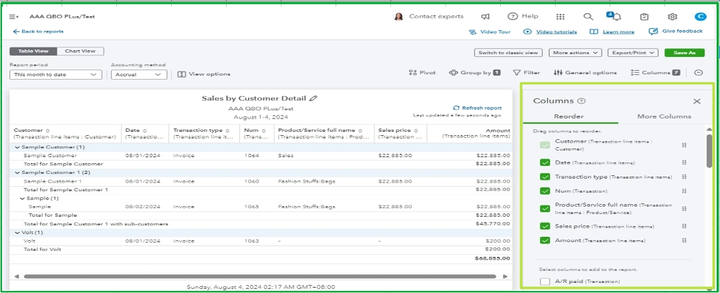
If discrepancies persist, I recommend clearing your browser cache to remove outdated or corrupted data that caused this discrepancy in your report. Clearing the cache will ensure that you load the most current version of the site.
You can refer to these shortcut keys to open an incognito window in all supported browsers:
- Mozilla Firefox: CTRL + Shift + P
- Microsoft Edge: CTRL + Shift + N
- Google Chrome: CTRL + Shift + N
- Safari: Command + Shift + N
Once you've launched a new private browsing session, access your QuickBooks Online account and check if it applied accurate calculation. If so, proceed to clear your browser's cache. This process will help eliminate any errors or glitches that may be occurring in the system.
Alternatively, you can use other devices and supported browsers to ensure everything works as expected.
Additionally, I've included these helpful articles for personalizing and adding specific info to your sales forms and reports in QBO:
If you need any help running reports in QBO or have any other questions, get back to me in this conversation by clicking the Reply button. I want to ensure that all of your concerns are taken care of.