I appreciate you getting in touch with us about this reporting concern, @pvcfencesupply,
Have you tried opening your account in a private window and check if the same behavior happens there?
Large data in the cache usually affects the performance of QBO causing unusual behaviors. To launch a private window, use the following keyboard shortcuts:
Google Chrome: press Ctrl + Shift + N
Mozilla Firefox: press Ctrl + Shift + P
Safari: press Command + Shift + N
Try to open the report again and see if the taxable detail show up. You can try this report below:
- Go to the Reports menu and select Taxable Sales Detail.
- Click the Customize button and change the Report period.
- Under Rows/Columns, make sure the Group by drop-down says Customer then click on the Change columns link.
- Mark the check box for Taxable, Taxable Amount, and Tax Amount.
- Hit Run report once done.
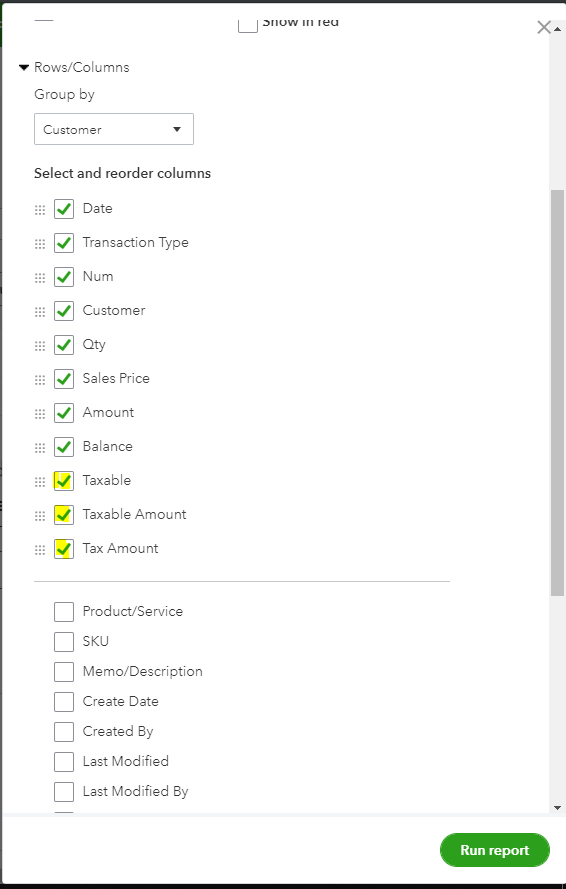
Let me know how it goes. I need to make sure this is resolved for you and I'm here if you need anything else. Have a good one!