Turn on suggestions
Auto-suggest helps you quickly narrow down your search results by suggesting possible matches as you type.
Showing results for
Get 50% OFF QuickBooks for 3 months*
Buy nowWe're pleased to have you in the forum, bggtrucking.
I'll ensure you can select the Custom dates when filtering the Profit and Loss report.
Beforehand, can you add more details about your concern? What happened when you attempted to select Custom when filtering the date of your report? This information can help us identify the root cause of the issue and the most appropriate resolution.
In the meantime, clearing the cache resolves common issues encountered when working with the QuickBooks Online app. It will let you start fresh and prevent utilizing historical data that causes unexpected behaviors.
Here's how:
However, you can uninstall and reinstall the application if the issue persists. Aside from that, restarting the application or the device can also help resolve the case.
On the other hand, please know that you can run Profit and Loss reports in the web browser. Refer to these materials for guidance:
Moreover, you might want to scan this resource to help you explore the different features available in the application: Compare mobile app features.
Feel free to Reply to us on this post if you have additional questions when filtering reports or other related concerns in QuickBooks Online. We're always here to help.
It's a program problem. There are no button to click to say go and do it. Just allowes the dates but no execute command button.
It's a programmers problem. There aren't any click able button to click to execute report. Just dates box. No button to generate report.
Welcome back, bggtrucking.
Thank you for sharing your experience when working using the QuickBooks Online (QBO) mobile app.
The QBO Mobile app is designed to automatically generate data when you set a specific date while running the Profit and Loss report. However, if you want to explore more features of QBO, I suggest logging in via a web browser.
Here's how:
Additionally, I am attaching an article that will help you learn more about the QBO app features available on supported mobile devices: Compare mobile app features.
If you plan to use reports outside of QuickBooks in the future, you can export them to Excel. For more details, you can refer to this article: Export your reports to Excel from QuickBooks Online.
If you have any further questions about the features available while using our Android app, don't hesitate to write them down in the comments section. We are always here to assist you.
It may auto generate in app. But, the date selection windows stays. Can't clear it off screen to see report. When I do get date window off there is no report.
Look, it's a program design flaw. There is no where I can click in the app, after I select dates to execute/generate/run report. Date window just stays there.
Thank you for bringing this to our attention, bggtrucking.
I understand the inconvenience caused by the unusual behavior you're encountering while setting the date for your Profit and Loss report, which has disrupted your business workflow. I'm here to lead you to the right support that can help you address this matter promptly.
We'll need to conduct a thorough investigation into this matter to pinpoint the cause of the issue. However, the troubleshooting requires accessing your company. Since we prioritize the security of your account, I recommend contacting our QBO Care Team for further assistance.
Our specialists will assist you in applying the permanent resolution once it's available. Here's how to get the contact details:
I've got an article you can use to check the best time to contact our support team: QuickBooks Online Support.
In addition, this link tackles the different features and tasks you can perform using your mobile device: QuickBooks Mobile: Frequently Asked Questions (FAQ)
For future reference, you can save these resources in your browser. They contain solutions for running specific reports that are important to your business and instructions to tailor the data in your financial statements. Click on each link to view the complete information:
If you still need further assistance navigating QBO on your mobile device or have questions about running reports, let me know in the comment section below. I'll get back to make sure you're well taken care of. Have a good one, bggtrucking.
Having similar issue on IOS app. I have deleted the app and reinstalled it but it still doesn’t work. All P&L filters work except “Custom”. When you press Custom, the menu goes away without the date selector showing up and nothing changes in the data displayed. Been like this for about a month or so now.
I commend your proactive efforts in trying all suggested solutions, StraughnTrout. I would like to provide you with some details regarding the availability of the QuickBooks Online (QBO) mobile app.
Currently, the ability to sync custom fields via the QuickBooks Online mobile app is unavailable. As a workaround, you can access and view custom fields by logging into the QBO web interface through their browser. To find the requirements for seamless access to QBO, please refer to this article: QuickBooks Online access for mobile devices.
I believe offering this option could significantly improve your business management. I suggest providing your feedback to our Product Development Team for evaluation and potential future inclusion.
Here’s how to submit feature requests using your QBO mobile app:
For Android devices:
For iOS devices:
Also, you can visit our Feedback forum page to view suggestions from other QuickBooks users and the latest updates in QuickBooks.
Additionally, discover more about the impressive features of the QBO mobile app by checking out this article: Compare mobile app features.
For future reference, once you're all set, here's what to do if you have problems tracking your work trips on your Apple or Android device: Fix mileage tracking issues in the QuickBooks Online mobile app.
We are here to support you in every way possible. If you have any more questions about QuickBooks Online mobile app, don't hesitate to reach out. Our team is always available and eager to assist you!
Same issue here..all menu items work on profit and loss, except custom. Menu shows up, but pressing it does nothing. I think it’s been like that since the last update.
I appreciate you for joining the thread, @Sedr. I understand that you may have already performed a few troubleshooting steps mentioned in this thread. It can be quite a hassle if the reports are not customized as expected in the mobile app. I want to ensure that I point you in the right direction for resolution.
If you reinstalled the app and performed the troubleshooting steps mentioned in this thread but still encounter the same issue, I'd encourage contacting our Live Support Team for assistance. They can help conduct further research in a secure environment and create a ticket if necessary. Here's how:
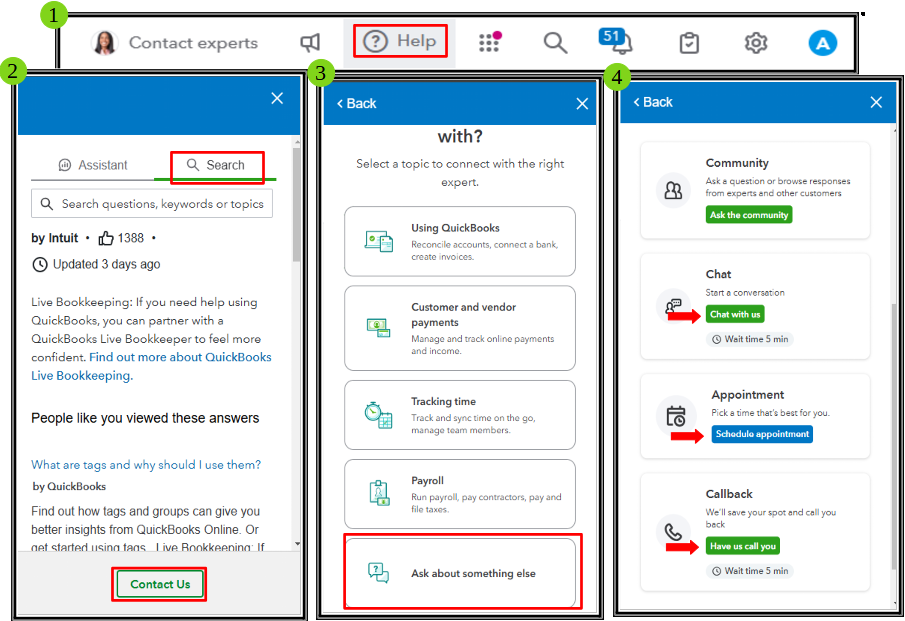
I recommend accessing the Profit and Loss (P&L) report via your mobile web browser to generate the financial data you need for now. You can follow the steps provided above by my colleague, @MirriamM.
When this is resolved and you need to share the P&L report with your clients, refer to the Share your report section of this article as a future guide: View Reports on the Mobile App.
Efficiency in generating financial reports in the mobile app like the P&L report is crucial, @Sedr. I appreciate you for posting you've encountered a similar issue with pulling up the report. Feel free to click on the Reply button if anything comes up or if there are other details you'd like to add. We're committed to offering ongoing support.



You have clicked a link to a site outside of the QuickBooks or ProFile Communities. By clicking "Continue", you will leave the community and be taken to that site instead.
For more information visit our Security Center or to report suspicious websites you can contact us here