Good to see in the Community, @DPKennedy2060.
You’ll want to delete the credit memo you created. This way it won’t double the credit showing for your customer in QuickBooks.
Here's how you do it:
- Navigate to the Sales tab.
- Click on the Customers section.
- Scroll down and find the customer whose Credit Note you'll be deleting, and click their name.
- Find the transaction in the list below and click to open.
- On the Credit Memo screen, click More at the bottom and select Delete.
Once you create a new invoice under that customer’s name, you’ll just want to link the unapplied payment directly to clear the transaction.
See this screenshot I attached for your visual reference:
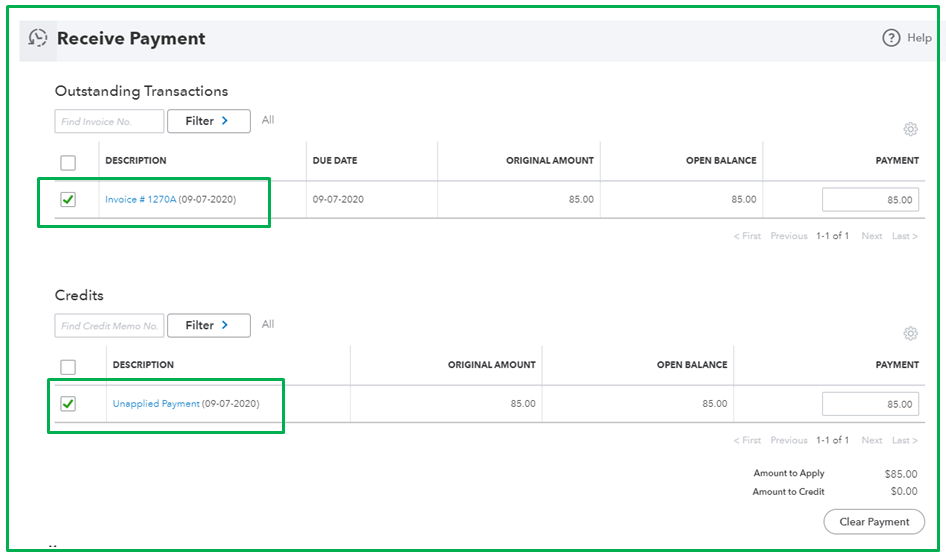
Thanks for reaching out, and feel free to drop by anytime. I’m just right here in the corner. Keep safe always.