Turn on suggestions
Auto-suggest helps you quickly narrow down your search results by suggesting possible matches as you type.
Showing results for
Get 50% OFF QuickBooks for 3 months*
Buy nowI'lm here to get the help you need, malky.
You can use Purchase Orders (PO) to tell vendors what you want to order and track items you order or receive, and know what expenses are coming.
To create one, you'll have to turn on PO first. Here's how:
Then run the Transaction List by Vendors report to track what you order and those expenses that are coming. Finally, create a report.
You may want to customize reports in QuickBooks to get the information that you need for your future reference.
Please touch base with us if you need anything else. I'm always be around to further assist you as always.
Thanks for your response..
I was trying to do it with purchase orders but it didnt get me the results i wanted.
I would like to be able to progress bill the P/o.. Is that an option?
Hi,
I was trying to work w/ P/o but it didnt bring me the results wanted..
I was looking for a way to progress bill straight from the p/o.. is there such an option?
Hey, @malky.
Thanks for the extra clarification on the vendor estimates problem. Don't worry. I can walk you through the workflow of purchase orders and bills.
You can choose one of the two Accounts Payable workflows that are available in your QuickBooks Desktop (QBDT) account to help record these transactions:
Workflow 1: Pay bills that have a purchase order
If your business tracks goods and services, I recommend using this method.
Workflow 2: Pay bills that don’t have a purchase order
Consulting with your accountant to be sure what's best for your business will help you out. If you don't have an accountant, don't worry. Cruise on over to this link to find one near you.
In addition, here's an article that can help you track your cash flow in your account.
The information above should give you peace of mind about what to do next in your QuickBooks Desktop account. Should you need any further assistance, don't hesitate to ask. I'll always be around to help. Have a great Monday!
Hi,
I truly appreciate all the help.. But i think my question wasnt understood correctly..
Let me explain.
I have a vendor that's gonna do a job for $20,000, we are going to pay them divided in 4 parts, . Can i create a P/o for $20,000 and than from the P/o do bills of $5000 each? I'm trying to see if theres the same version as estimates and invoices..
Thanks for following up with the Community, malky.
In order to create multiple bills with purchase orders, you'll need to make a separate PO for each bill. You can use the steps provided by my colleague, MariaSoledadG, to produce each record.
Additionally, an order can be created, then bills can be applied to it as partial payments until it's paid in full.
Here's how:
1. If you haven't entered your order, do it now.
2. In the top menu bar, go to Vendors, then Enter Bills.
3. Choose a vendor.
4. Click Yes on your Open POs Exist window.
5. Pick a record and hit OK.
6. Enter the appropriate information in your available fields.
7. Press Save & Close.
Repeat this process until you've made your four bills, then go to Vendors and select Pay Bills when you're ready to pay them.
You'll be able to find many helpful resources about using QuickBooks in our help article archives.
Please feel welcome in sending a reply if there's any other questions. Have a wonderful day!
Hi,
I think you can Progress Bill by using PO and editing the Quantity..... for example enter a PO of $20k than enter a bill against the PO but change the QTY to 0.25 so the bill will be only $5000 and the PO will remain open for the rest $15k.......
But @ZackE, @Candice C, @MariaSoledadG
Why shouldn't be the same option for 'Expenses' and not only for 'Items' ??? (a PO is only for items....) and why shouldn't be the same thing with an option to change the amount and not only the QTY (as of now if i will change the amount by entering the bill the PO will close)
Thank you all in advance
This is amazing!
Thanks for your insight.. that's exactly what i was looking for.
Thanks again!
Thank you
But now maybe you can answer.
Where can I see a report showing the original amount (of the PO), the billed amount, unbilled amount, and on the same shot also the Actual paid status, meaning how much of the billed amount is actually paid......
Thank you
The best one I found is the 'Purchase by Vendor Detail' report (cash basis) but isn't clear enough.......
Nice to have you in the Community space, @Sim_D.
I appreciate you for sharing your insights on how to receive partial bill payments in QuickBooks Online (QBO).
Allow me to help and get the report you need. You’ll want to run the Open Purchase Orders Detail report. This report shows you the total amount of the Purchase Order (PO), the amount received, balance quantities, and the amount balance. Let me guide you how:
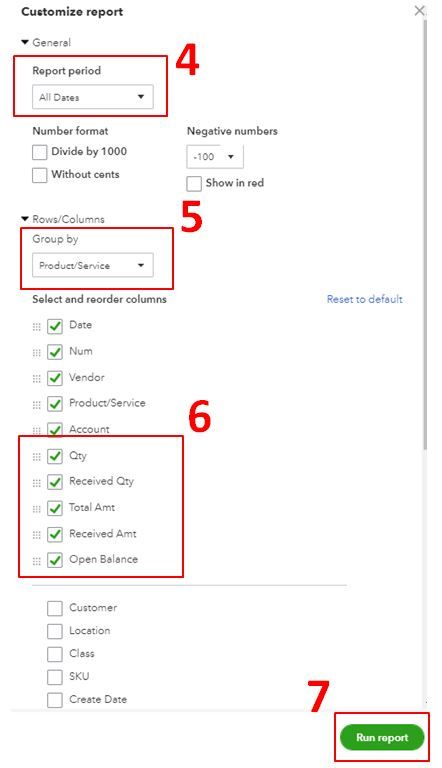
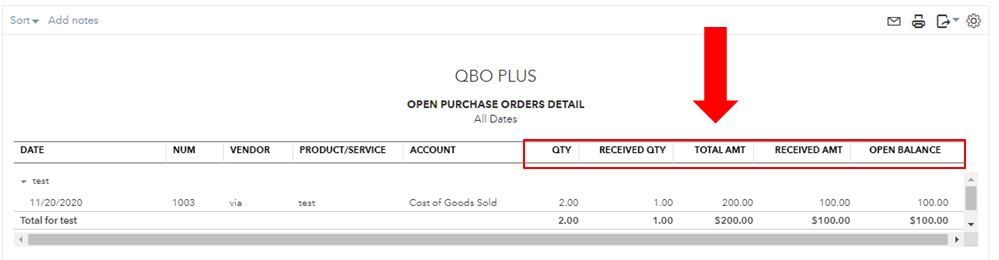
You can also use this link for more details about customizing reports in QuickBooks Online.
You might want to consider saving the current customization of your report. That way, you won’t have to go to the customization process again in case you need the same data in the future. For the complete steps, you can refer to this article: Memorize reports in QuickBooks Online.
Let me know if there’s anything else I can help you with running reports in QBO. I’d be more than happy to work with you. Have a great day ahead!
Thank you @JasroV for your reply
I'm using quickbooks desktop. Is it possible to do the same in the desktop version?
Hello there, @Sim_D.
At this time, there isn't a specific report that shows the original amount of the PO, the billed, unbilled amount, and it's actual paid status in QuickBooks Desktop. However, I've got a workaround that you can try to gather the said information that you need.
You can pull up two separate reports, which are the Purchase by Vendor Detail to see the billed transaction of your vendor and the Open Puchase Orders Detail to see the balance and amount of the PO. To access these reports, you can go to the Reports tab and tick on Purchases, then choose any of the said reports:
After that, you can export these reports to an Excel file and customize it according to the information that you need to create a single report. To help you with customizing them, you can utilize this reference for more details on what are the details that you can add to the report: Customize vendor reports.
Know that our developers are always finding ways to cope with your business needs. I'd encourage you to visit our Firm of the Future site to be updated with our product road-maps.
Let me know if you have any other questions. I'll be right here to assist you further. Take care!
As another option, consider having a construction management app to integrate with your QB Desktop file.
Thanks @BettyJaneB for your clarification
BTW I just found that when you run the 'Purchase by Vendor Detail' report you can add a column for 'open balance' which is the 'unpaid' balance of the billed portion from the PO........ (I hope i'm correct)
But it's still not the best option for a construction company since you won't be able to Progress bill only with changing the QTY which isn't always possible (sometimes you can't get to the exact amount you want)
All the best
Thank you @Fiat Lux - ASIA
If possible please introduce me some options
Hi there,
I work for a construction company and I have the same concern about how to track my verdor estimates. I try to follow the steps mentioned from you, but I don't have the option "Create Purchase Orders". I have the Quickbooks Desktop Premier Contractor Edition and I would like to know if we still have the option to do it.
Hi there, @Mercy.
Thank you for visiting the QuickBooks Community. I can share details to ensure you're able to create a purchase order.
To proceed, let's enable the purchase orders from the Preferences. Here's how:
To learn more about estimates and purchase orders, feel free to open these links:
I've also got this handy articles under Income and expenses for your future references when managing your income and expenses in QBDT.
Additionally, you can generate reports to have a view of your expenses and accounts payable, see this link for the detailed steps: Vendor reports. This article will also provide you with steps for customizing those reports.
Post your replies here if you have any other concerns with your purchase order. I'm more than willing to lend you a hand.
I’m looking for a solution for this same issue. I see this was posted 3 years ago. Is there a better option already available?
I can share some information about vendor estimates, @RachelLu.
Are you referring to vendor estimates? Can you tell us more about it? This will surely help us provide an accurate solution to the concern you're having.
If you're referring to an estimate that you can provide to your vendors, you can create a purchase order to your vendors. This is how you tell your vendors what you want to order.
In QuickBooks Desktop (QBDT), you can go to the Preference to turn this feature on. Once done, you can go to the Vendors menu to start creating purchase orders.
Follow the following steps to turn on this feature:
Once done, you can now start creating a purchase order from the Vendors menu.
Here's how:
Check out this article for more information about creating and tracking your purchase order: Create purchase orders in QuickBooks Desktop.
If you're referring to QuickBooks Online (QBO), here's how you can create and send purchase orders in QuickBooks Online. It'll guide you with turning on the purchase order feature, creating, sending, and updating the status.
Once you receive your inventory, here's how you can record it in your QBDT: Receive inventory.
Let us know if you need more information about your vendor estimates. I'm always here to assist. Have a wonderful day!
This is about a construction company that gets estimates from subcontractors. For example, the a/c guy gives an estimate for $100,000. Then, when we approve and he starts the job, he does the roughing only, which let’s say is 50%, and we have to pay $50,000. As construction advances, we reach the finishing stage, when the subcontractor (a/c guy) comes back and does the finishing - he puts in the condensers and thermostats. That’s when he sends a final invoice. Sometimes, it’s in 2 parts, sometimes in 4. I need to be able to enter the estimate amount and do progress billing according to where we’re up to. I need to be able to run reports to see how much was already billed and how much is outstanding, as well as at what stage we’re at.



You have clicked a link to a site outside of the QuickBooks or ProFile Communities. By clicking "Continue", you will leave the community and be taken to that site instead.
For more information visit our Security Center or to report suspicious websites you can contact us here